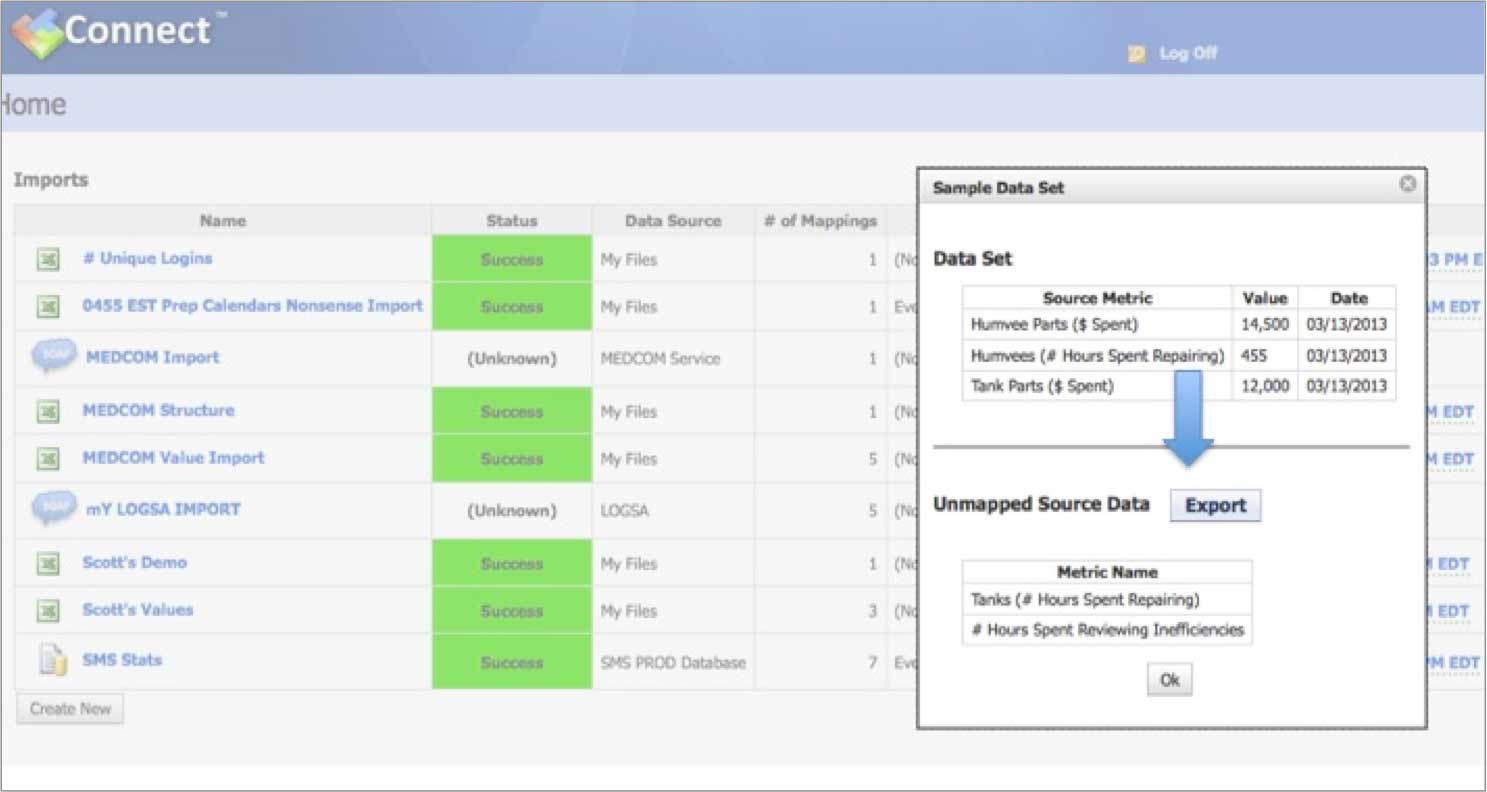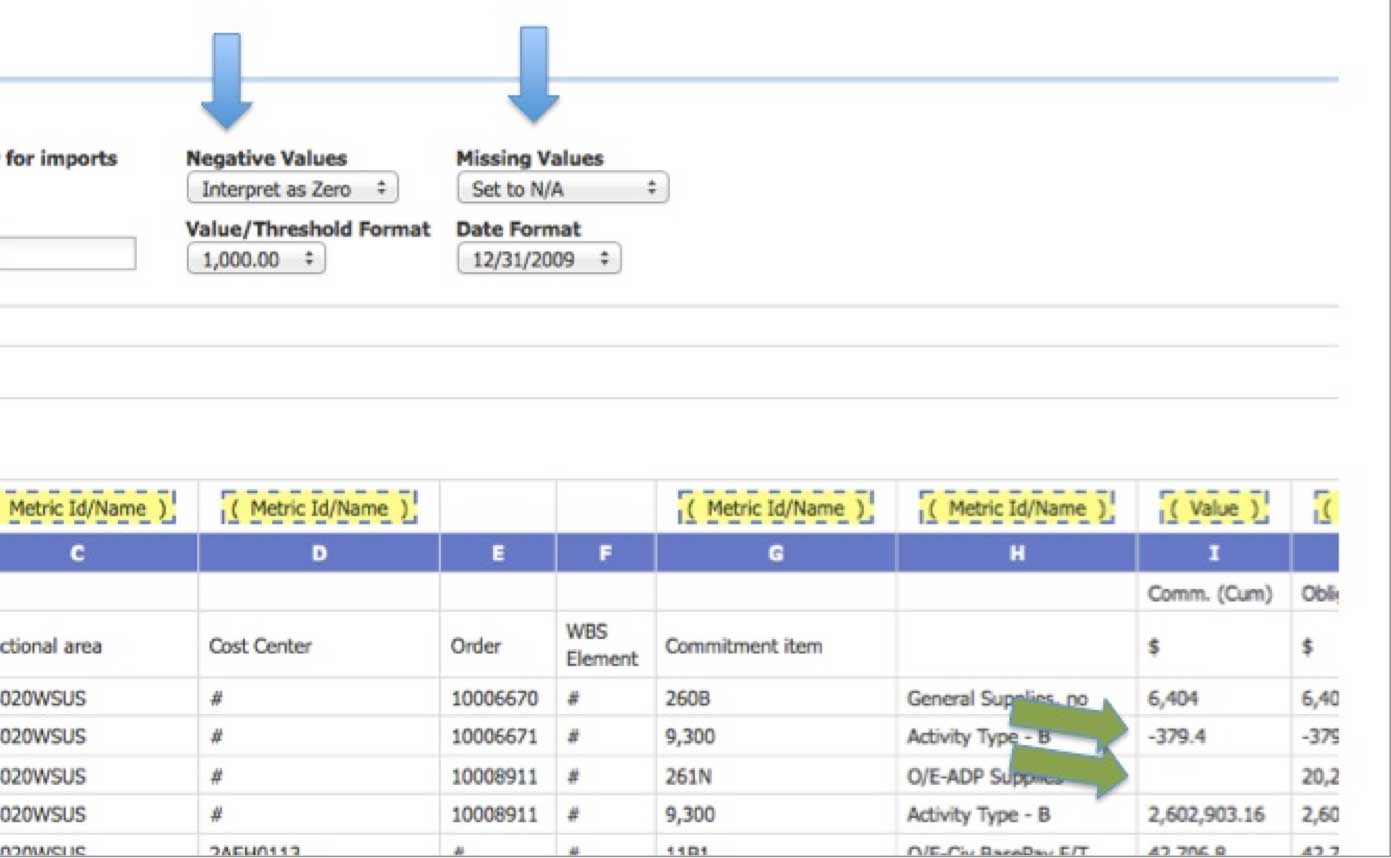Briefing Book Redesign in 2.8
The Spider Strategies development engine keeps pushing forward, and we’re excited to announce the release of version 2.8 beta! We've made a lot of great improvements throughout the application, but one of the most welcomed changes will probably be the complete redesign of full-screen Briefing Books.
In previous versions of the software, sending a Briefing Book to full-screen opened a new browser window. Because this content was in a new widow, though, there was no navigation and you couldn't click on an object to drill down to a new screen.
In version 2.8, briefings are now in the current browser window. The top and left app navigation slide out of the way, and a navigation bar appears on the bottom of the screen to switch slides.
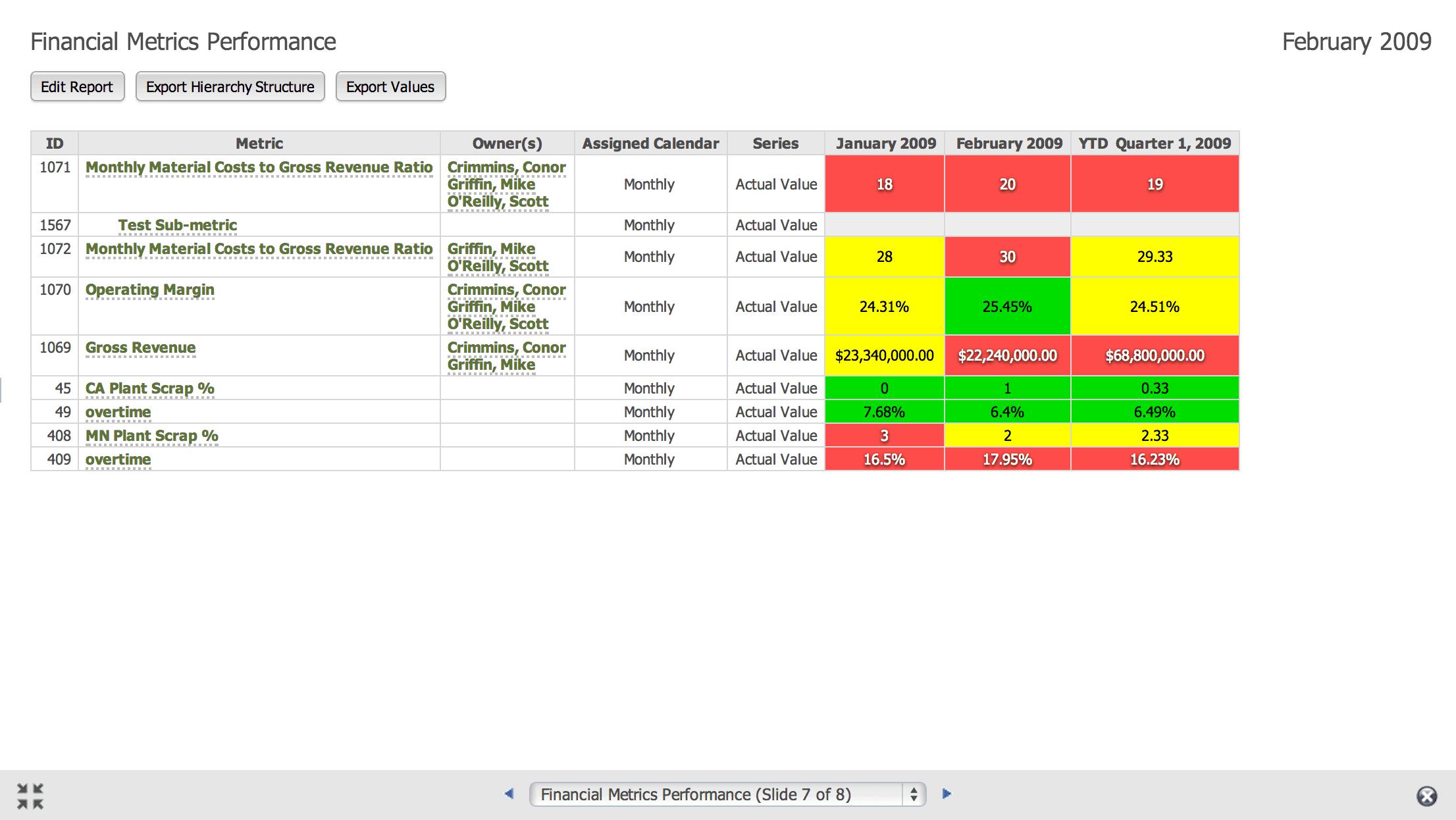
If you click on a link that takes you away from the slide you're viewing, the current slide indicator on the bottom changes to a link back to that slide. You can click the link at any time to jump right back to where you were in the briefing, so it's impossible to get "lost".
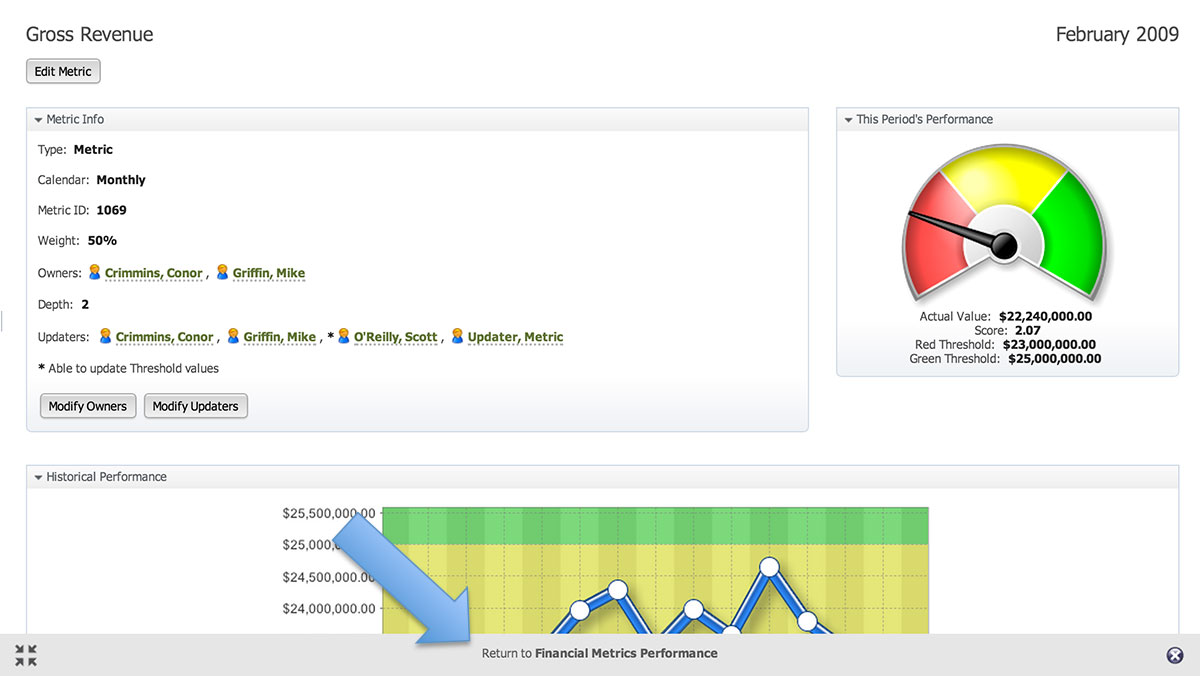
In the lower left corner is a button that toggles the display of the top and left navigation. By default navigation is hidden, but you may find it useful to turn navigation back on temporarily when drilling down or changing calendar periods.
Clicking on the "X" in the lower right corner exits full-screen mode.
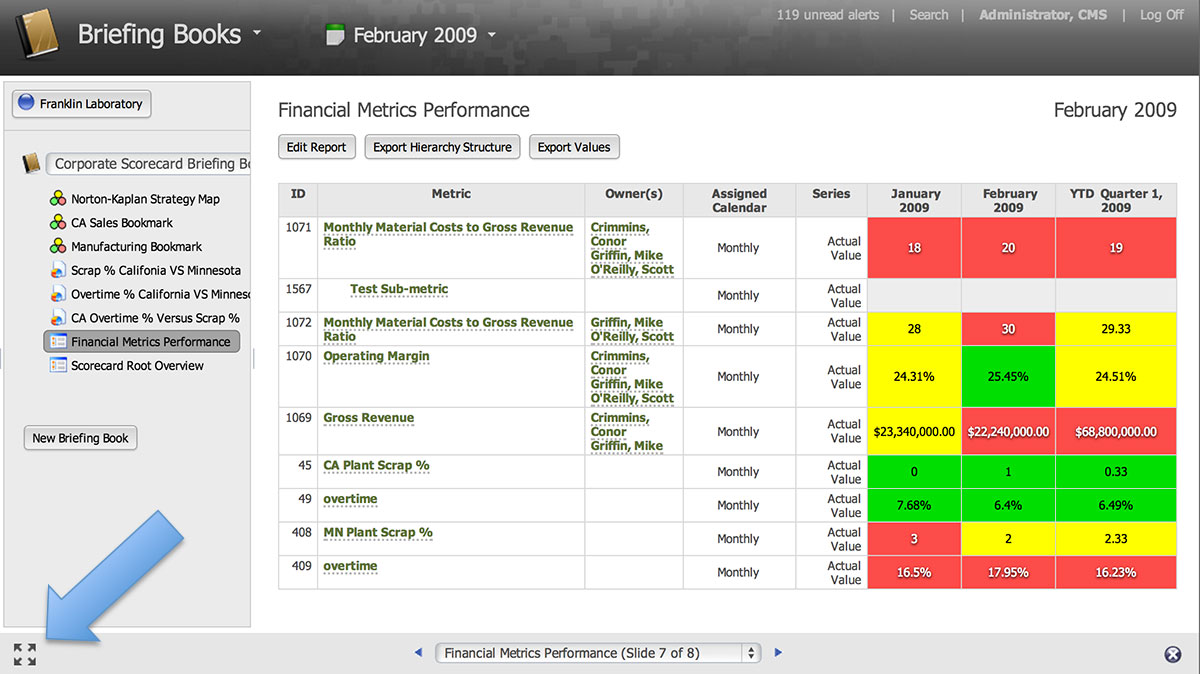
This is just the first of many changes we've made in version 2.8. If you'd like to be a beta tester, be sure to let us know!
Experience Spider Impact for Free
Schedule a live demo or claim your free 30-day trial. We’re standing by to either show off Spider Impact or turn your data into a prototype for free.