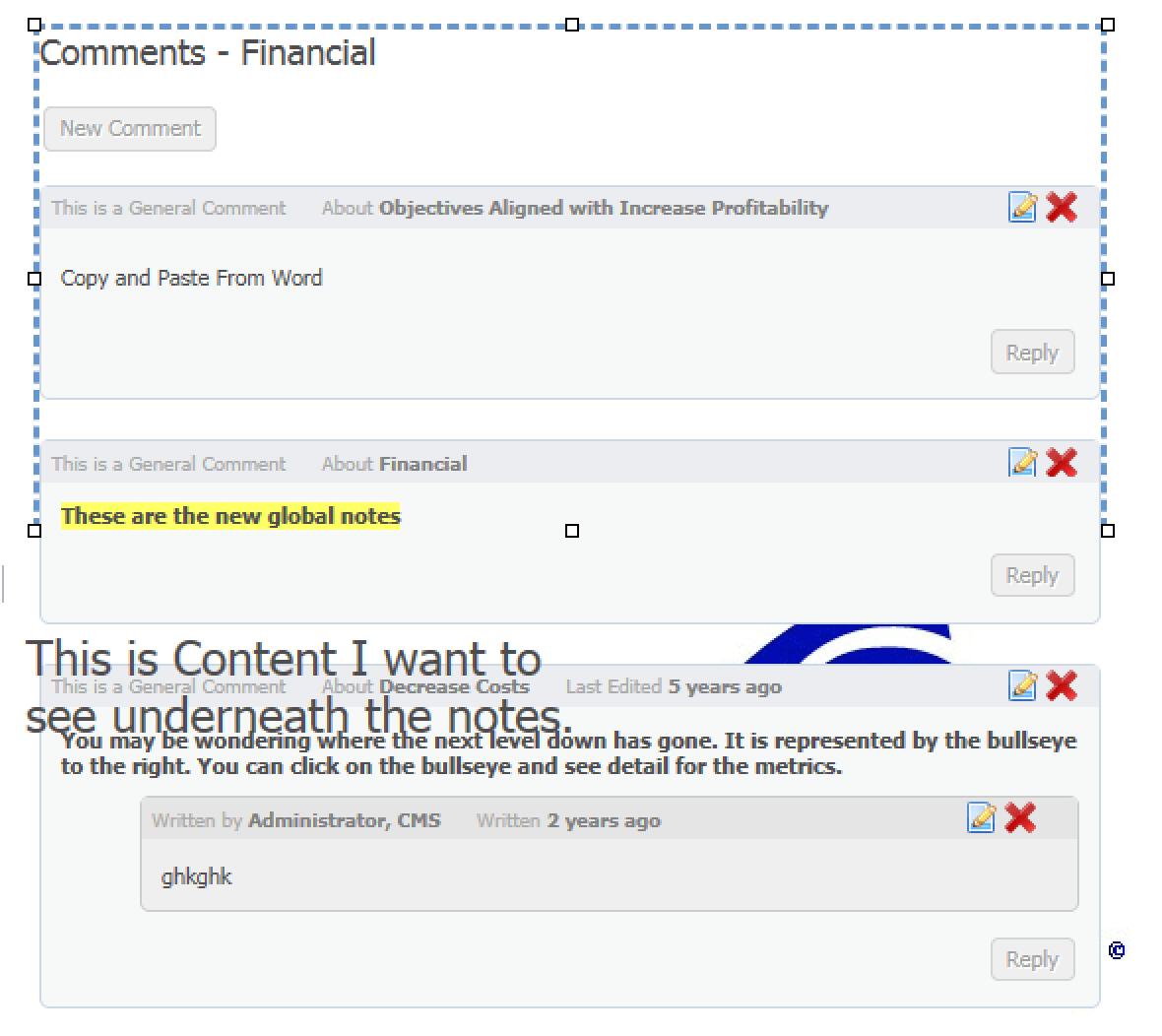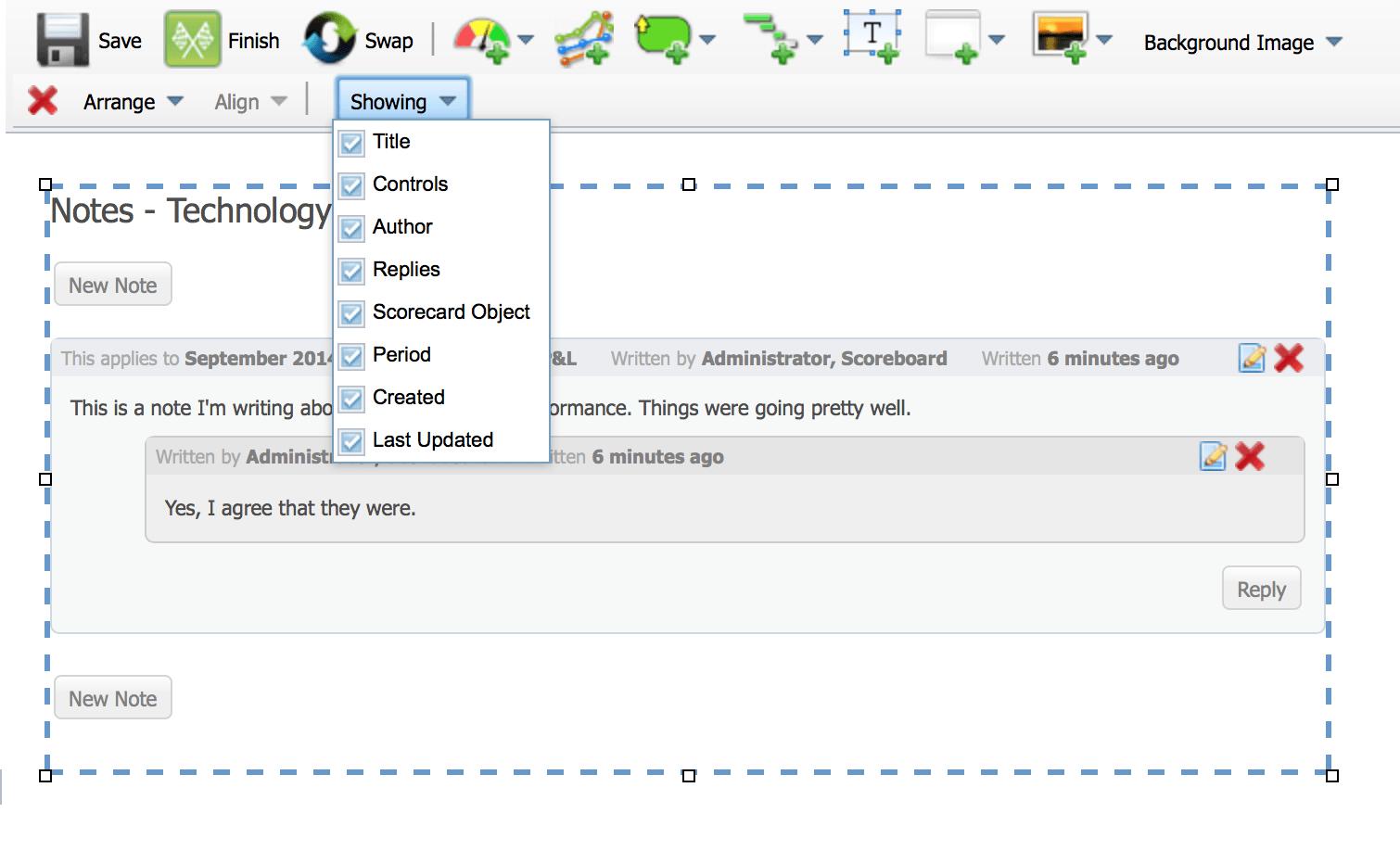Current Calendar in 2.9
In previous versions of the software, you had to choose a calendar like Monthly or Yearly when building a chart in the Reports section.
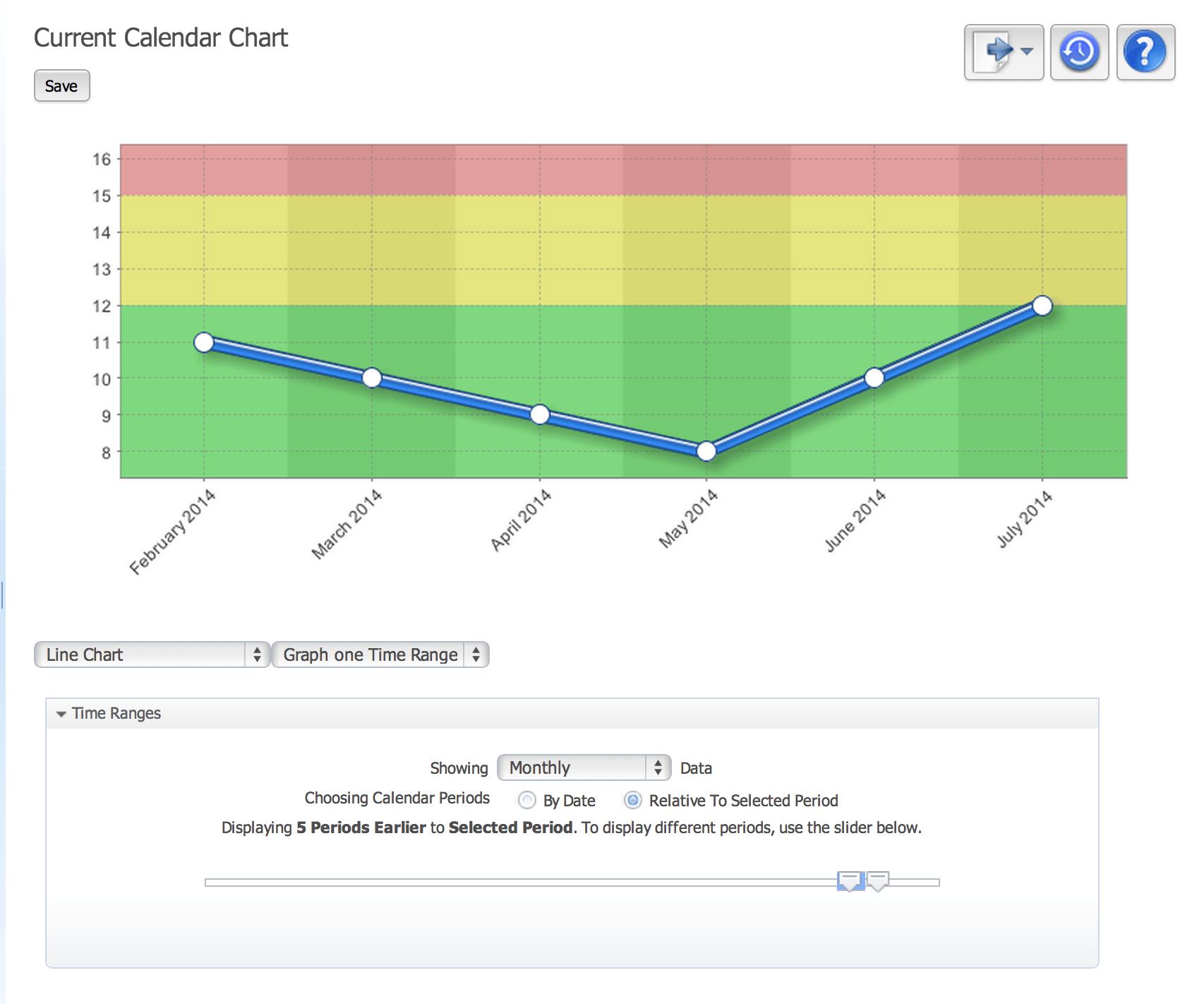
The default chart calendar is now a new option called “Current Calendar.” You can still choose to use a specific calendar like Monthly or Yearly, but only if you want.
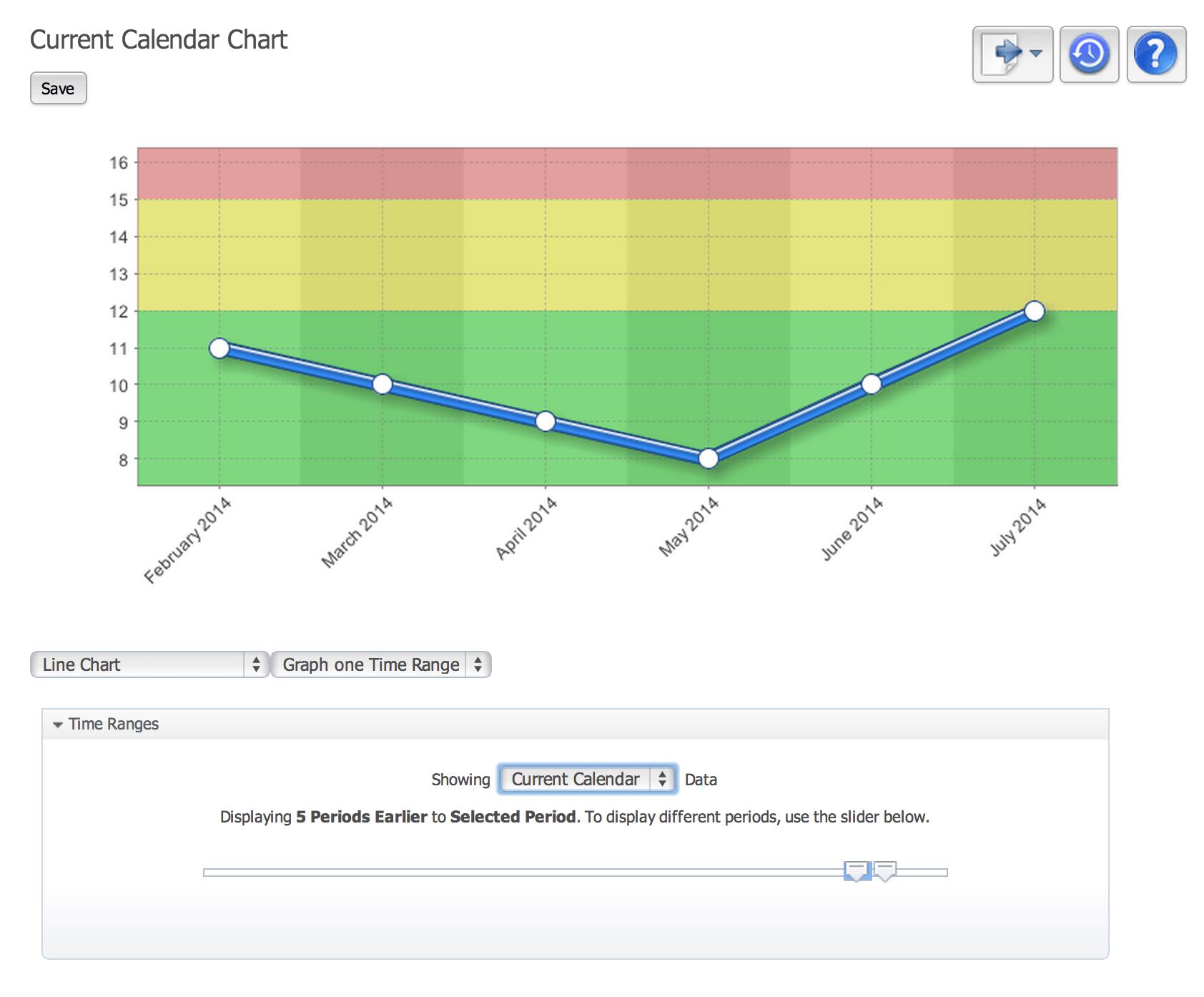
When a chart is created with “Current Calendar” selected for the calendar, the chart then shows data for the calendar shown in the calendar period selector in the header.
In this example, the calendar period selector has been changed to yearly and the example chart is showing yearly data instead of monthly.
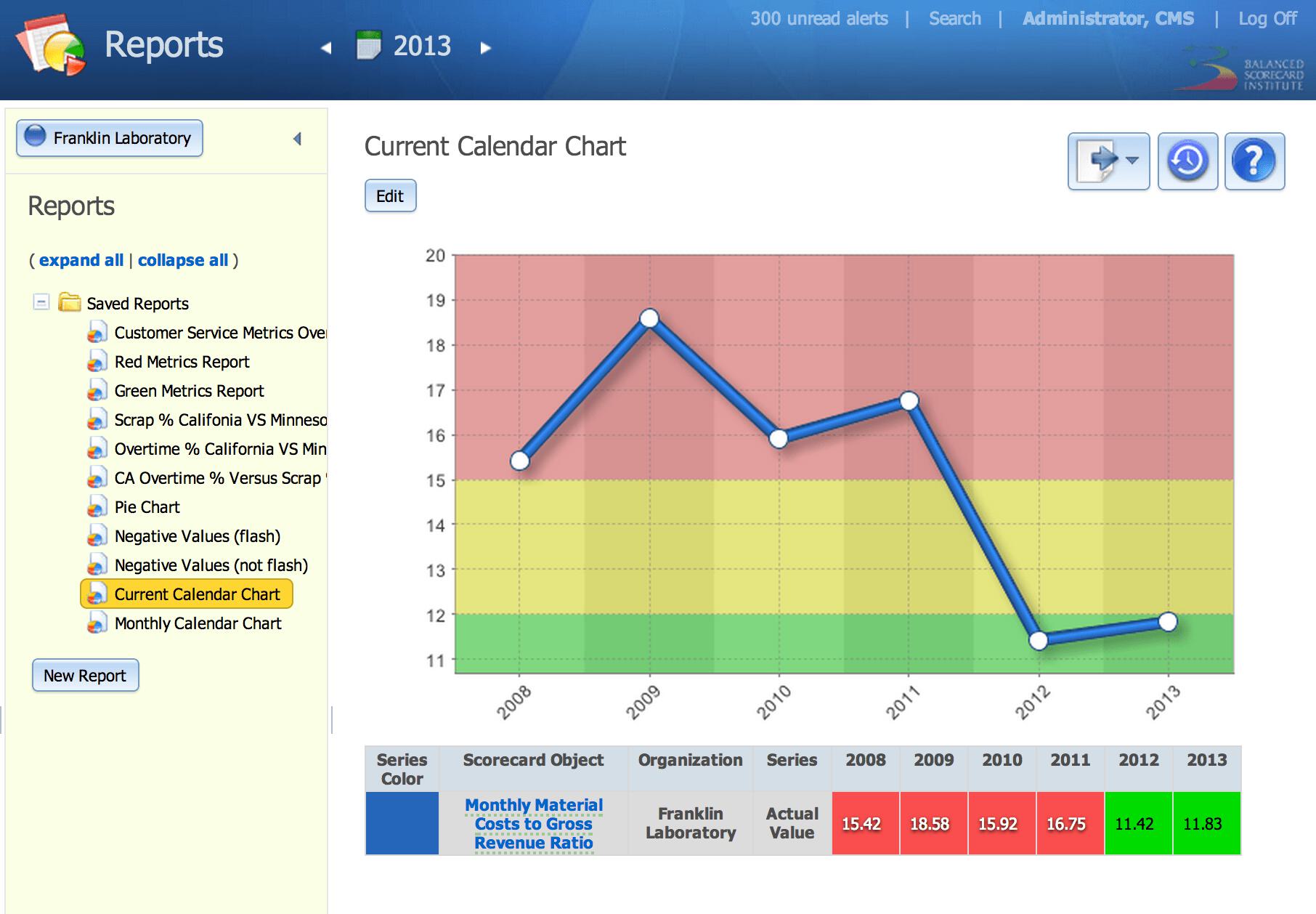
This new current calendar option goes even further. When you embed charts from the Reports section into dashboards, the new default calendar is also now a new option called “Current Calendar.”
This means that the chart will show data for the same calendar as in the main calendar period selector. Again, you can continue to override the new default and force the chart to be for a particular calendar.
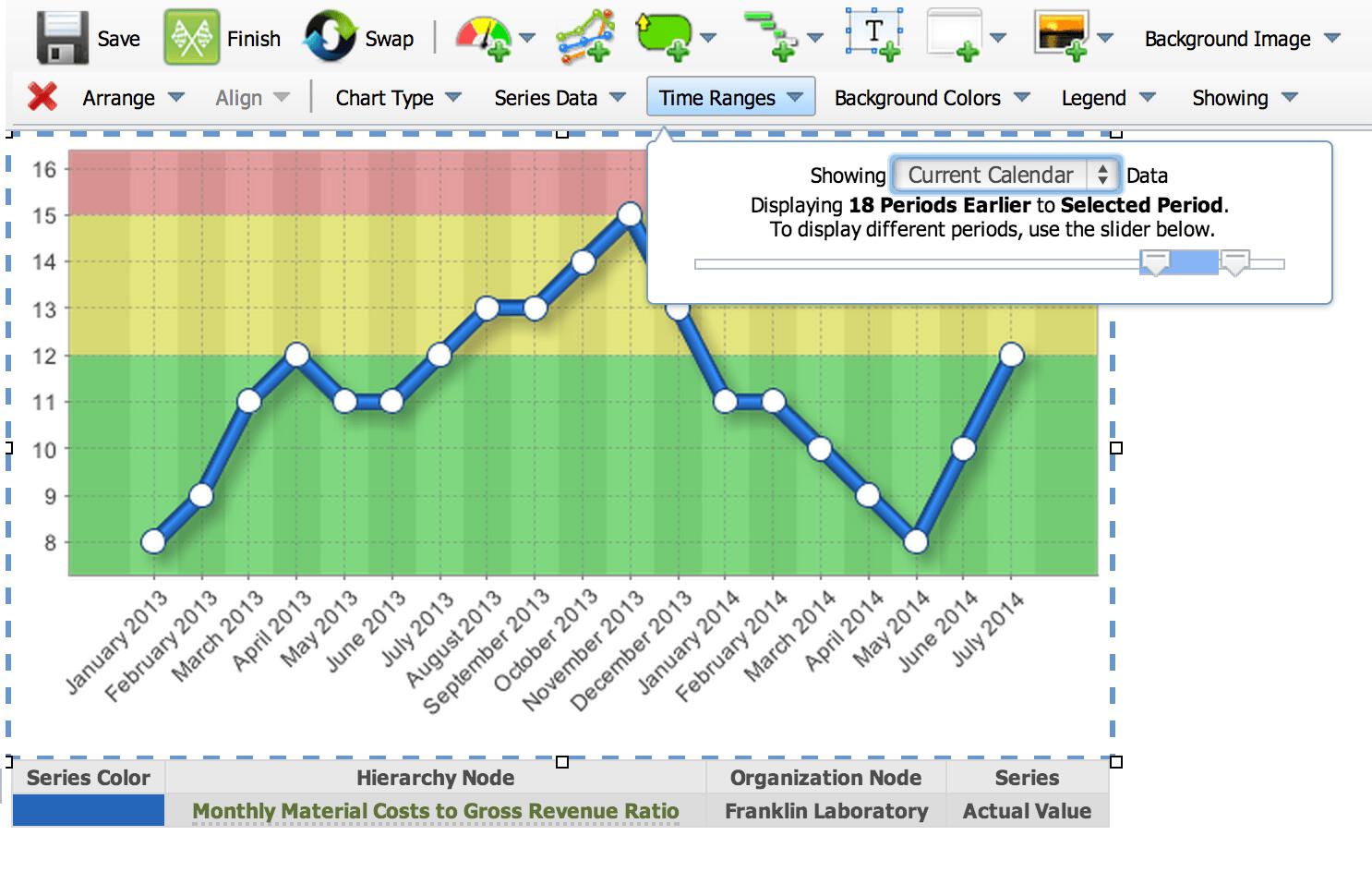
Experience Spider Impact for Free
Schedule a live demo or claim your free 30-day trial. We’re standing by to either show off Spider Impact or turn your data into a prototype for free.