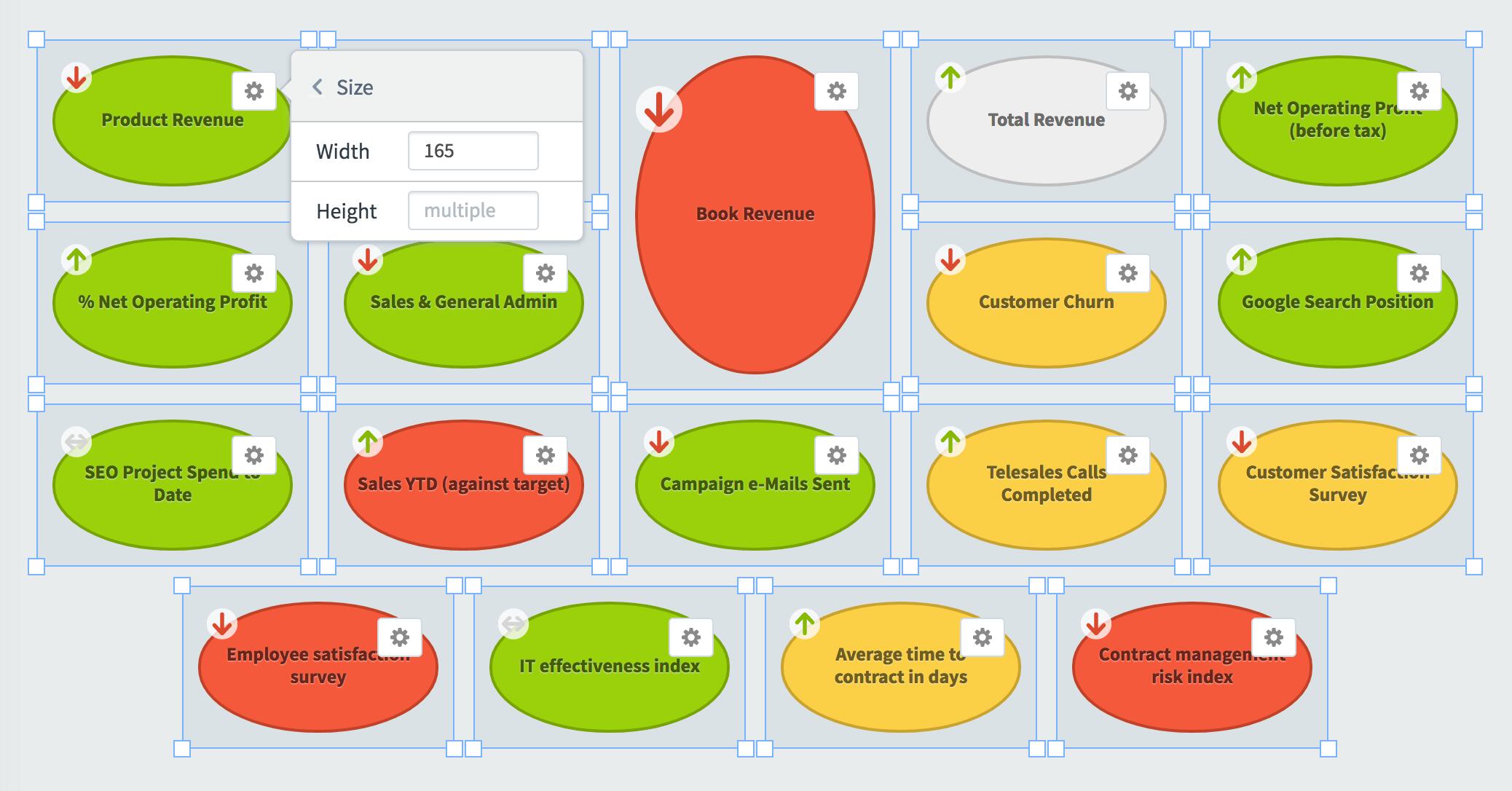Locking Dashboard Widgets in 3.2
In Scoreboard and QuickScore 2 there was a shared image library that was maintained in the Administration section. Users could then choose one of those images to use as a background image on their dashboards.
In version 3, it’s much simpler to add images to dashboards. You can upload images directly to each dashboard using image widgets, or you can just drag and drop a file from your desktop. And, because dashboards automatically put larger widgets underneath smaller widgets, you can upload a large background image and your smaller widgets will appear on top of it.
The only problem with this new approach is that if you aren’t careful, you can accidentally move your background image as you’re editing other widgets. In version 3.2 we’ve solved this problem by adding the ability to lock any dashboard widget in place.
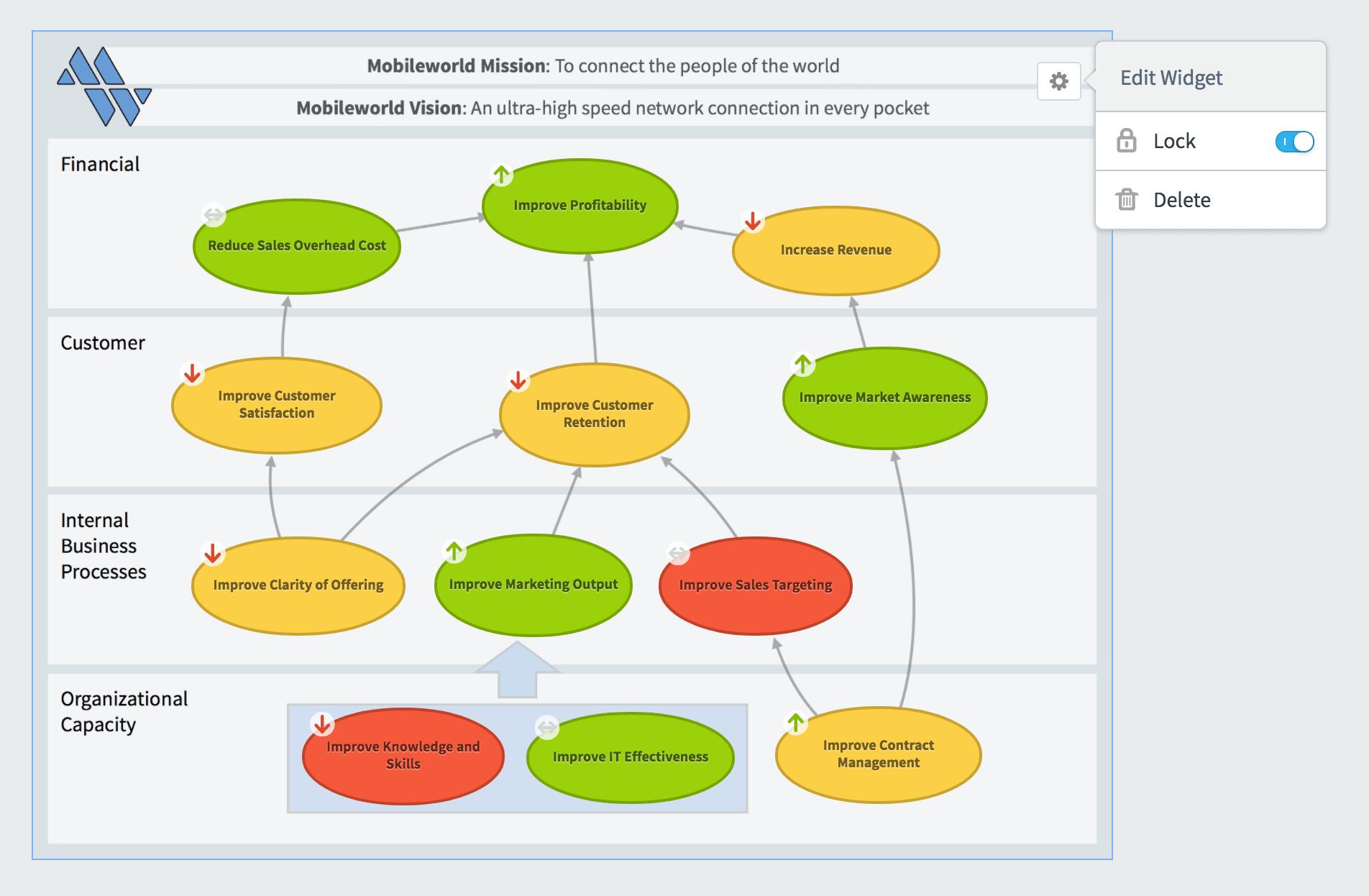
Not only does locking a widget prevent it from moving, but it also prevents it from being selected along with other widgets. So, when the background image is locked, you can drag to select all of the widgets on top of it without selecting the background image itself.
Experience Spider Impact for Free
Schedule a live demo or claim your free 30-day trial. We’re standing by to either show off Spider Impact or turn your data into a prototype for free.