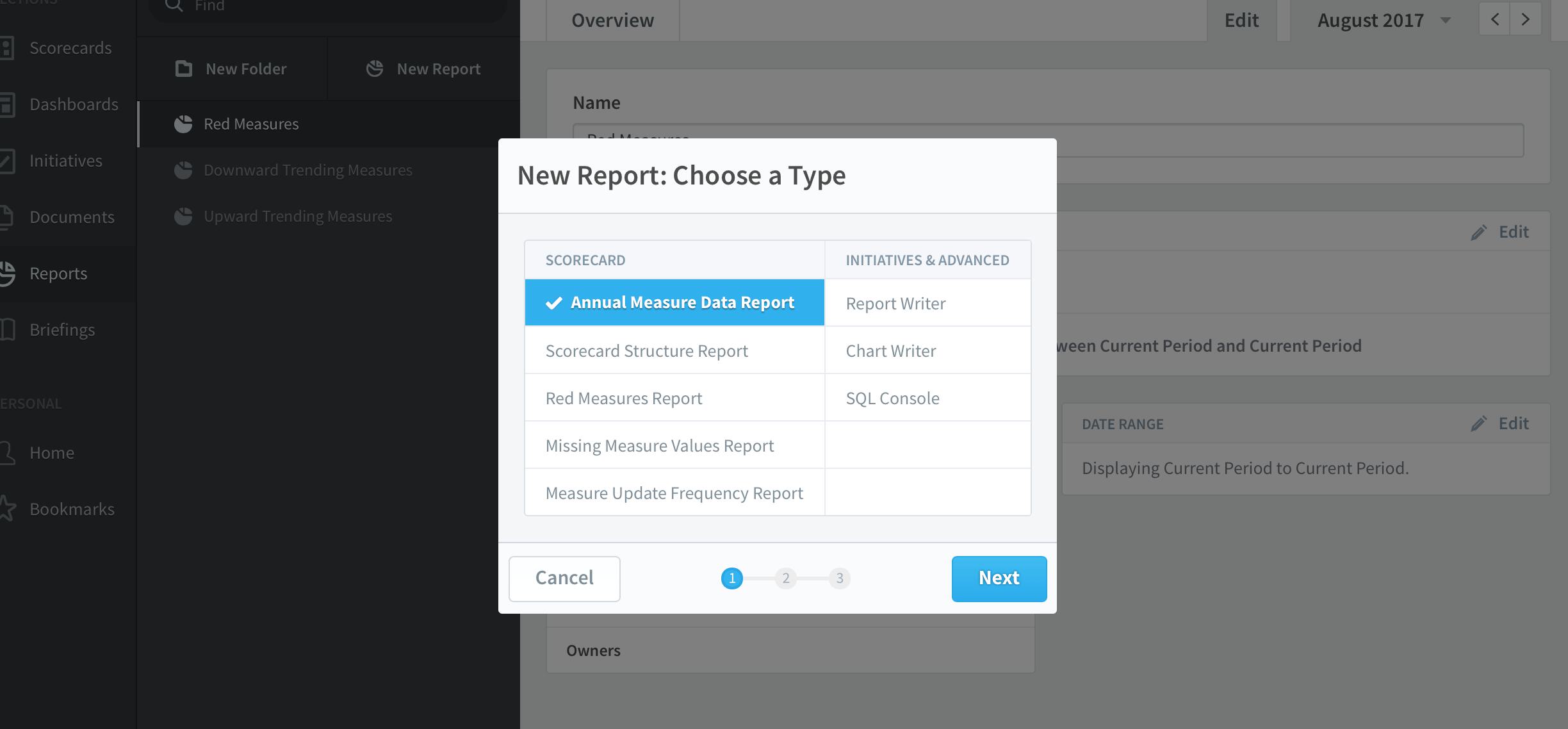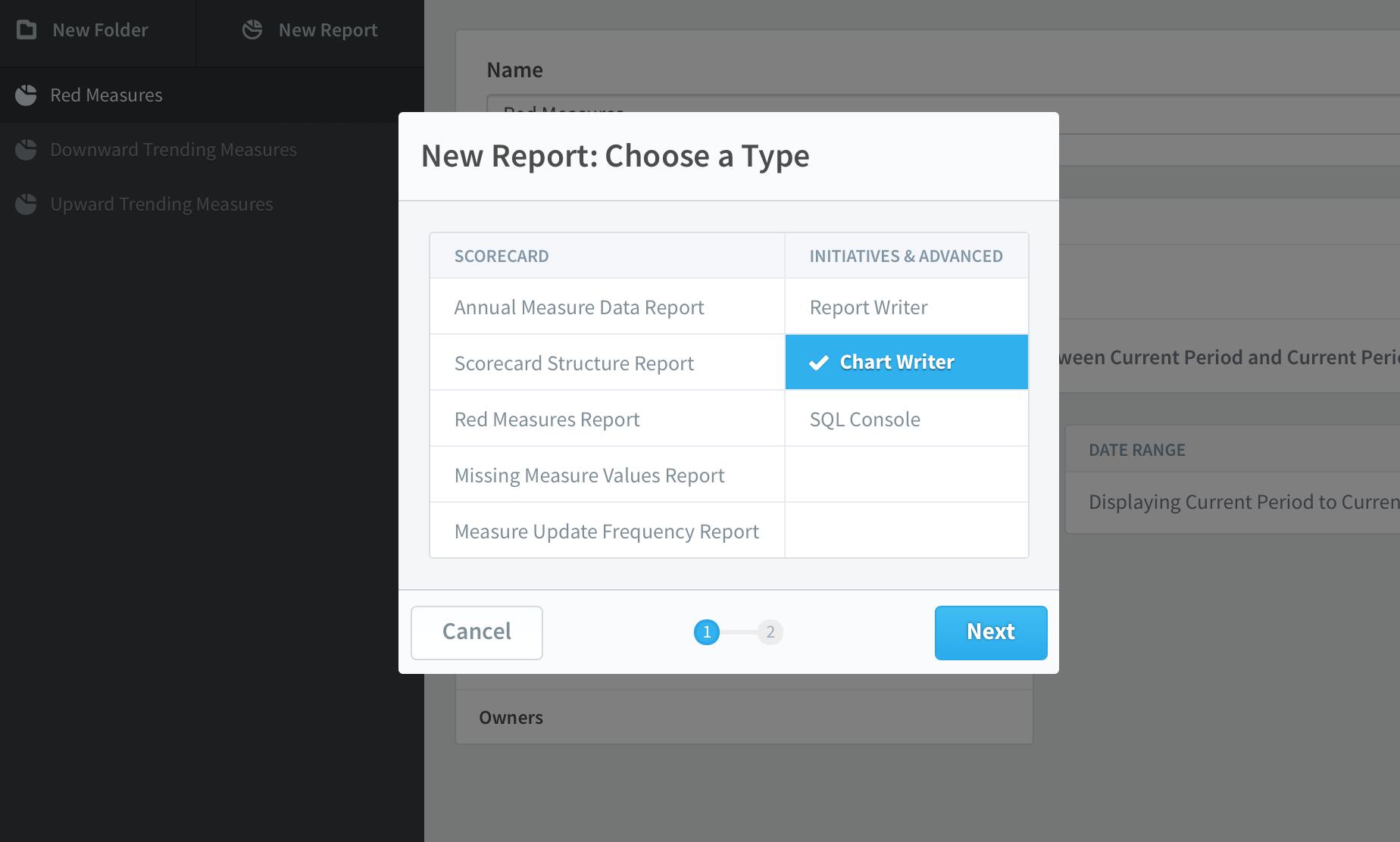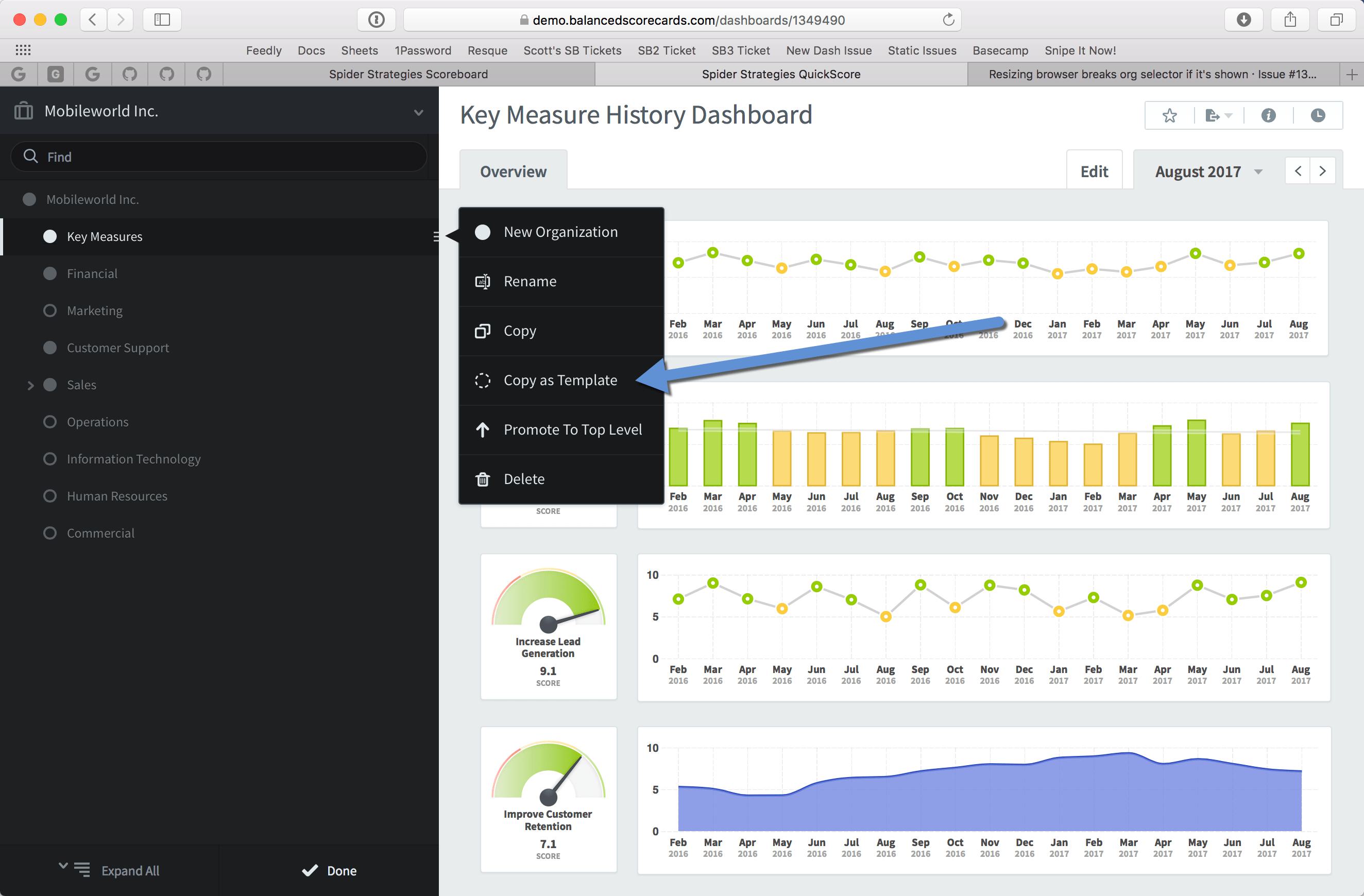Metric Historical Threshold Overwrite in 3.1
When you update a metric value, it saves not only that metric value, but also its thresholds like goal and red flag. This is so that you can track changing goals over time.
When you edit a metric’s default threshold in 3.1, you can now choose whether to override these historic thresholds or to only use the new defaults for future updates.
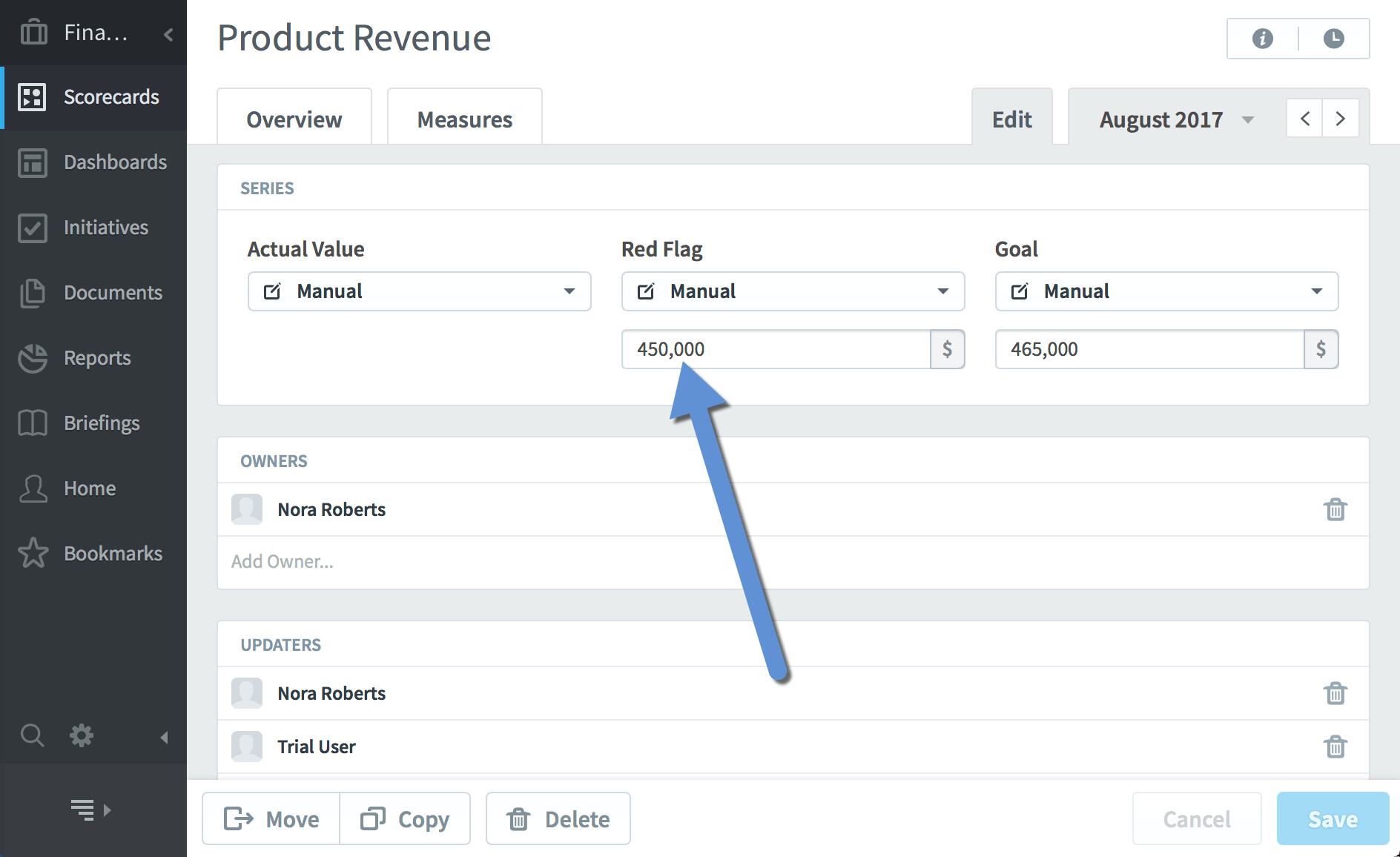
When a metric has historic thresholds already saved and you change one of the default thresholds, you now see a “change existing measure updates” toggle.
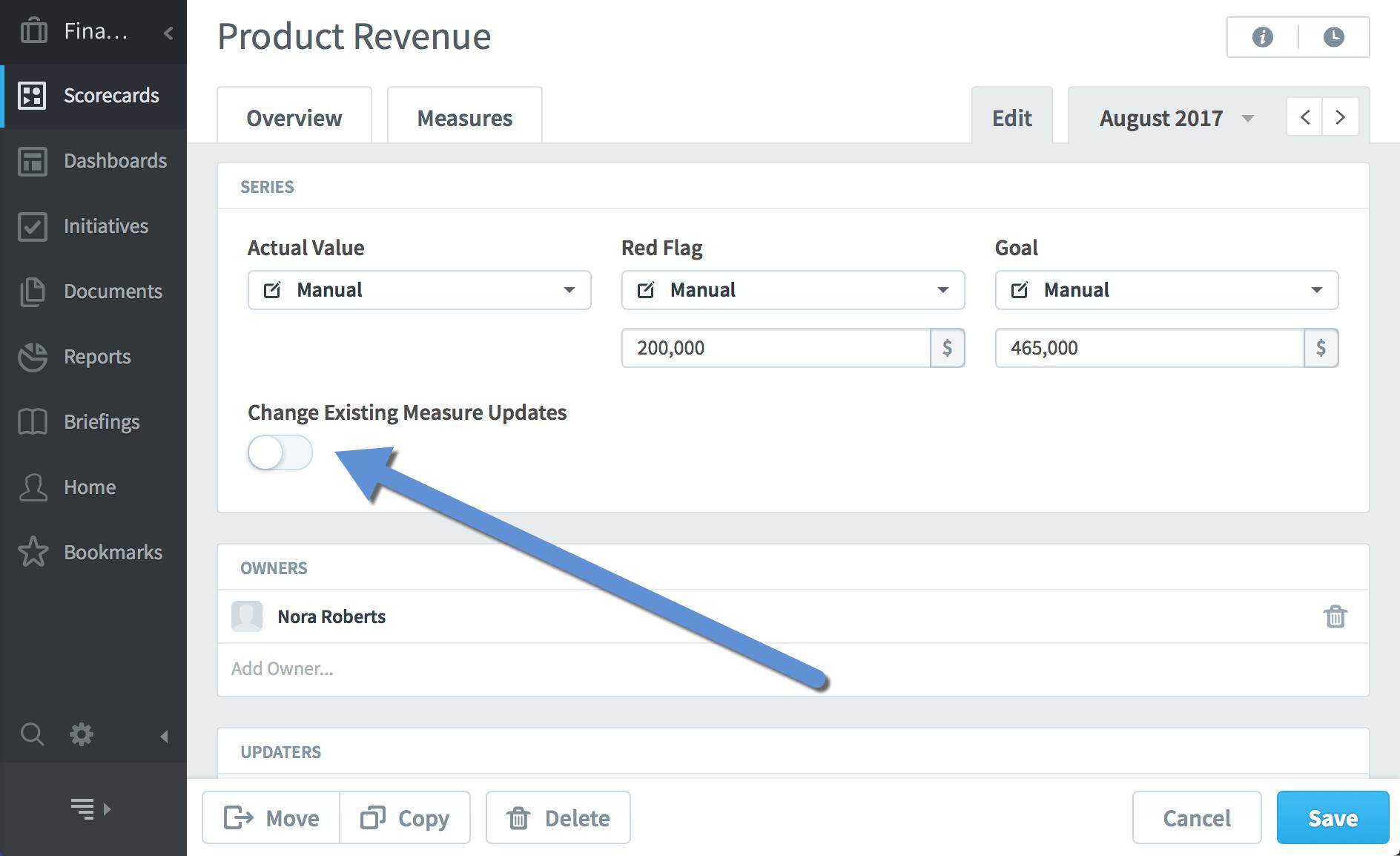
When you turn on the toggle, you also see a “replace all thresholds starting” date selector. This allows you to override all or some of the historic thresholds.
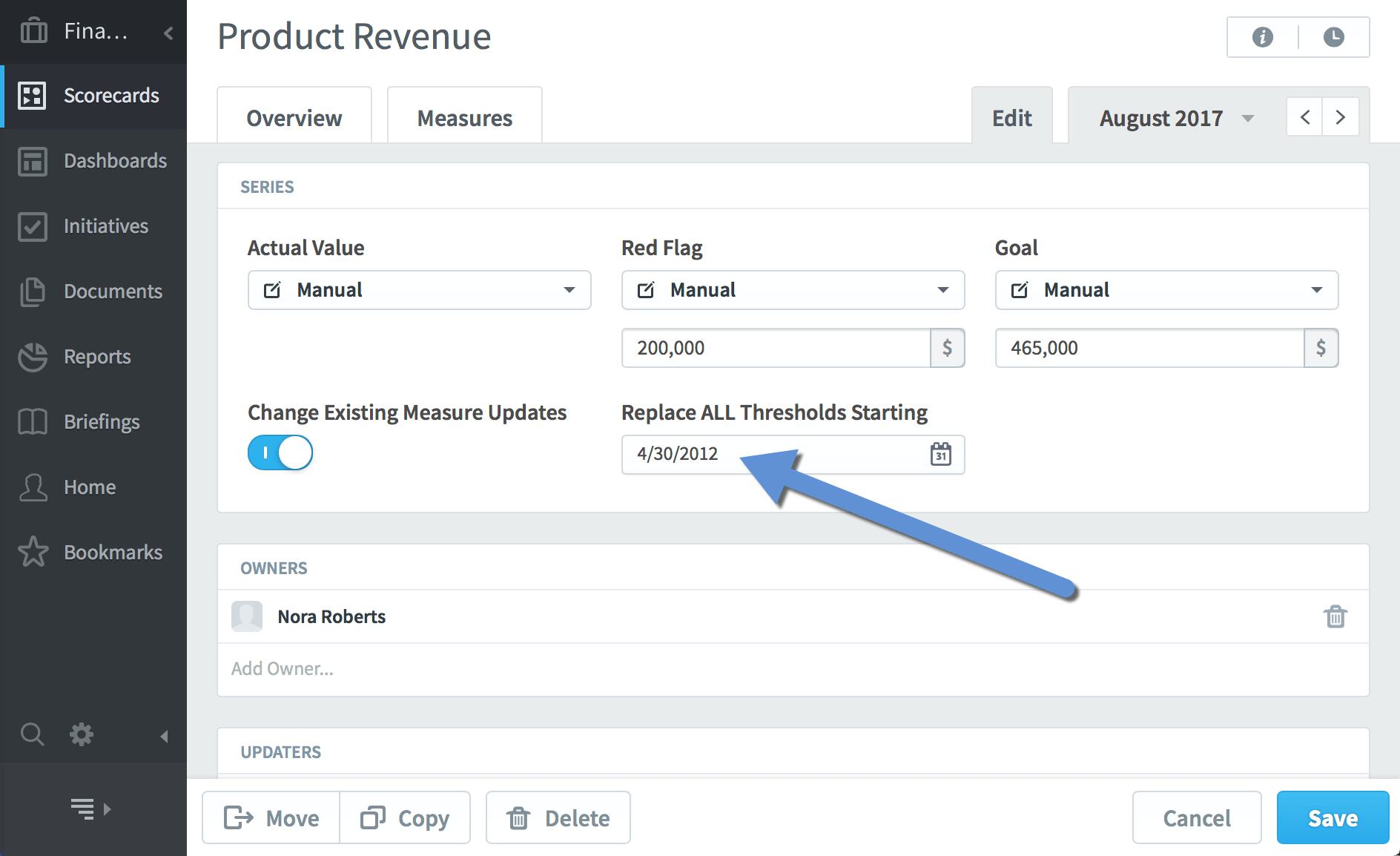
Experience Spider Impact for Free
Schedule a live demo or claim your free 30-day trial. We’re standing by to either show off Spider Impact or turn your data into a prototype for free.