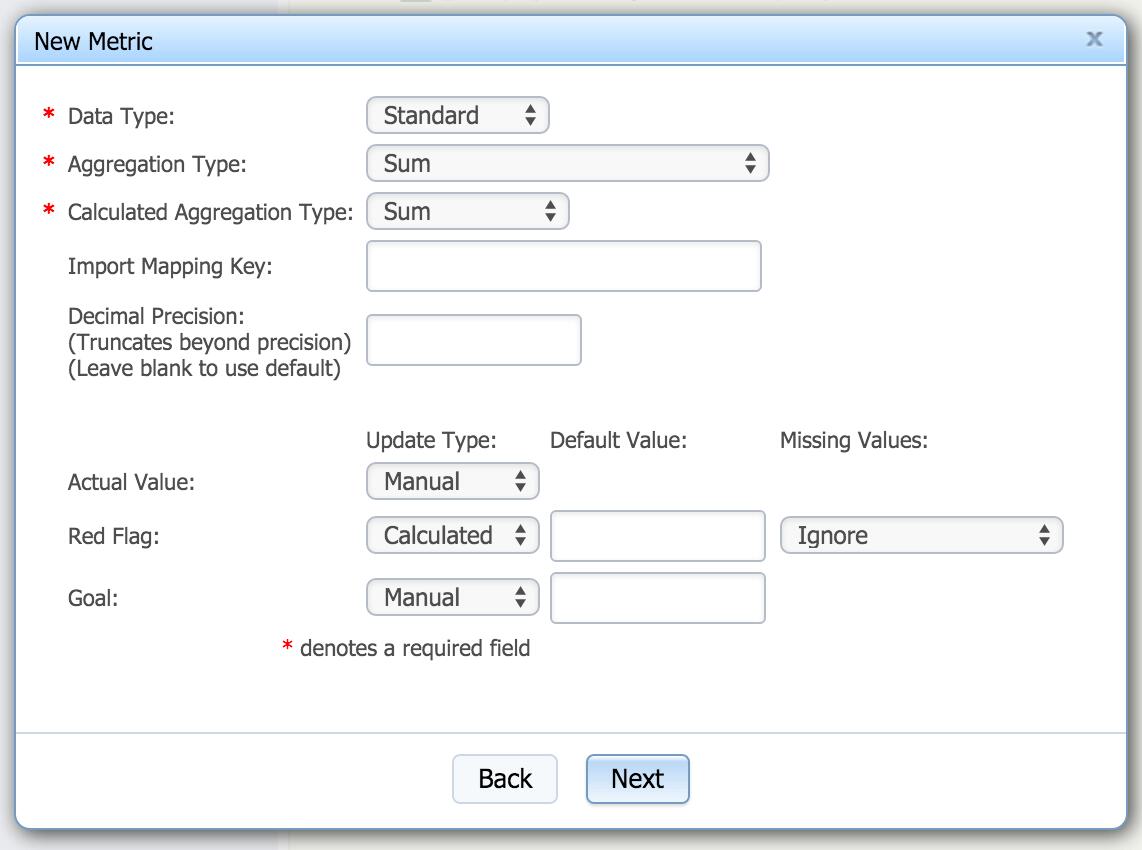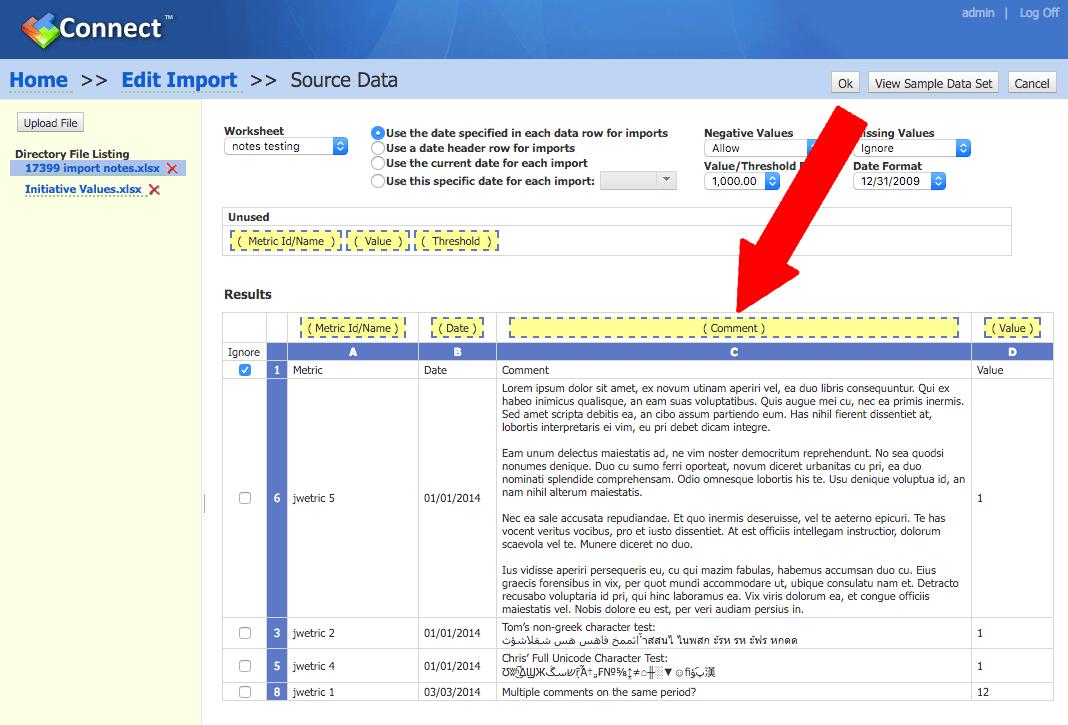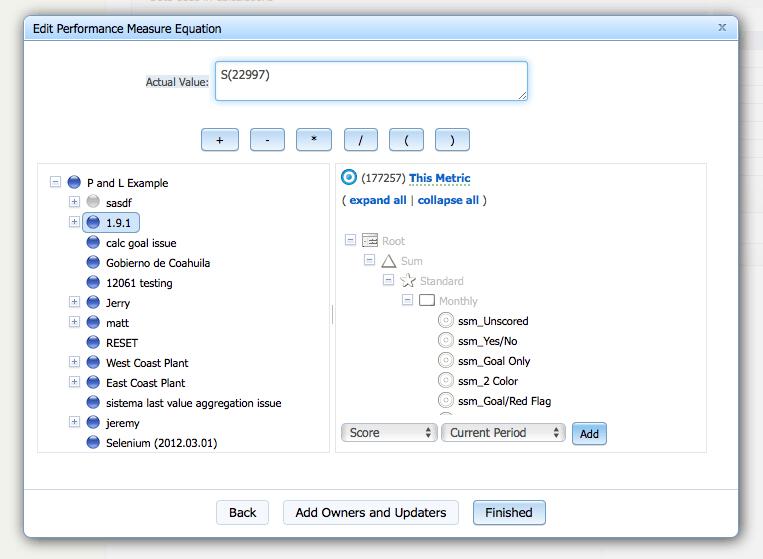Choosing How to Treat Missing Metric Data in Equations in 2.14
When a metric isn’t updated, it is null. It shows up as gray in the software, and in the past it would always force all equations that reference that metric to also be gray for that period. In the latest version of the software you can now choose how to handle missing metric values in equations.
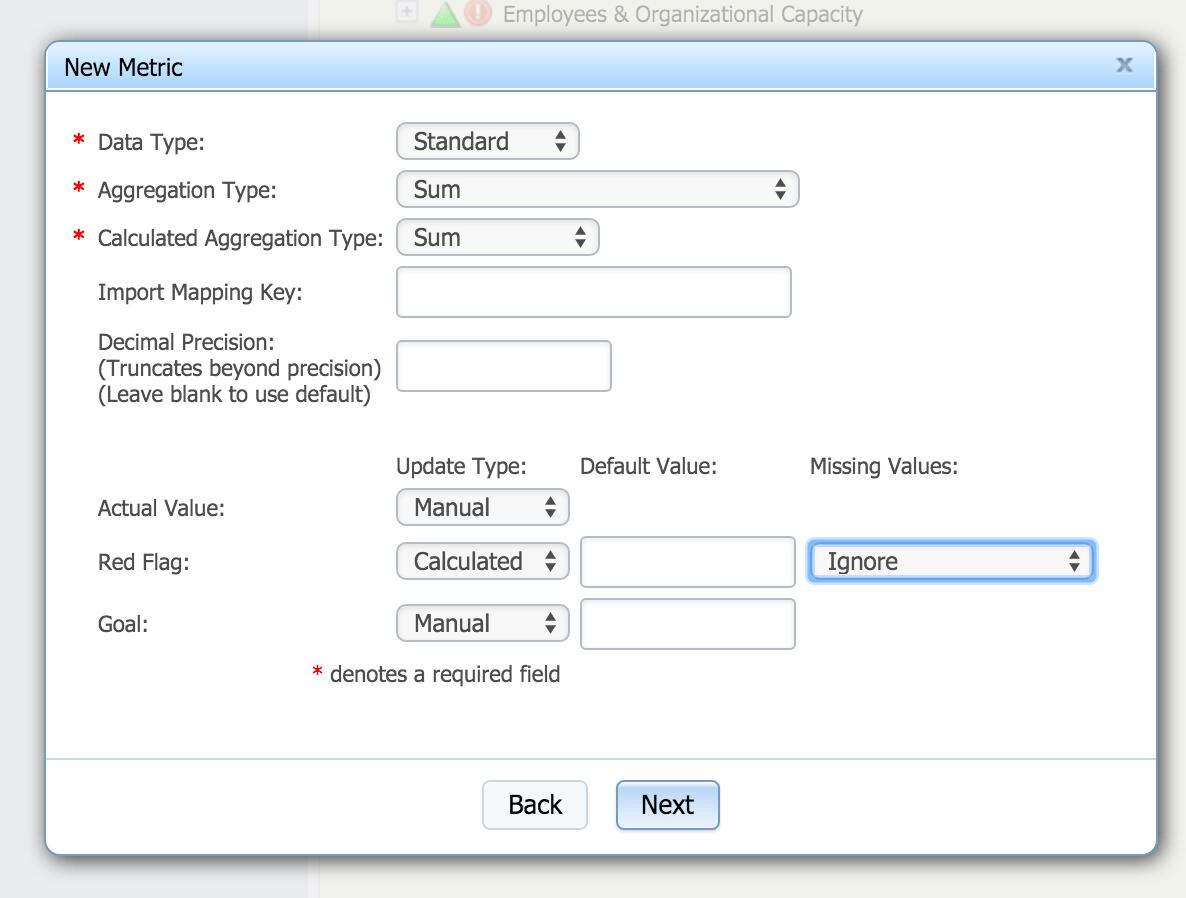
There are three options. “Make equation blank” is the default and it makes the software work as before. Any missing value makes the equation null for the period. “Treat as 0” will make any missing values in the equation get the value of 0. “Ignore” means that it will just remove missing metrics from the equation.
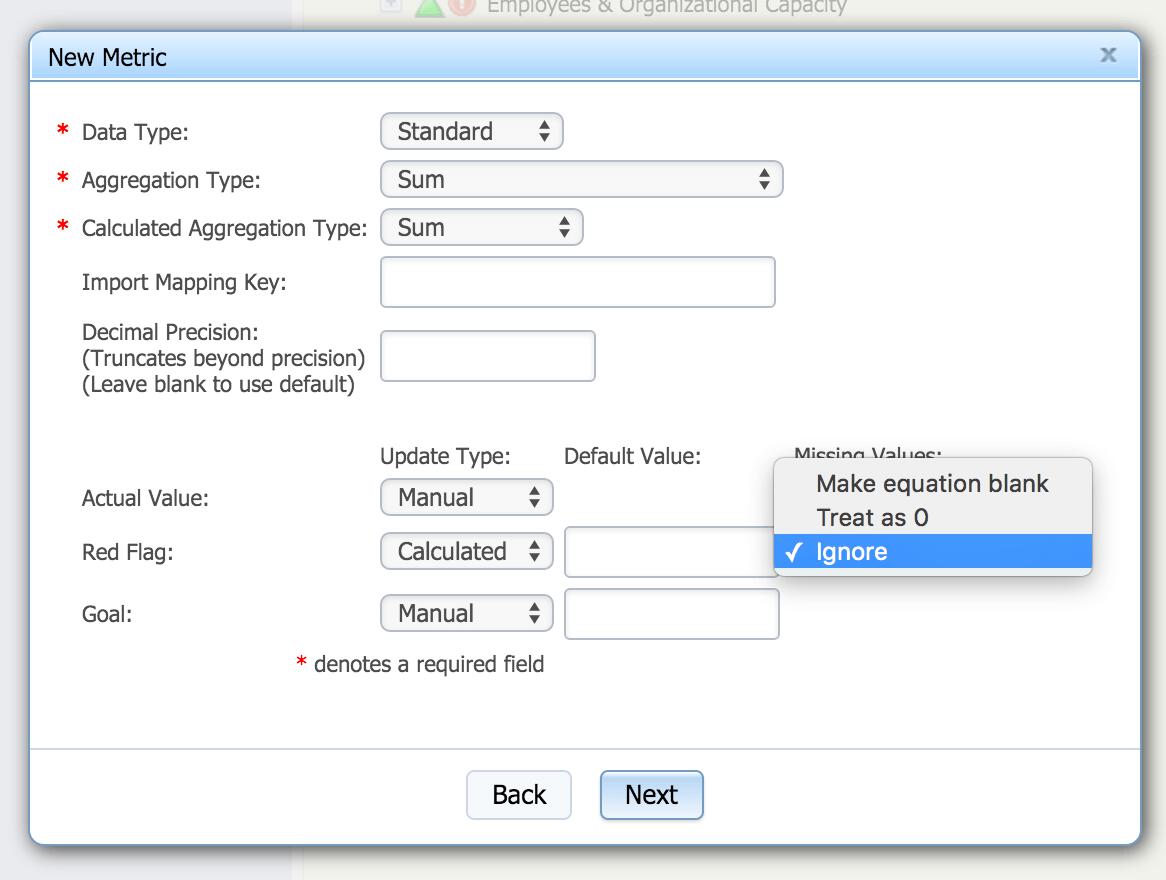
Experience Spider Impact for Free
Schedule a live demo or claim your free 30-day trial. We’re standing by to either show off Spider Impact or turn your data into a prototype for free.