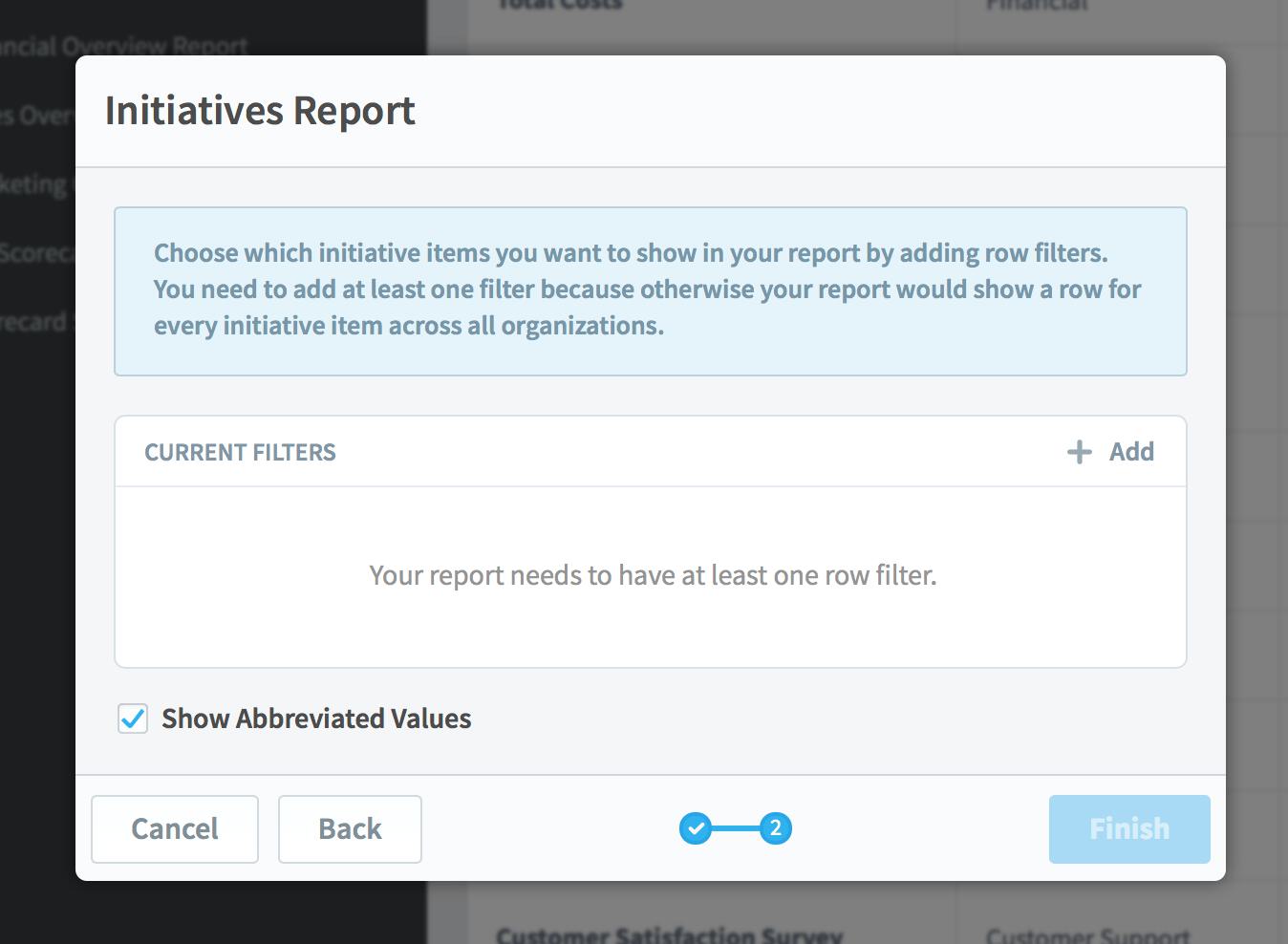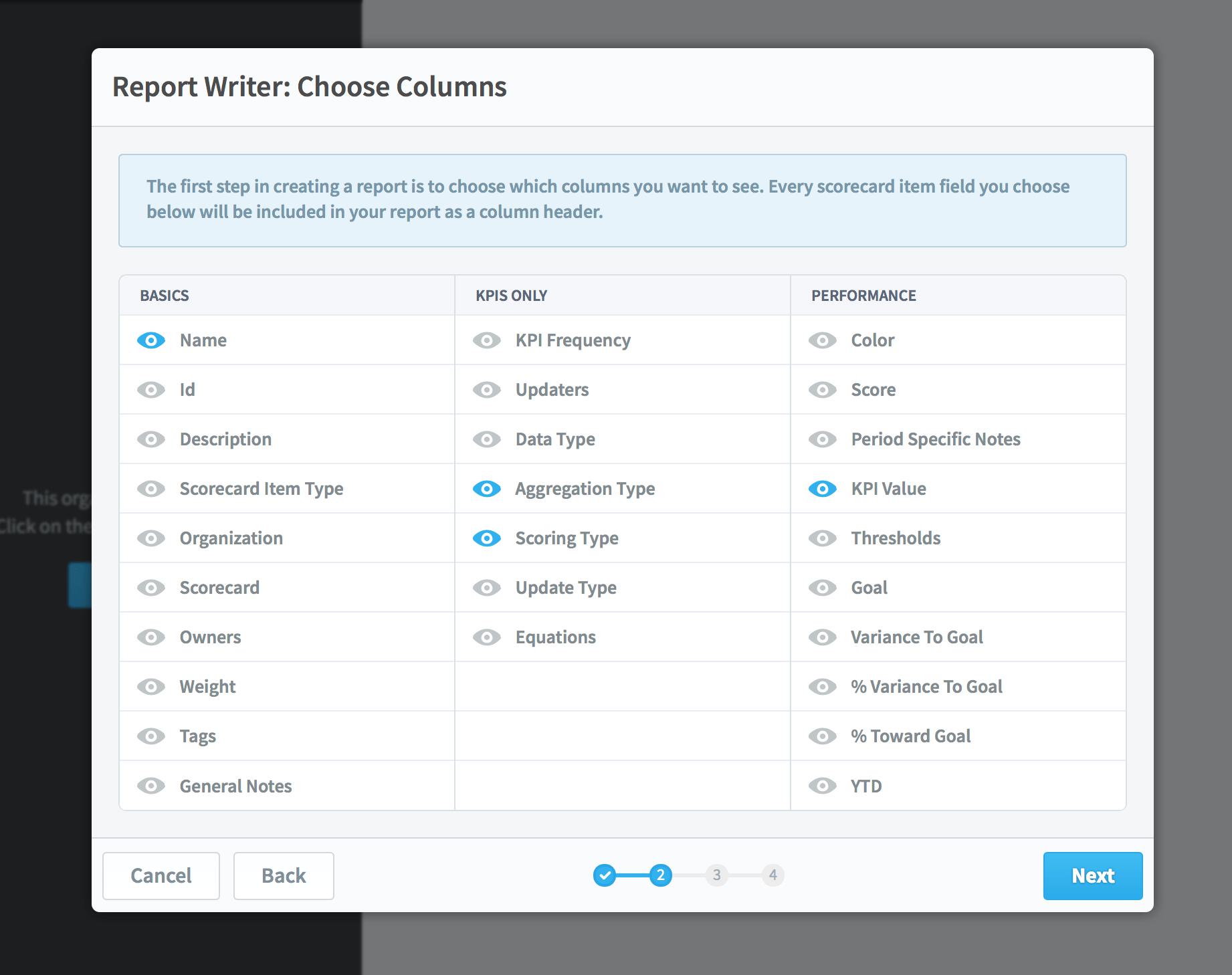New Comparison Report in 3.2
The KPI/measure comparison report was a popular feature in Scoreboard and QuickScore 2, and now it’s back with new functionality in version 3.2. It’s used to compare organizations that have similar KPIs/measures.
The first screen step in the wizard is to choose which organizations you want to see in your report. You can either select each organization one at a time, or you can automatically include an organization’s descendants.
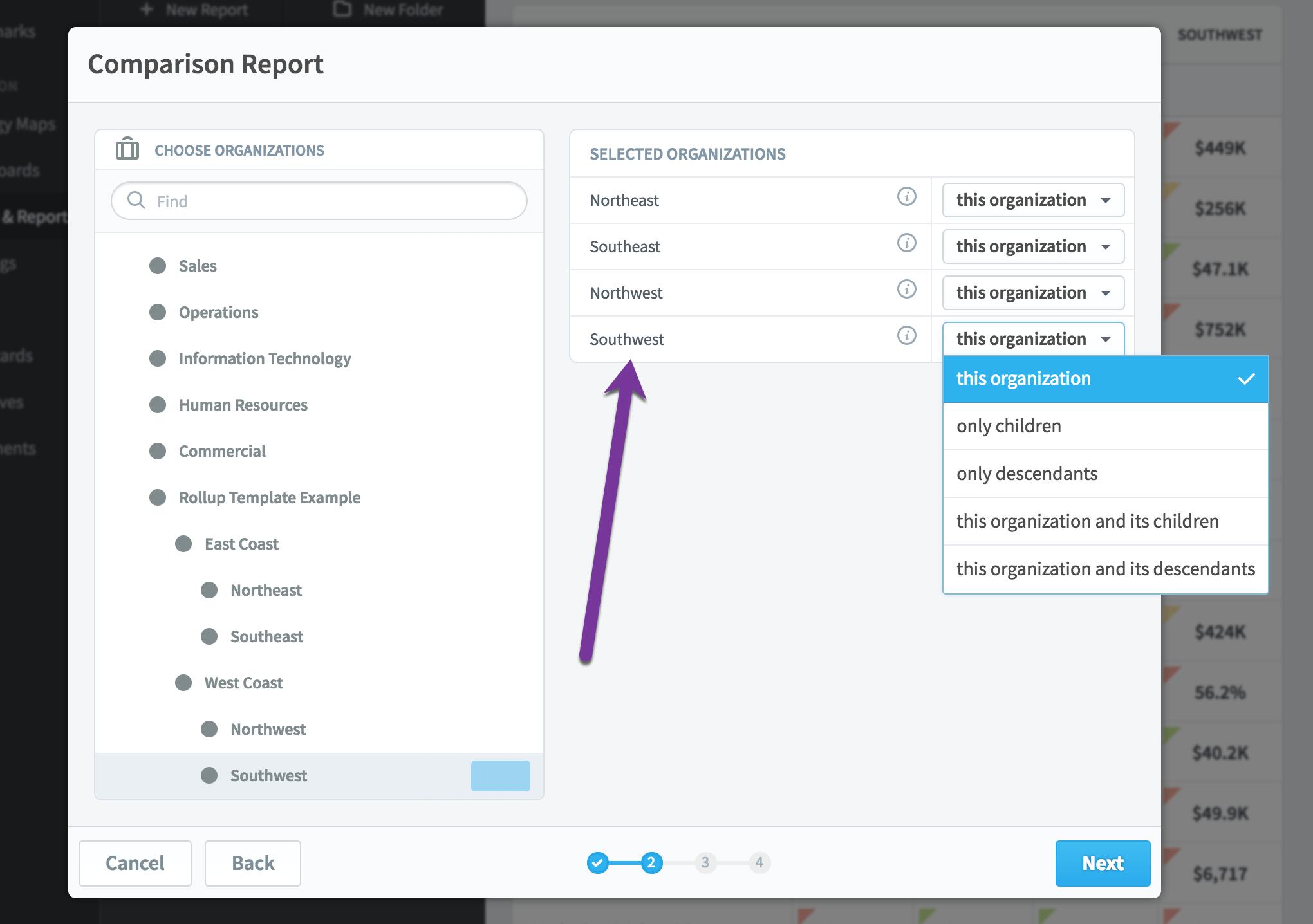
Once you’ve selected your organizations, the next step is to choose your KPIs/measures. Here I’ve selected the scorecard root, which will automatically include all of the KPIs/measures.
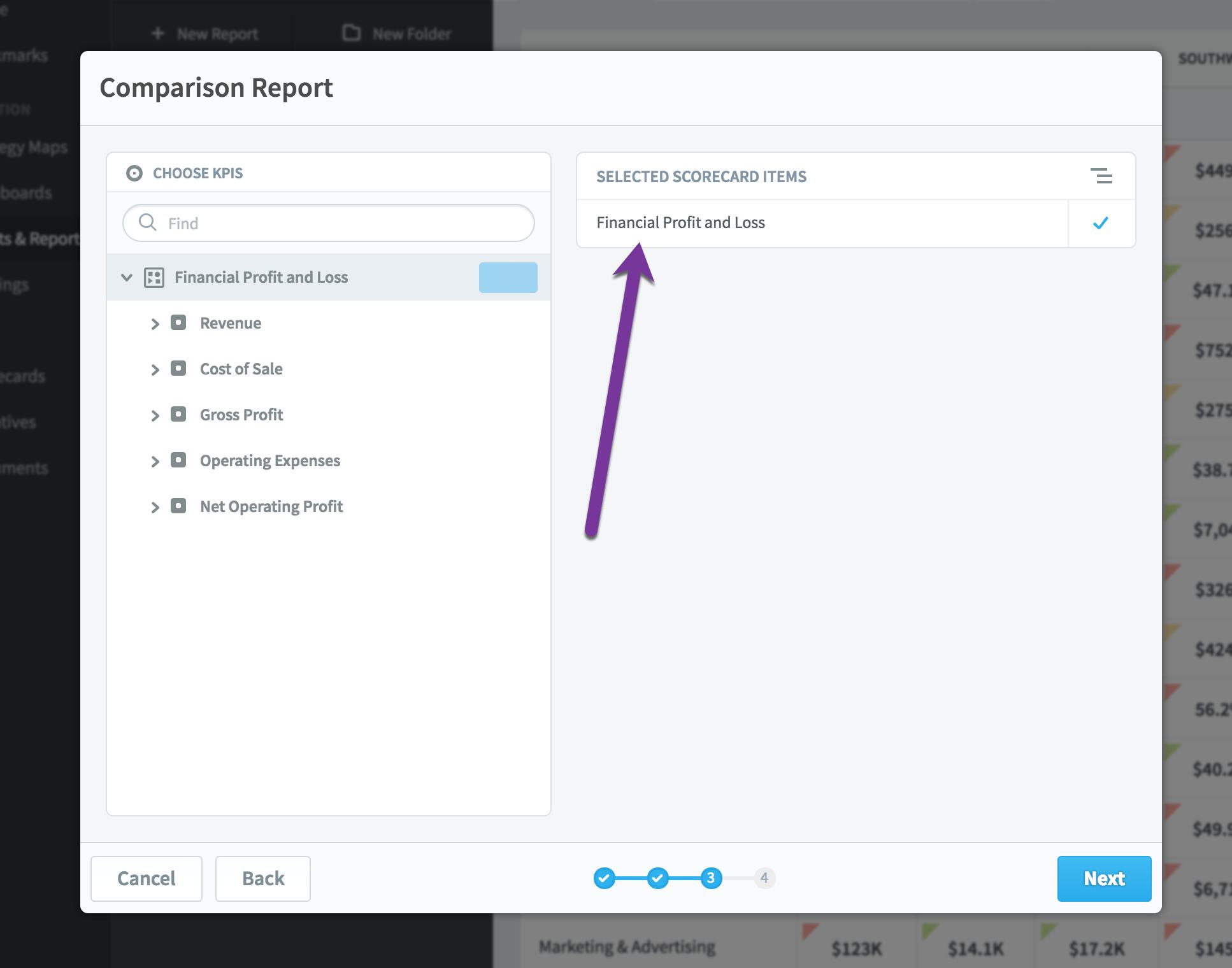
When we’re done we see a report with all of the KPIs for each of the four selected organizations.
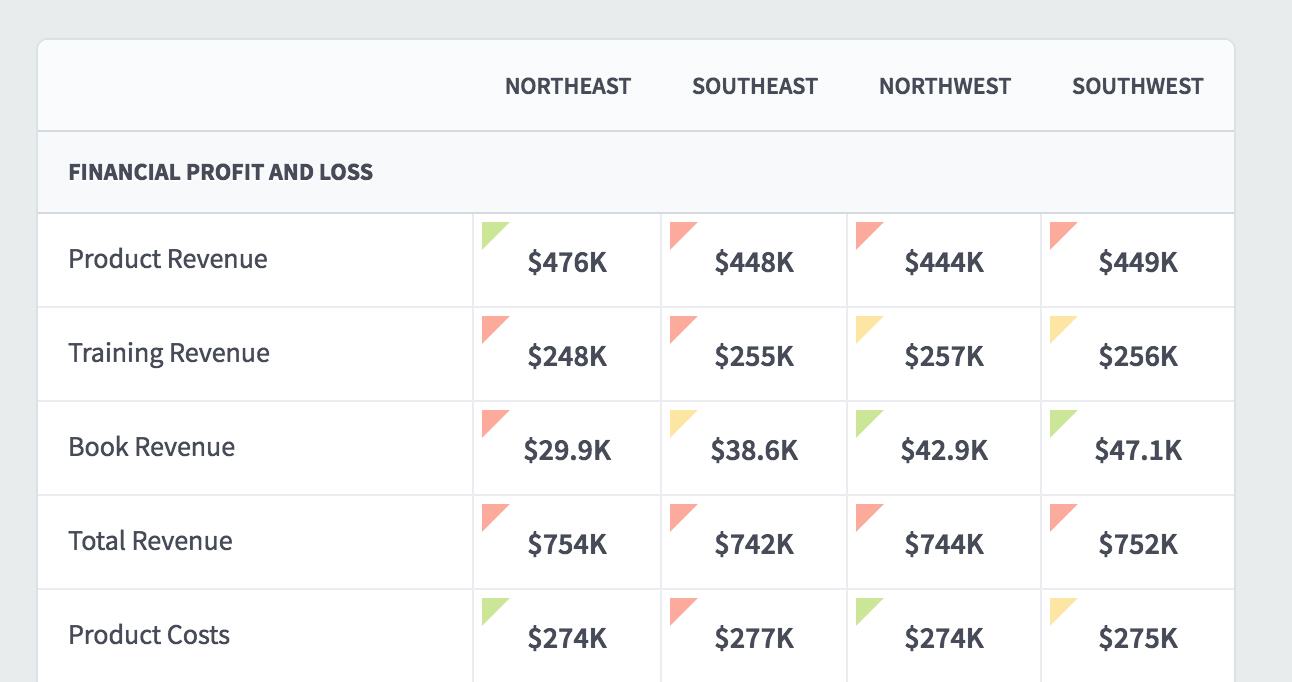
Experience Spider Impact for Free
Schedule a live demo or claim your free 30-day trial. We’re standing by to either show off Spider Impact or turn your data into a prototype for free.