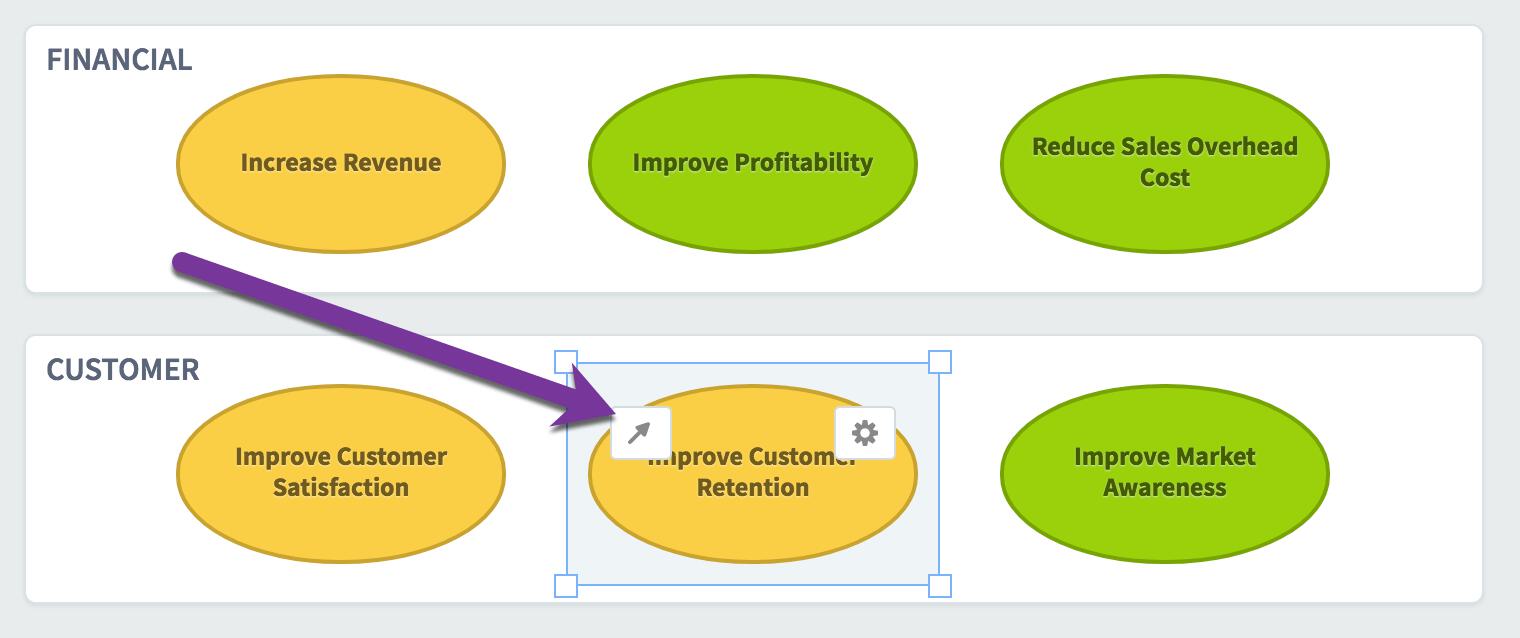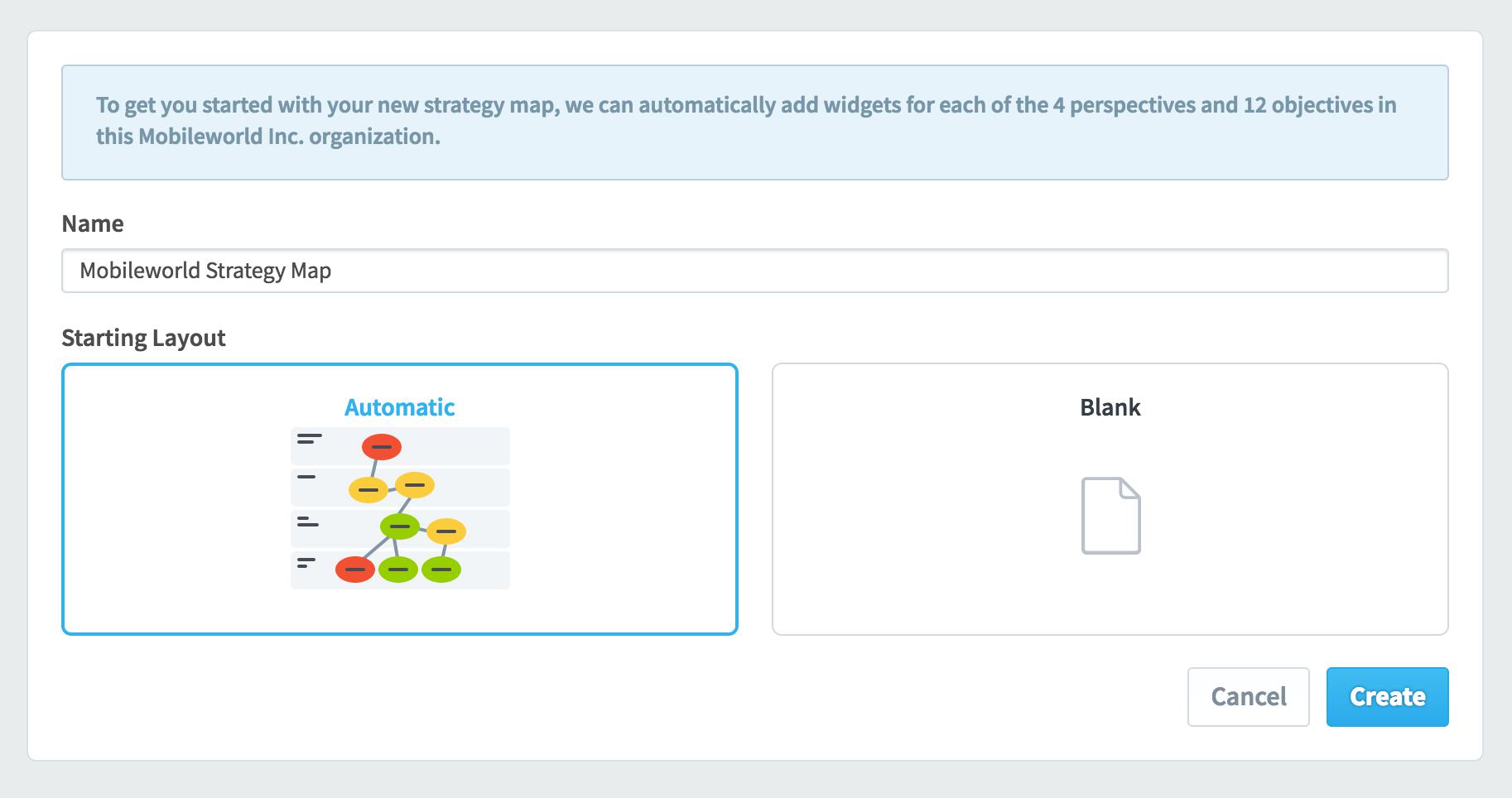Note Widgets in 3.2

The new notes widget in Scoreboard and QuickScore 3.2 allows you to see the notes for a scorecard or initiative item on your dashboard. The widget shows a preview of each note, as well as an icon showing whether there are any replies.
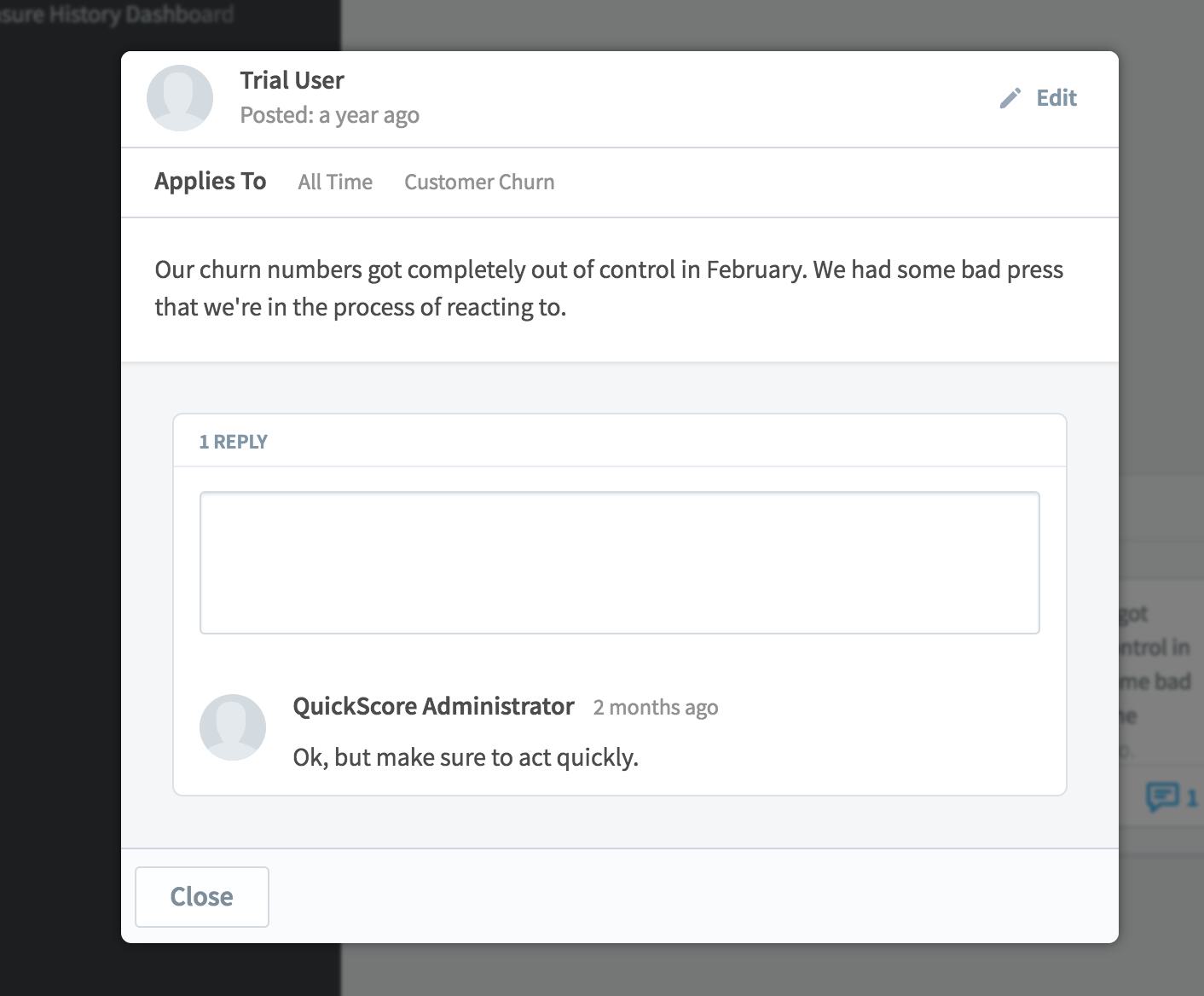
When you click on a note, it opens in a dialog where you can see the entire note and any replies. You can even add a reply yourself. Any notes or replies you add on a dashboard will show up in the Scorecards or Initiatives sections for that item.
Experience Spider Impact for Free
Schedule a live demo or claim your free 30-day trial. We’re standing by to either show off Spider Impact or turn your data into a prototype for free.