Charts & Reports: Referencing Calendar Period in SQL Reports
SQL reports allow users to write SQL queries directly against the Spider Impact database. These reports are used by administrators to provide data visualizations that are otherwise not part of the software.
In the past, SQL queries could only reference the current date rather than the global calendar period. That meant SQL reports couldn’t change as the global calendar period changes. The software now allows users to reference the global calendar period selector by id when writing queries, allowing the SQL reports to change data as the global calendar period changes.
Administrators can now include the following text in their SQL queries:
- [calendar-period-id]
- [calendar-period-start]
- [calendar-period-end]
In this example we’re referencing both the calendar period start date and end date to see all of the failed logins during the current period.
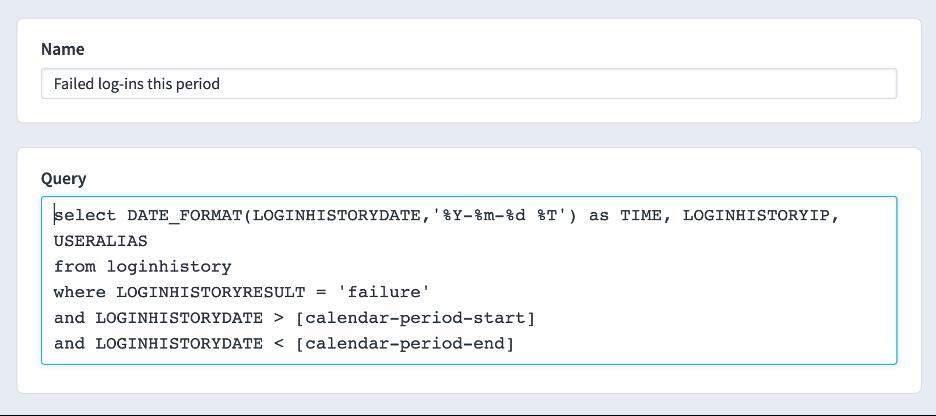
Here are the report results for August 2019. You can see there were three failed logins.
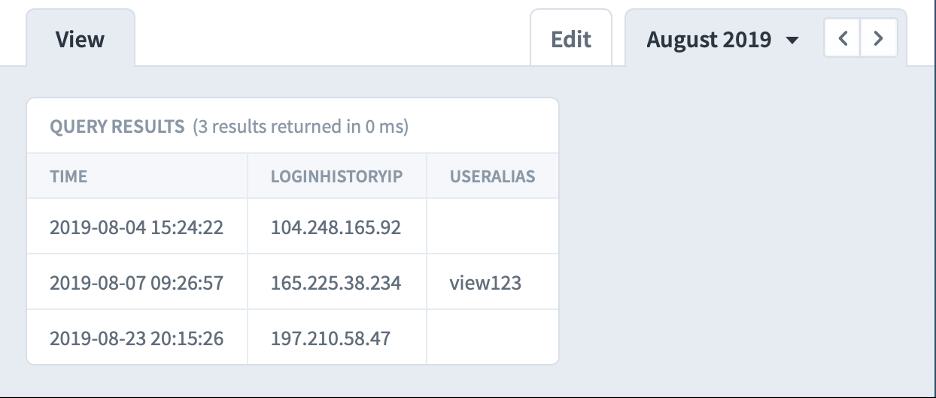
When you change the calendar period selector to September 2019, the SQL report shows different results.
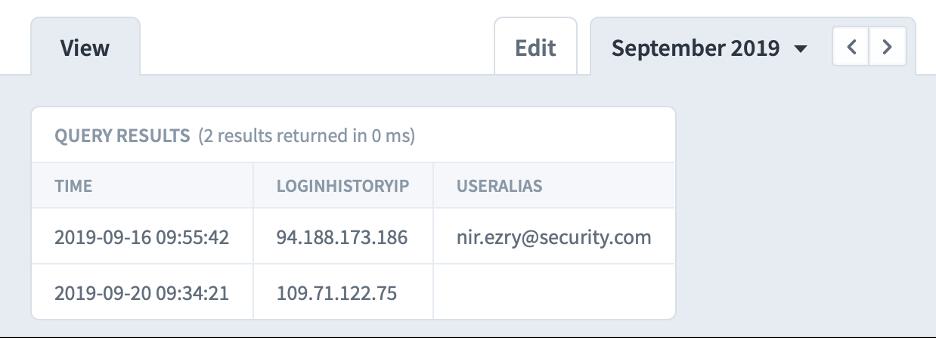
Interested in Experiencing Spider Impact for Yourself?
Request a Self-Guided Test Drive or a Live Demo.
Experience Spider Impact for Free
Schedule a live demo or claim your free 30-day trial. We’re standing by to either show off Spider Impact or turn your data into a prototype for free.






