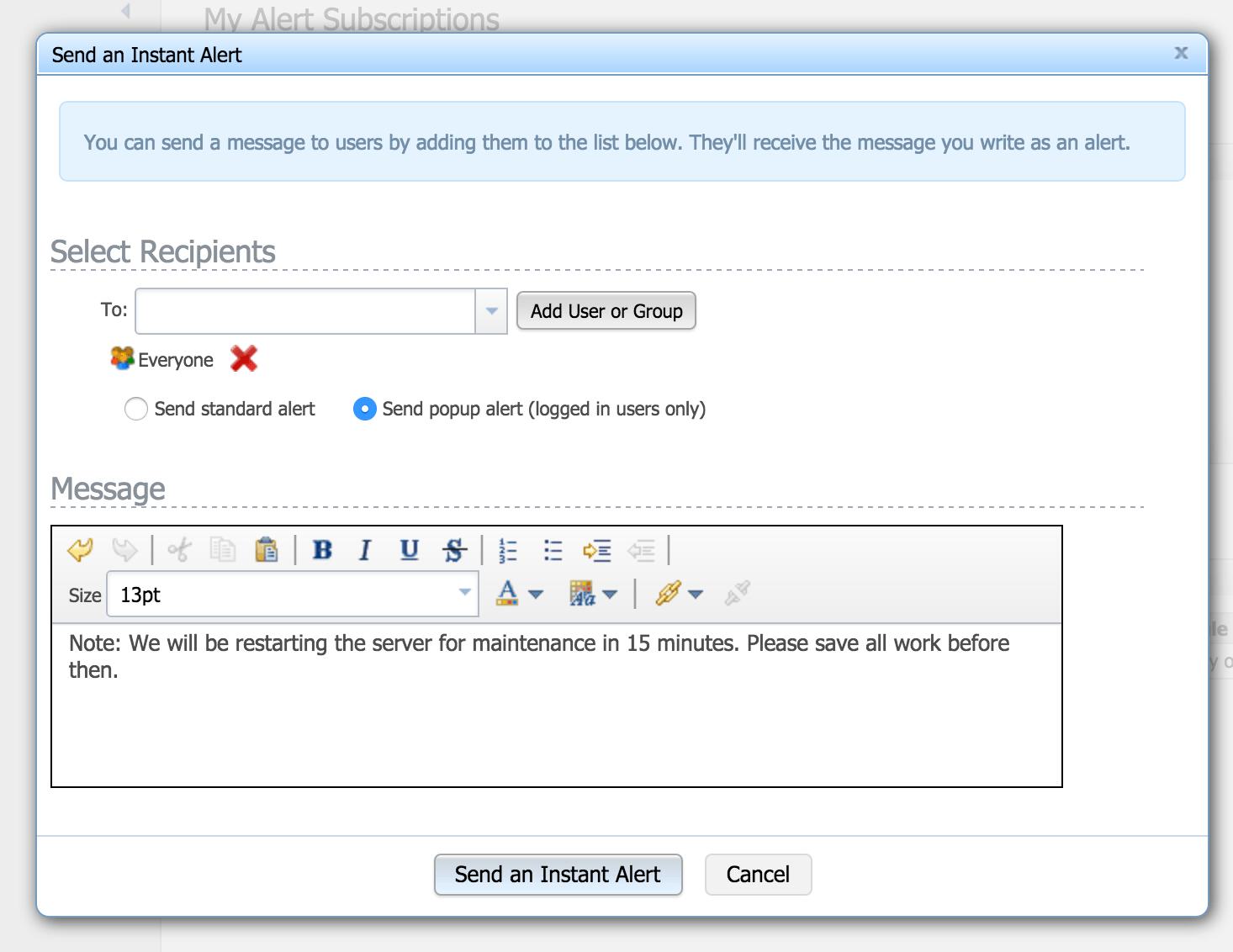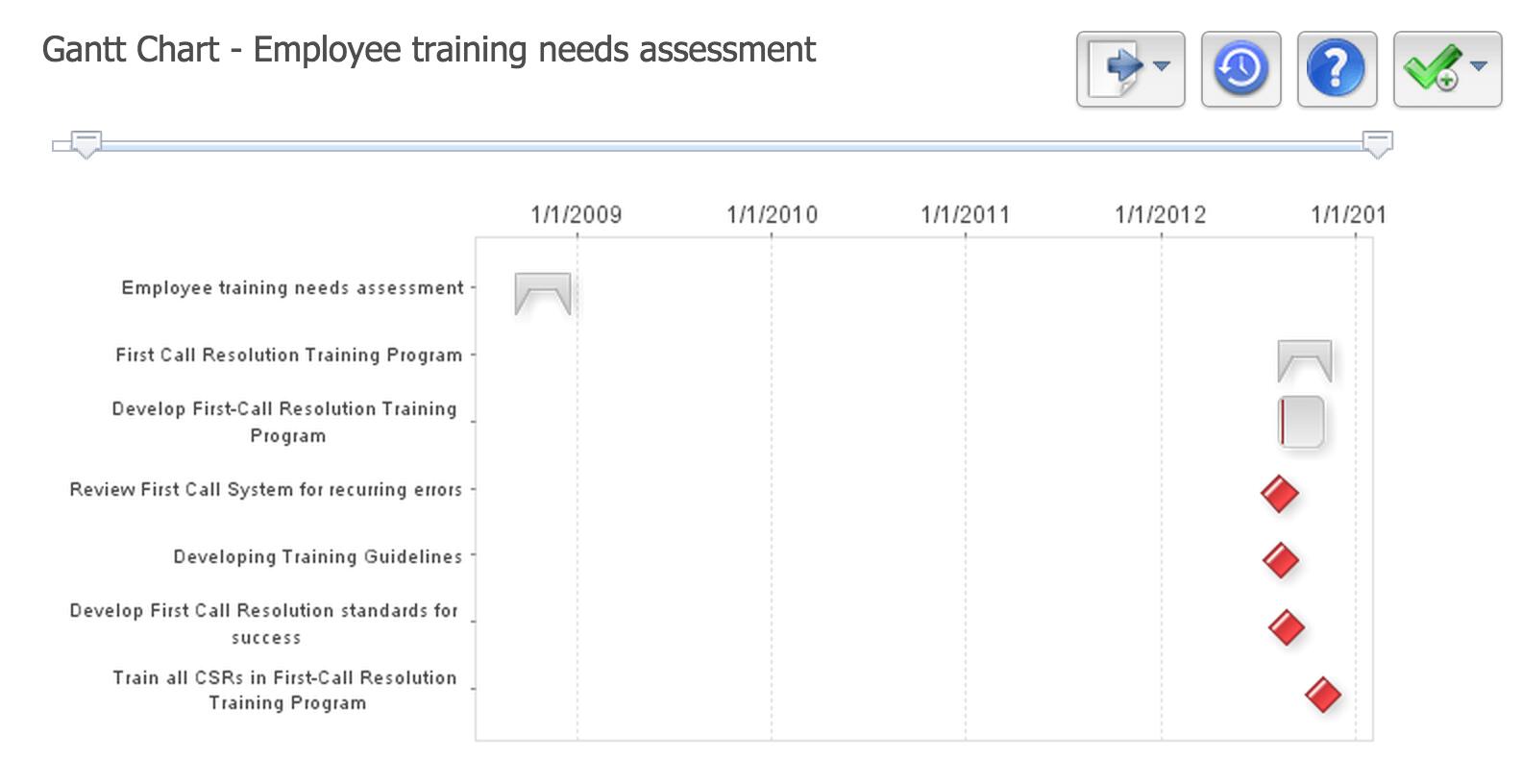Remapping Dashboard Report Filters in 2.12
Version 2.12 adds the ability to manually swap out scorecard object filters in reports that are embedded in dashboards. This example dashboard shows three colored scorecard object bubbles and a report showing all of the red metrics under the “Financial” scorecard object.
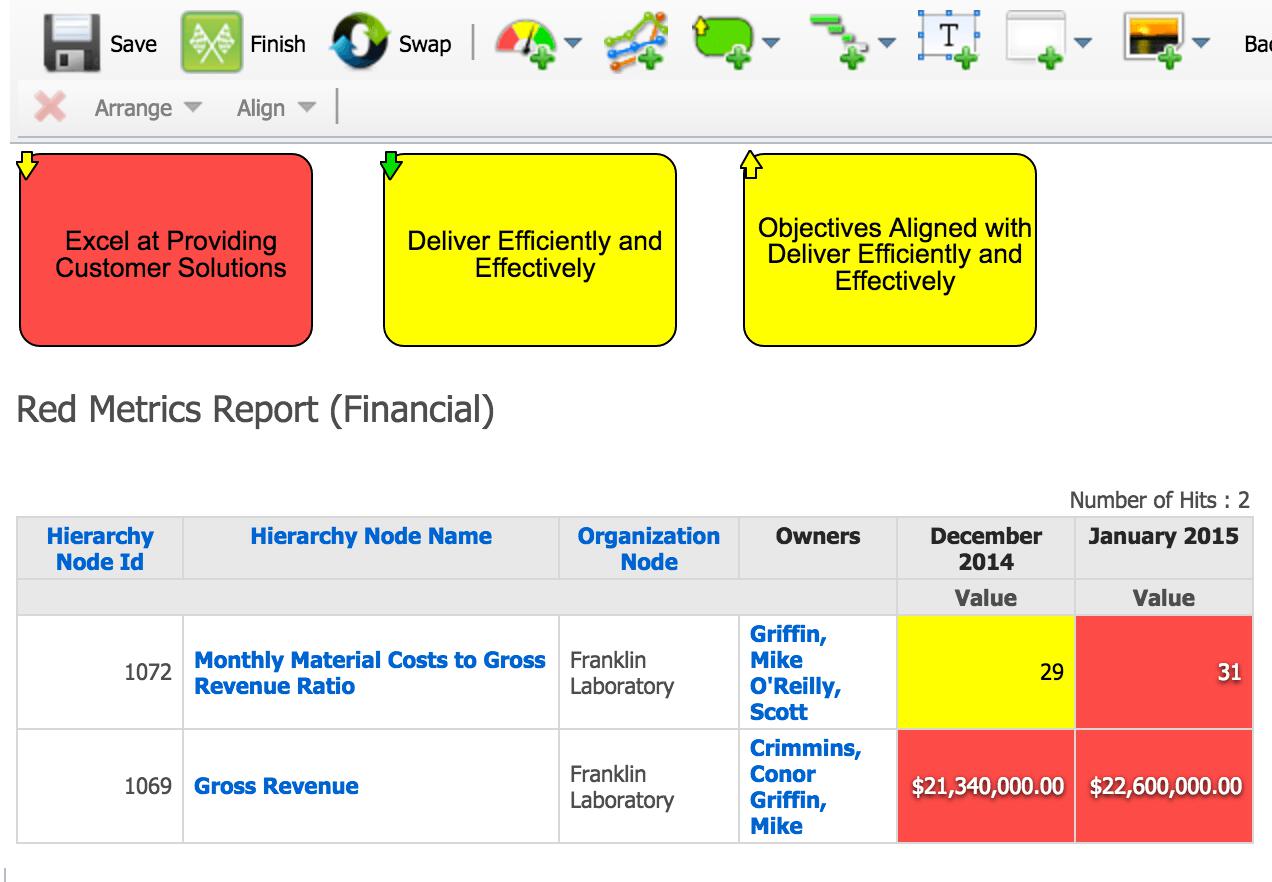
After clicking on the swap button, the dialog shows four scorecard objects to swap. Included in the list is the scorecard object from the report filter. We are able to swap report filters without unintended consequences because reports in dashboards are no longer linked to the source report.
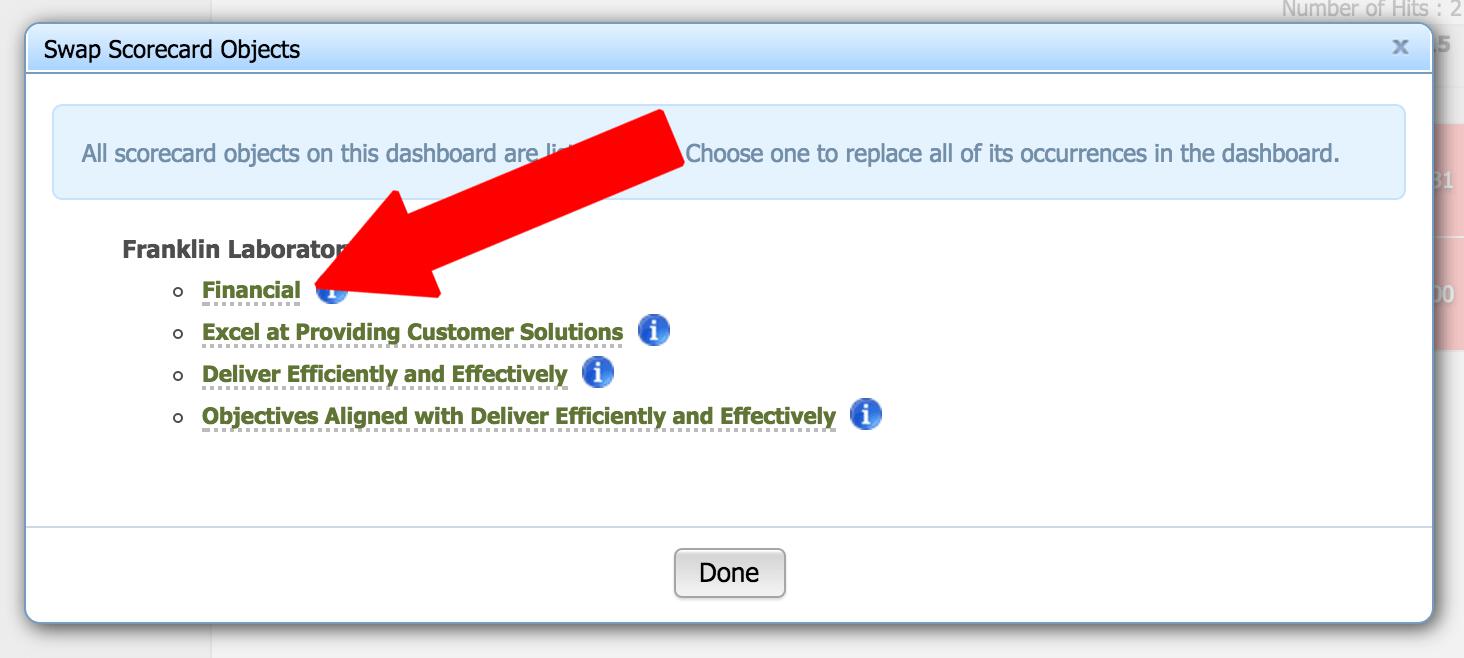
All report filters also now automatically remap to the new organization when you copy ad paste a dashboard. Adding a report to a dashboard no longer links that report to the source report. Because of this change, we are now free to remap reports that are embedded in dashboards without inadvertently changing the source report.
Experience Spider Impact for Free
Schedule a live demo or claim your free 30-day trial. We’re standing by to either show off Spider Impact or turn your data into a prototype for free.