Resizing Widgets to Specific Dimensions in 3.2
In Scoreboard 2 you could make dashboard widgets the same size by selecting multiple widgets and then resizing one of them. This wasn’t very intuitive, so we didn’t keep this functionality when we developed version 3.
In version 3.2 the ability to make multiple widgets the same size is back, and it’s better than ever. You can now choose “size” in every widget’s configuration menu, and then type in a height or width. If multiple widgets are selected, your changes apply to them all. In this example all of the widgets have the same width of 165, so it pre-fills that number in the size menu.
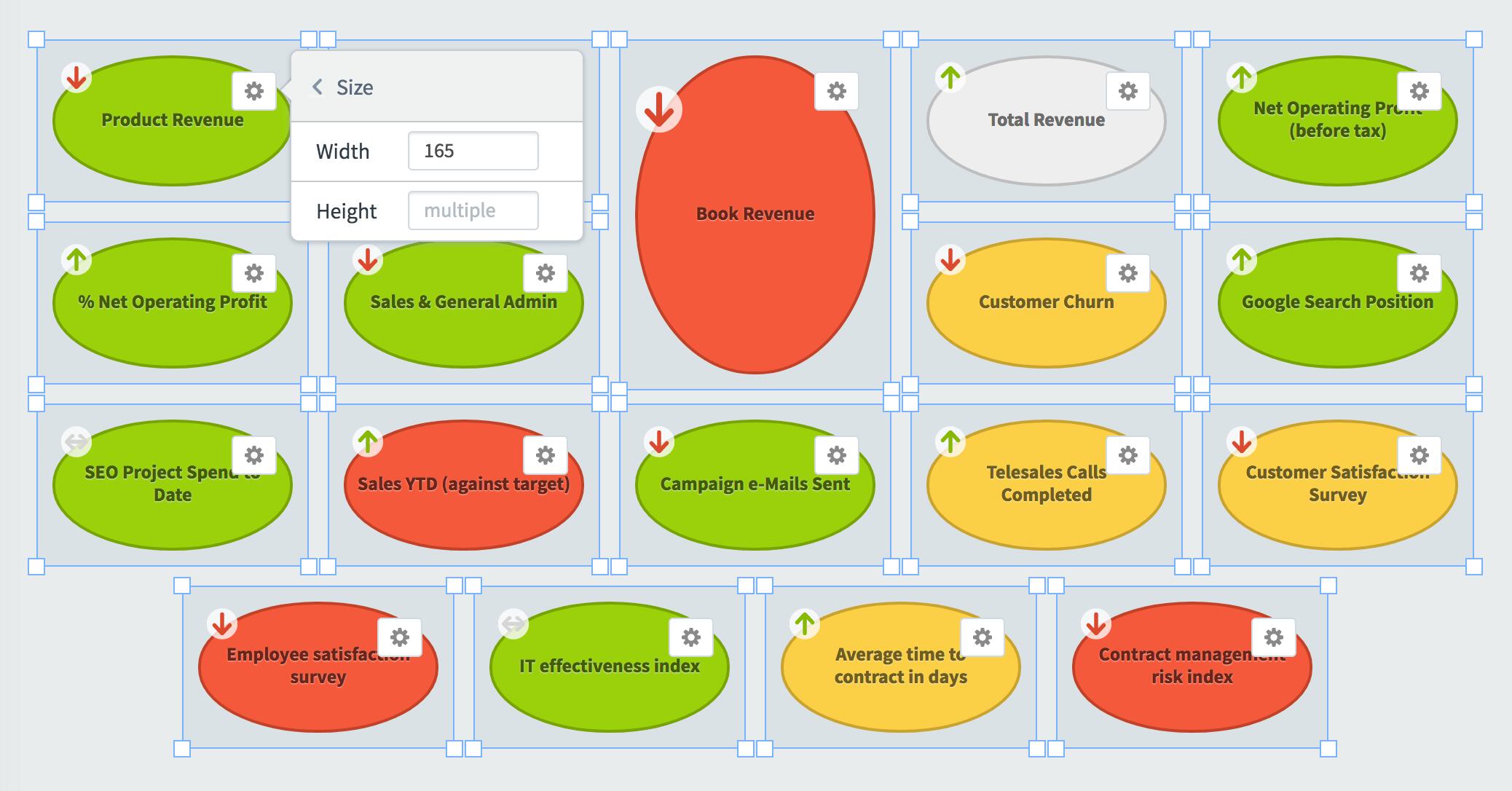
When we change the width to 90, all of the widgets instantly resize.
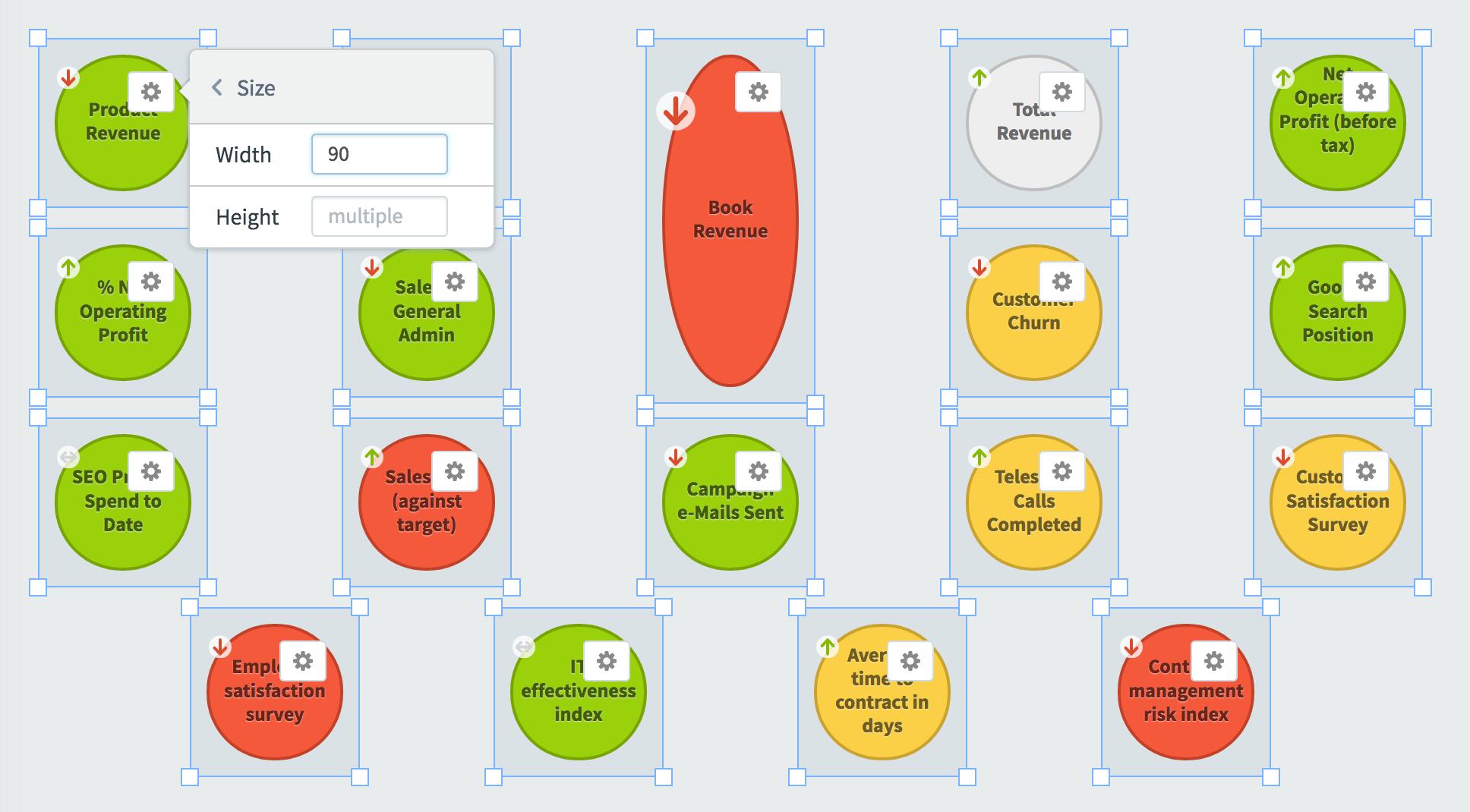
Experience Spider Impact for Free
Schedule a live demo or claim your free 30-day trial. We’re standing by to either show off Spider Impact or turn your data into a prototype for free.






