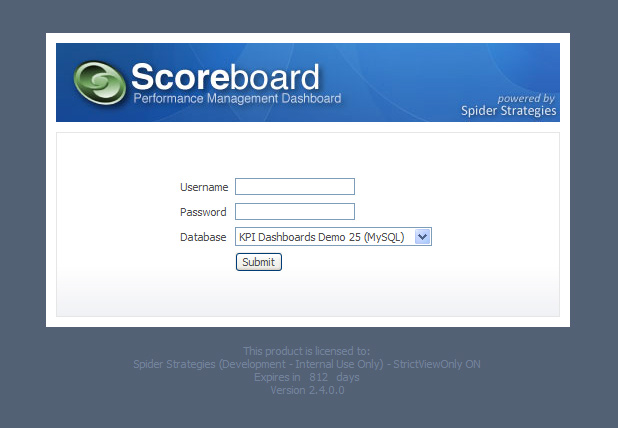New Scorecard Builder in 2.7
Version 2.7 is hitting beta, so let us know if you want to be a tester!
One of the best new features in 2.7 is the Scorecard Builder. It's a new Scorecards sub-section that helps you build and edit your scorecards quicker than ever.
In the past, the only way to add new scorecard objects was to right-click on an existing object in the tree and choose which type of object to add as a child. You then navigate through a wizard, adding one object at a time. Although this can still be done, the new subsection is much more efficient.
In the Scorecard Builder sub-section, you see all of children of the currently selected object. These children can be edited directly in place, and there's a form for a new scorecard object at the bottom. When you're done filling out the form you can either hit the "save" button or the enter key on your keyboard. The Scorecard Builder then saves the new object and creates a new blank form. That means you can add as many new object as you want without taking your hands off the keyboard!
We think that this new scorecard building method is much more efficient than creating a single object at a time through the wizard, and there's a good chance you'll agree.
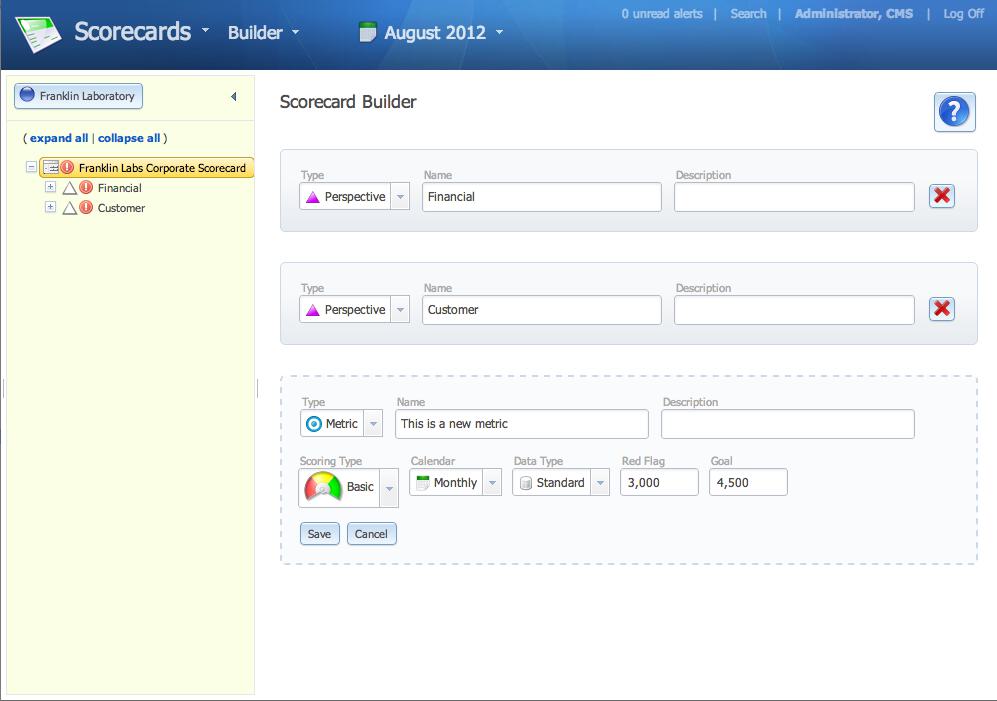
Experience Spider Impact for Free
Schedule a live demo or claim your free 30-day trial. We’re standing by to either show off Spider Impact or turn your data into a prototype for free.