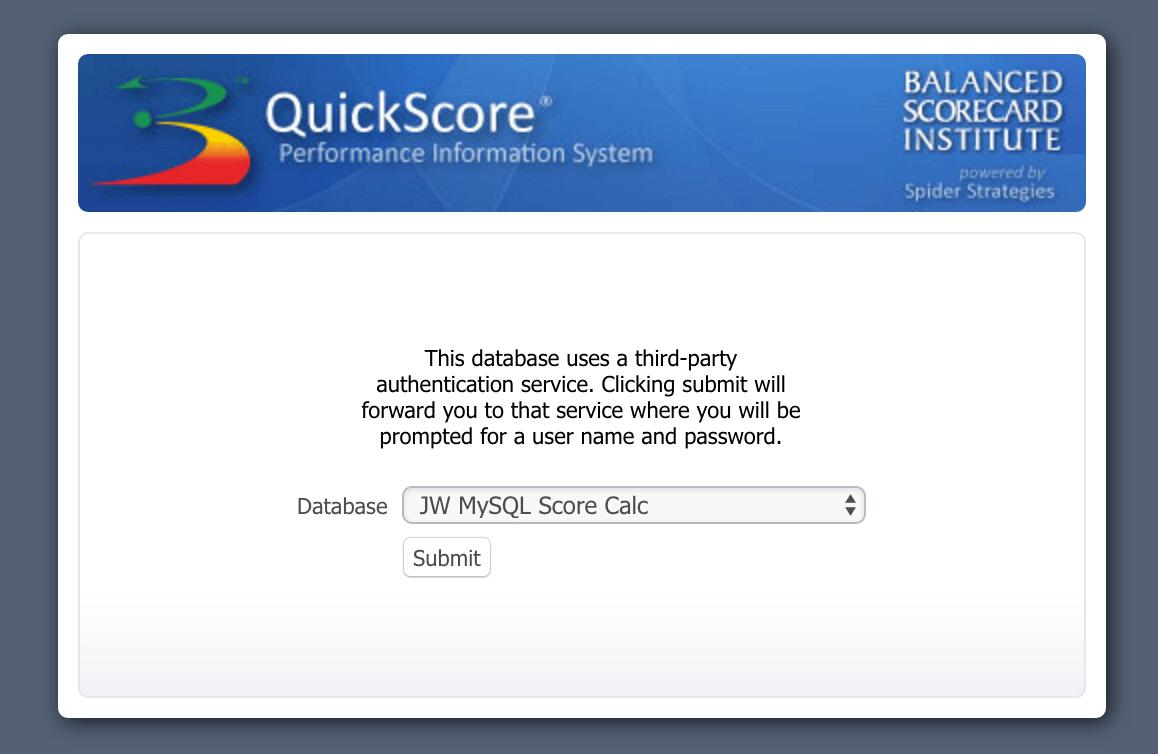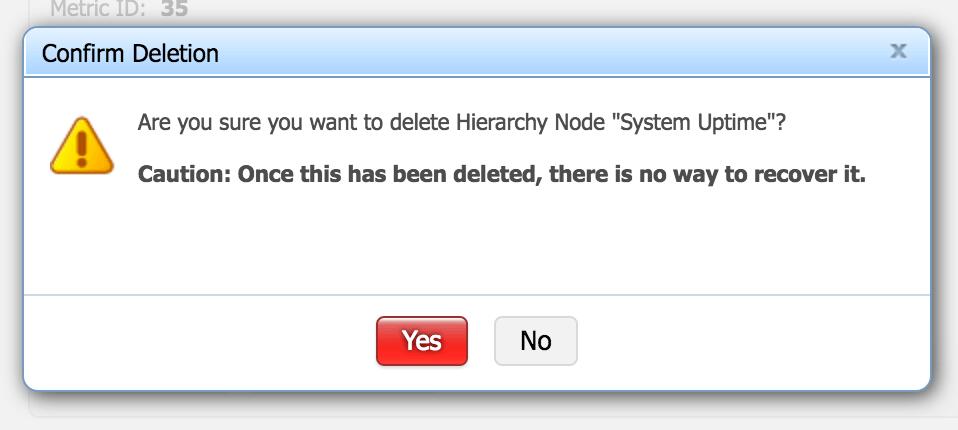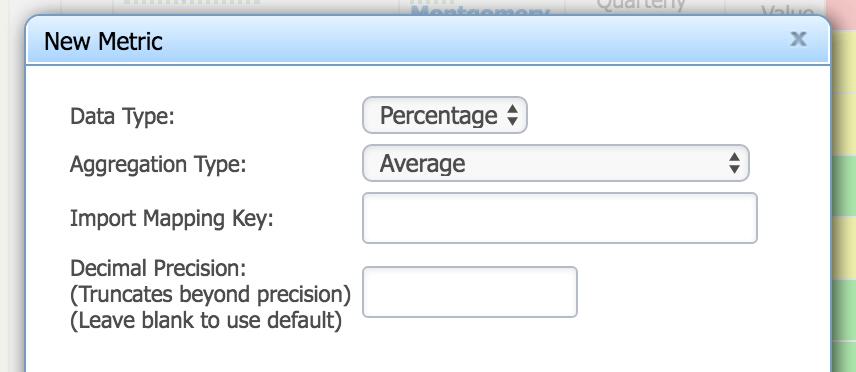Report Templates in 2.16
The latest version of the software has the ability to create report templates. This matches the existing template functionality of scorecards and dashboards.
To create a report template, right-click on the source report and select “Copy”.
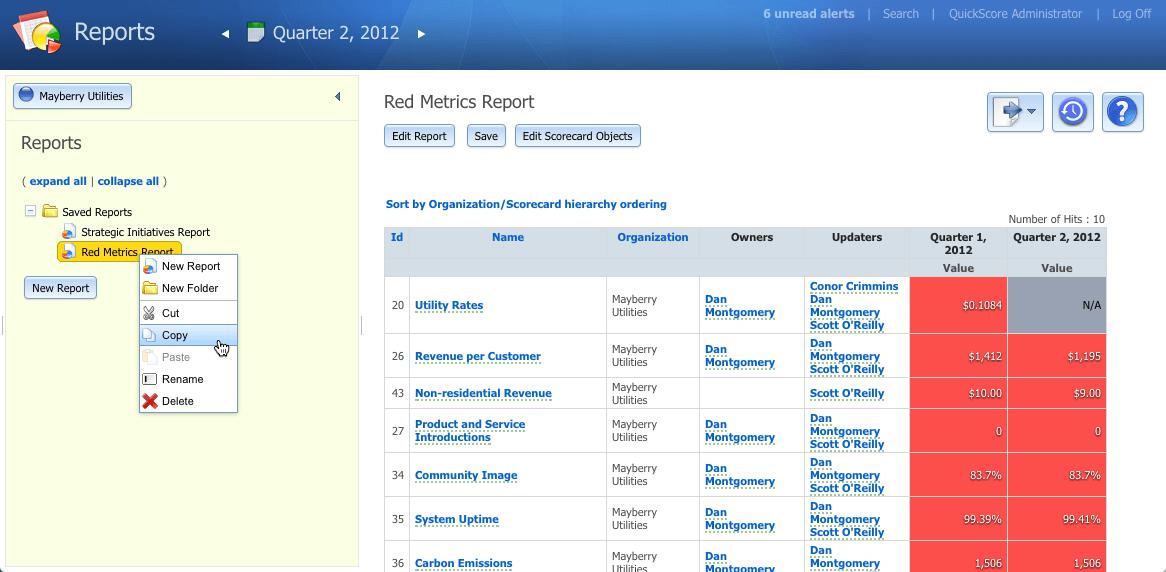
When you paste the report, you now have two choices. You can either create a new, independent copy as before, or you can now link as a template.
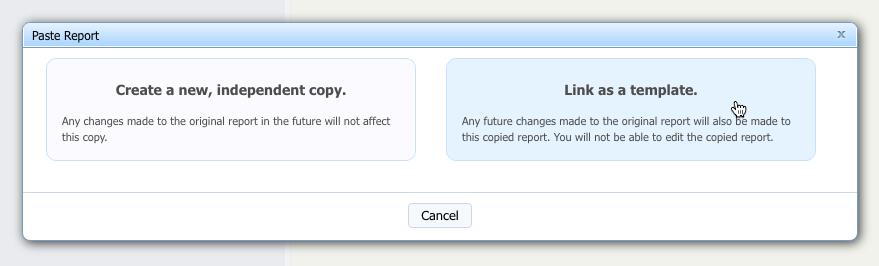
If you choose the template option, you can choose a prefix or suffix for the report name, just like you can with scorecards and dashboards.
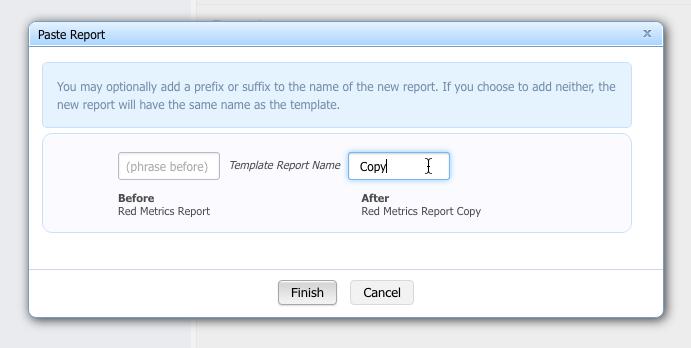
The new templated report also automatically remaps report filters to the scorecard objects in the new organization.
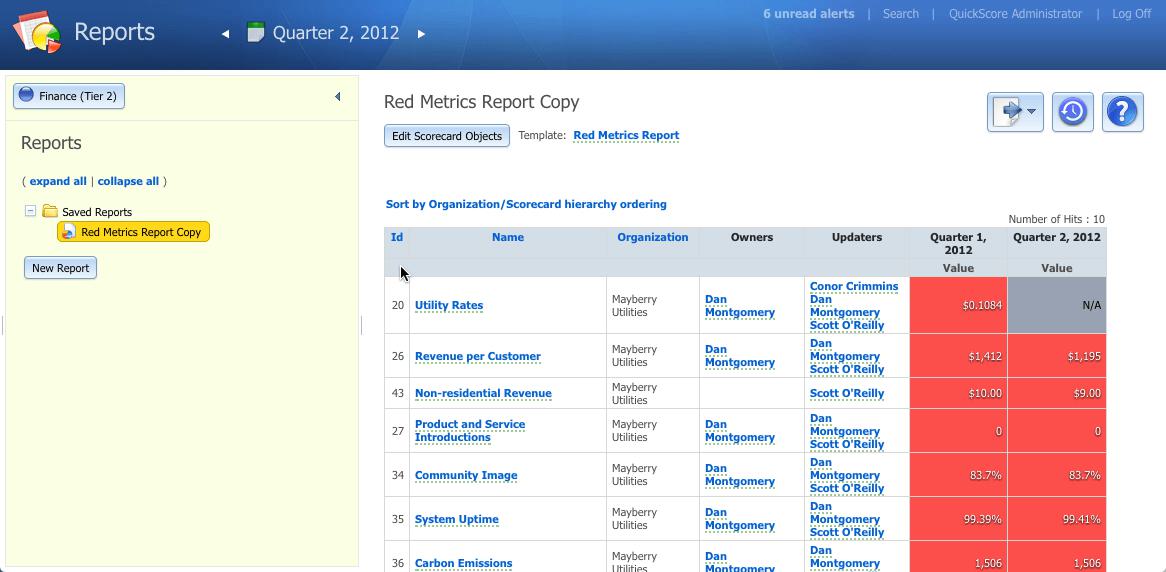
Experience Spider Impact for Free
Schedule a live demo or claim your free 30-day trial. We’re standing by to either show off Spider Impact or turn your data into a prototype for free.