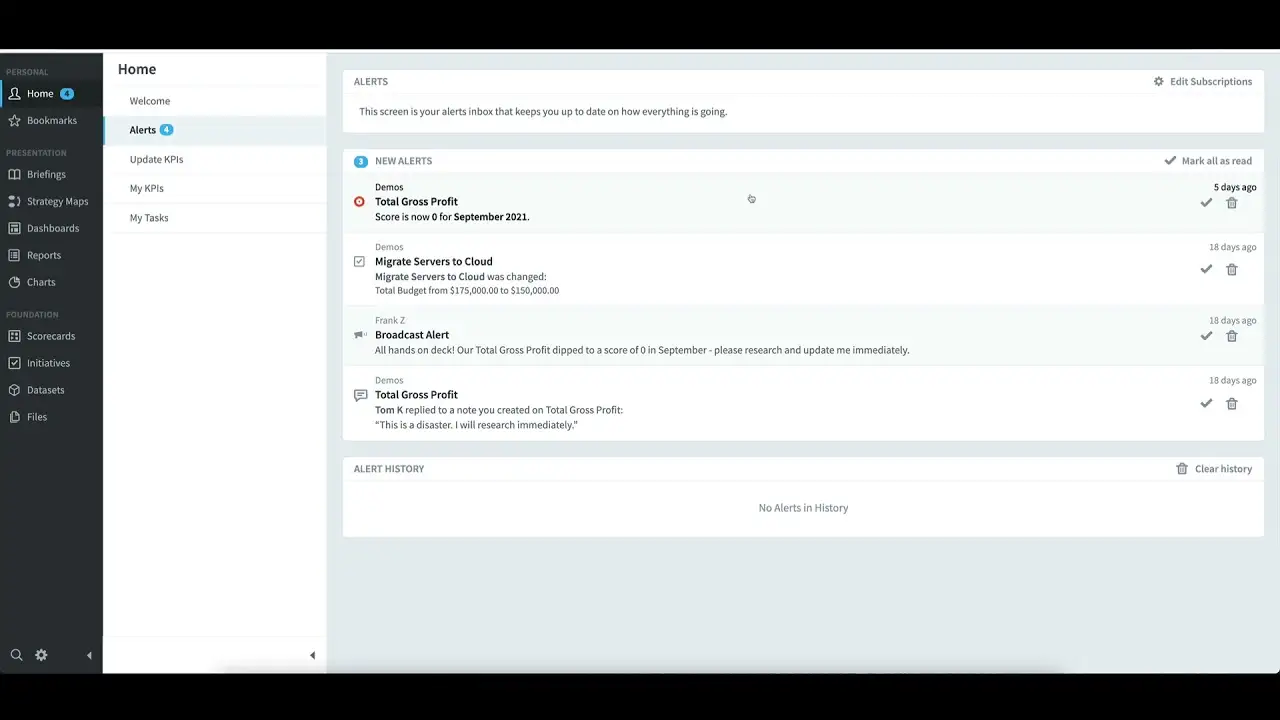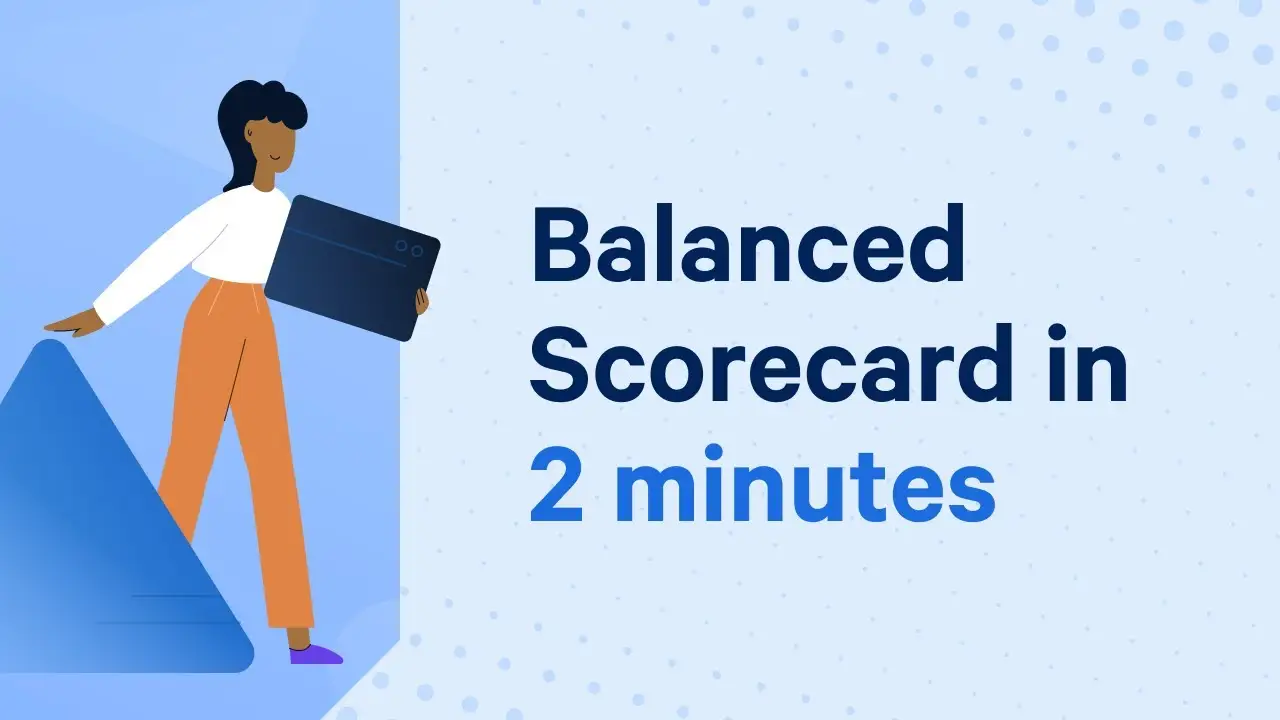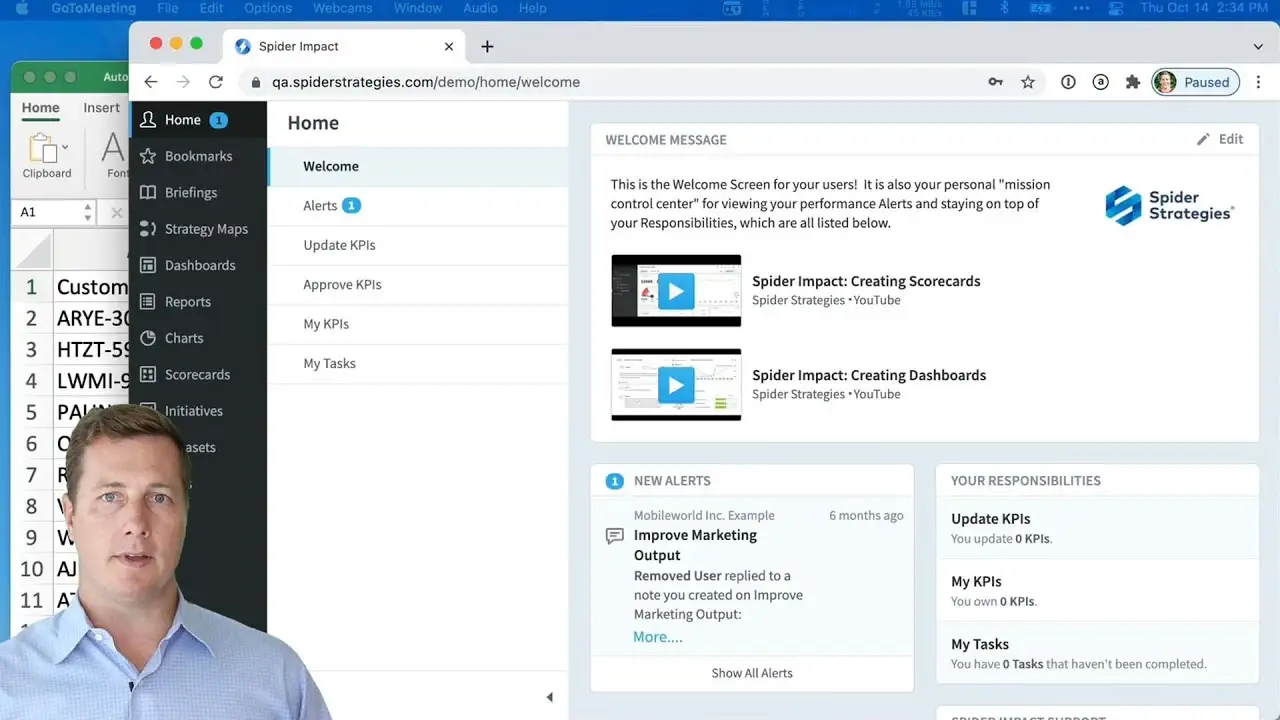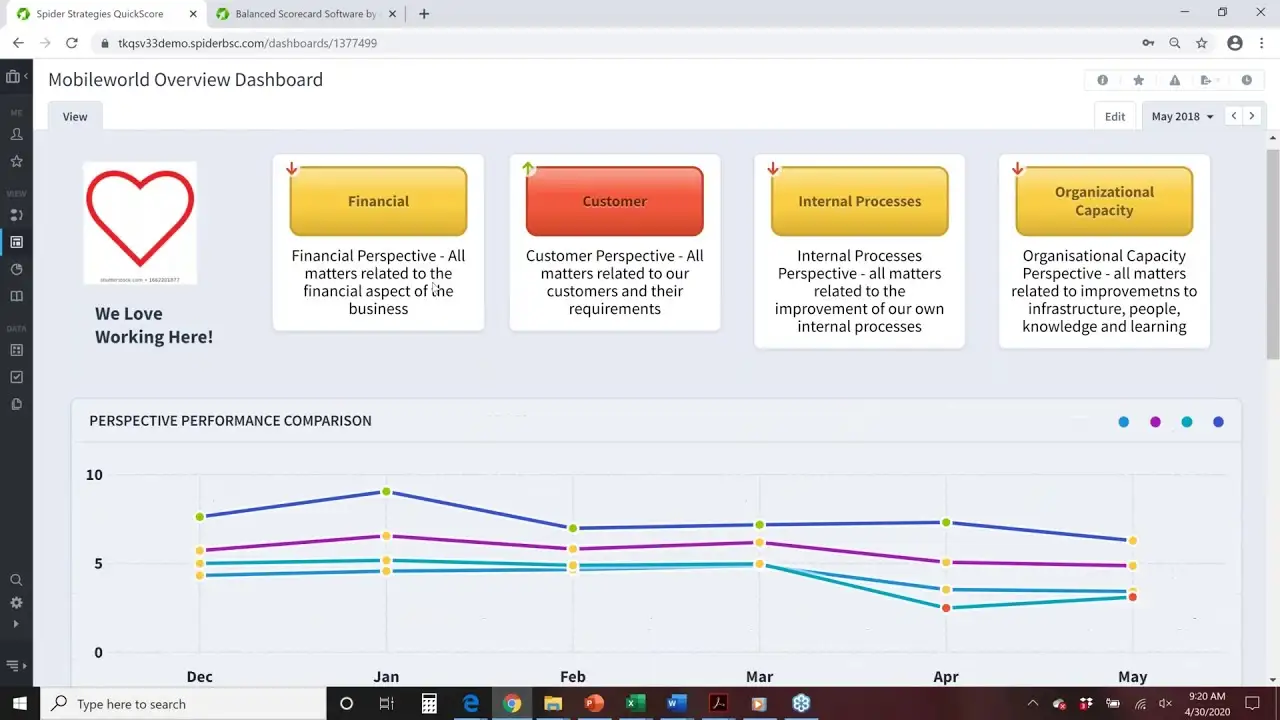Instructional Videos
Learn at your own pace with our strategic management software videos. Not only do they help you get started with basic topics, but they also cover advanced subjects to help you get the most out of Spider Impact.
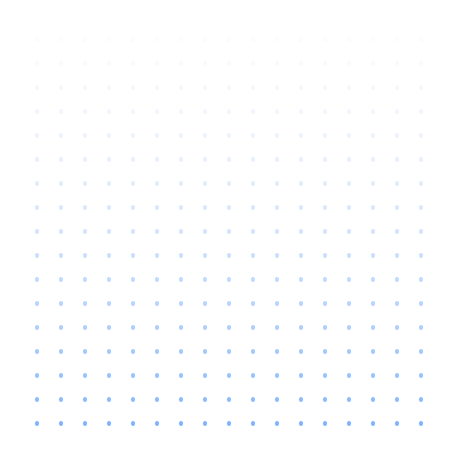

Guided Training Paths
These curated training flows are tailored to quickly get you up to speed for specific roles and objectives. Whether you’re aiming to master the nuances of administration or seeking a quick grasp of the basics, we've designed video playlists to fit your needs.
All Videos
Explore our extensive collection of training videos that delve into every corner of Spider Impact. From beginner-friendly tutorials to in-depth feature breakdowns, our video library is designed to provide clarity and knowledge at your fingertips.
Getting Started
Personal Settings
Building
Getting Data In and Out
Administration
Webinars
Other
Demo then Free Trial
Schedule a personalized tour of Spider Impact, then start your free 30-day trial with your data.