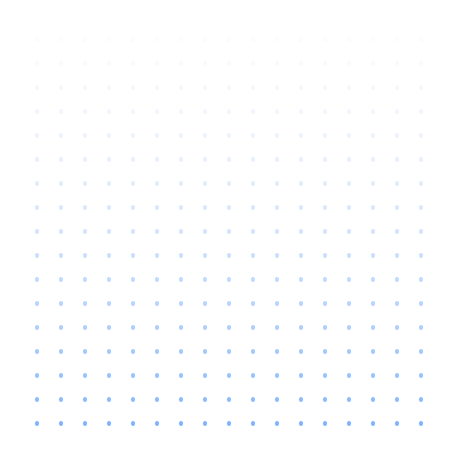IT Industry vs. IT Department
These KPIs are for the IT department. If you are looking for KPIs for the IT industry, please see our IT Industry KPIs page.
Complete Guide to Using KPIs in your IT department
When an IT department starts tracking KPIs, it can really make a difference in their organization's overall success. By using an "IT KPI template," companies can take advantage of several benefits that help improve their IT operations and contribute to big-picture success.
Key performance indicators (KPIs) are metrics that help organizations measure progress toward goals and objectives. Setting up a robust system to track KPIs can provide IT departments with invaluable insights to improve processes, boost productivity, and demonstrate value. This article will explore why tracking the right KPIs is crucial for IT departments and provide guidance on establishing an effective KPI tracking framework.
The Value of Tracking KPIs
First, it's important to understand the core benefits of monitoring KPIs in IT:
- Measure progress: KPIs provide a quantifiable way to measure progress toward goals and objectives. Rather than vague notions of doing better, KPIs clearly show if outcomes are improving over time.
- Identify problems: Sudden dips or stagnation in KPIs can indicate problems like system failures, project delays, or decreasing team productivity. KPIs help pinpoint where issues exist.
- Support data-driven decisions: With hard data provided by KPI tracking, IT leaders can make strategic decisions backed by evidence instead of gut instinct. Data illuminates successful processes to repeat and faulty ones to avoid.
- Demonstrate value: KPIs help IT communicate value and progress to stakeholders across the organization. Metrics prove the impact of IT projects and services.
- Promote accountability: Establishing KPI targets fosters accountability. Underperforming KPIs indicate where teams need to improve processes or reallocate resources.
- Enable benchmarking: Many KPIs can be benchmarked against industry standards or past internal performance. Benchmarking contextualizes KPIs and provides stretch targets to aim toward.
Selecting the Right KPIs
The key to an effective KPI tracking program is choosing the right metrics to monitor that will drive outcomes important to the organization. IT departments should select KPIs that align with overall business objectives while providing visibility into the performance of essential IT functions and processes. Some examples include:
Strategic KPIs:
- IT expense as a percentage of revenue - Monitors how efficiently IT spends relative to company income.
- IT capital expenditures - Tracks investments in new IT systems and services.
- Total IT spend per employee - Measures the average investment in technology per employee.
Customer Service KPIs:
- First call resolution - Percentage of help desk tickets resolved on the first call.
- Customer satisfaction - Customer ratings of IT support services.
- Net Promoter Score (NPS) - Likelihood of customers recommending IT services.
Operational Efficiency KPIs:
- Server uptime/availability - Percentage of time servers are operational.
- Problem resolution time - The time required to resolve system issues.
- Change implementation time - How long it takes to roll out new systems and changes.
Security KPIs:
- Phishing click-through rate - Percentage of users clicking on phishing email links.
- Time-to-respond to security incidents - Speed IT can respond to and investigate security events.
- Vulnerability scan compliance rate - Percentage of systems scanned within policy timeframes.
Project Delivery KPIs:
- On-time project delivery rate - Percentage of projects completed by the deadline.
- Project budget adherence - How closely projects stay within the approved budget.
- Scope adherence - Percentage of original approved scope delivered.
Productivity KPIs:
- Release frequency - How often system changes are deployed to users.
- Services availability - Percentage of IT services available for use.
- Incidents caused by changes - Number of incidents/outages caused by system changes.
Financial KPIs:
- IT budget utilized - How much of the approved IT budget is actually spent.
- Costs by application - The total cost to support specific applications.
- Costs by IT service - The overall expense for providing specific IT services.
Establishing a KPI Tracking Framework
Once key KPIs have been identified, a framework needs to be established to ensure they are tracked consistently. Here are some best practices for creating an effective KPI tracking program:
- Document calculations - Record exactly how each KPI will be measured to ensure consistency over time.
- Set targets - Determine reasonable target levels for each KPI that align to bigger goals. Targets provide context for performance.
- Monitor frequently - KPIs should be monitored at a frequency appropriate to take action. Daily or weekly for volatile metrics.
- Automate tracking - Use tools to automate KPI monitoring processes. This increases efficiency and reduces human error.
- Visualize trends - Charts, dashboards and reports should visualize KPI trends over time to deliver insights.
- Establish accountability - Assign responsibility for monitoring each KPI to team members. Accountability improves performance.
- Regularly review and refine - Reevaluate KPIs on a recurring basis to ensure they align to evolving organizational goals.
- Connect to incentives - Tie KPI target achievement to incentives and rewards to further drive performance.
Getting Buy-In for a KPI Program
Implementing an extensive KPI tracking system requires company-wide buy-in to be successful. Here are some tips on gaining organizational support:
- Communicate benefits - Explain how a KPI program helps employees by improving processes and providing visibility.
- Start small - Introduce KPI tracking slowly with non-threatening metrics to build trust before expanding the program.
- Involve leadership - Get buy-in from senior leaders first. Their support helps gain adoption at all levels.
- Link KPIs to individual goals - Show each department how KPI insights can help them meet their own objectives.
- Be patient - Changing ingrained workflows takes time. Persistently encourage the use of KPI data over several months.
- Respond to KPI insights - Take action when KPIs reveal problems. This shows the benefit of tracking metrics.
- Remain flexible - Evaluate feedback on the KPI program and adjust as needed to improve. Being open to changes will encourage engagement.
Key Challenges of KPI Tracking
While incredibly valuable, KPI tracking also comes with some common challenges that IT departments should be aware of:
- Selecting too many KPIs - Tracking an overwhelming number of metrics can obscure important insights. Focus only on critical KPIs.
- Choosing vague KPIs - Well-defined, quantitative KPIs are required. Subjective or confusing metrics provide little value.
- Inconsistent tracking - Failure to monitor KPIs consistently makes trends impossible to interpret accurately.
- Using stale KPI data - KPIs should provide real-time or near real-time visibility. Stale, outdated data has less value.
- Not linking KPIs to strategy - KPIs not aligned to business objectives and IT strategy provide limited meaningful insights.
- Failing to act - Many organizations passively monitor KPIs without taking corrective actions. Continuously using insights is critical.
Conclusion
Implementing a robust KPI tracking program takes work, but pays huge dividends. Rather than relying on hunches, smart IT leaders use hard KPI data to spot problems, identify successes, guide improvements, and demonstrate the IT department's progress and value. While challenges exist, establishing an effective KPI framework is crucial for data-driven IT management and strategic decision making. By diligently selecting and monitoring the right KPIs and responding appropriately to insights, IT organizations can continuously optimize operations and confidently move toward meeting overarching business goals.