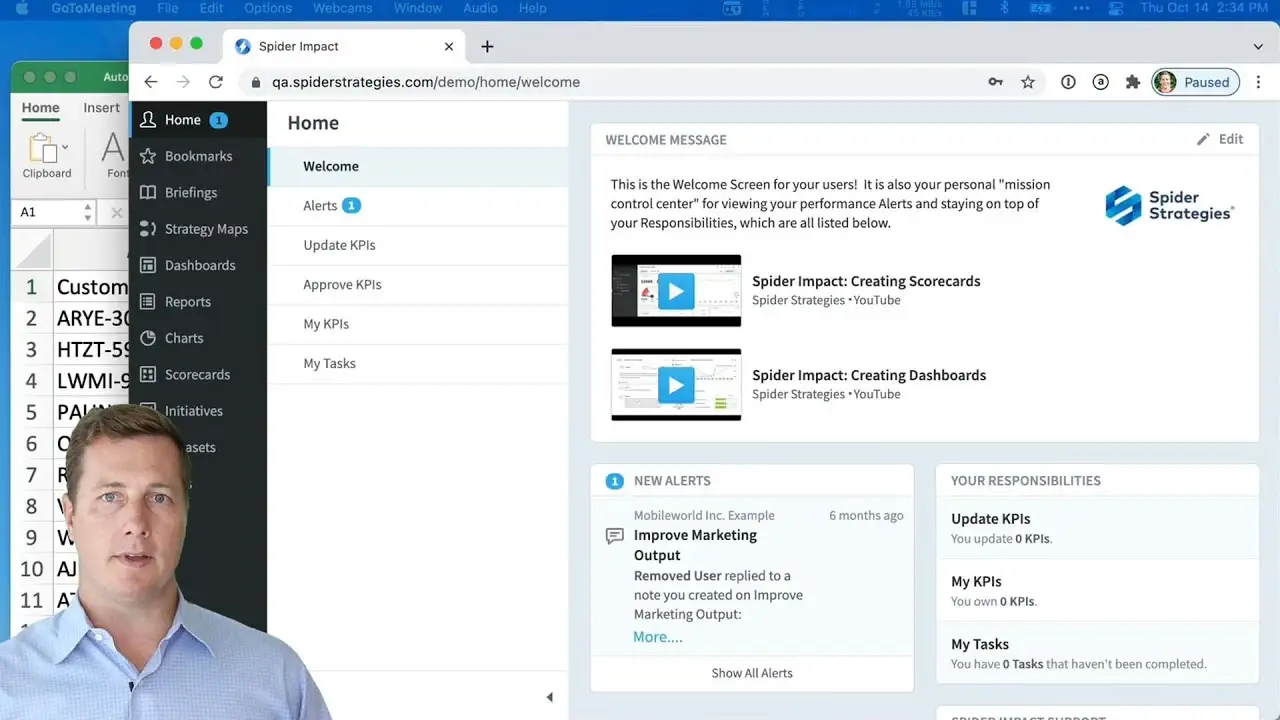Creating Strategy Maps
Quickly auto-generate and customize a strategy map in Spider Impact.
Building
Experience Spider Impact for Free
Schedule a live demo or claim your free 30-day trial. We’re standing by to either show off Spider Impact or turn your data into a prototype for free.