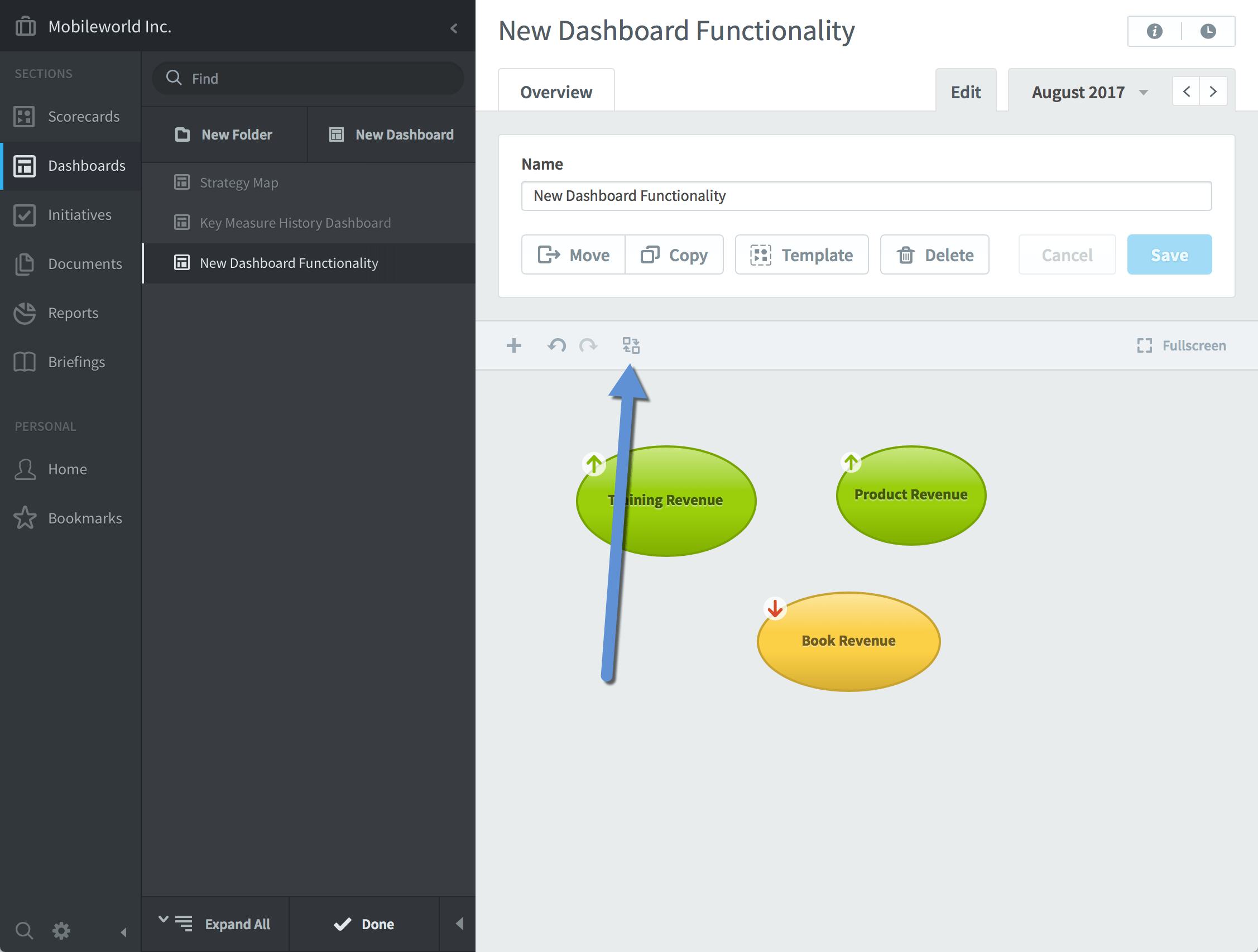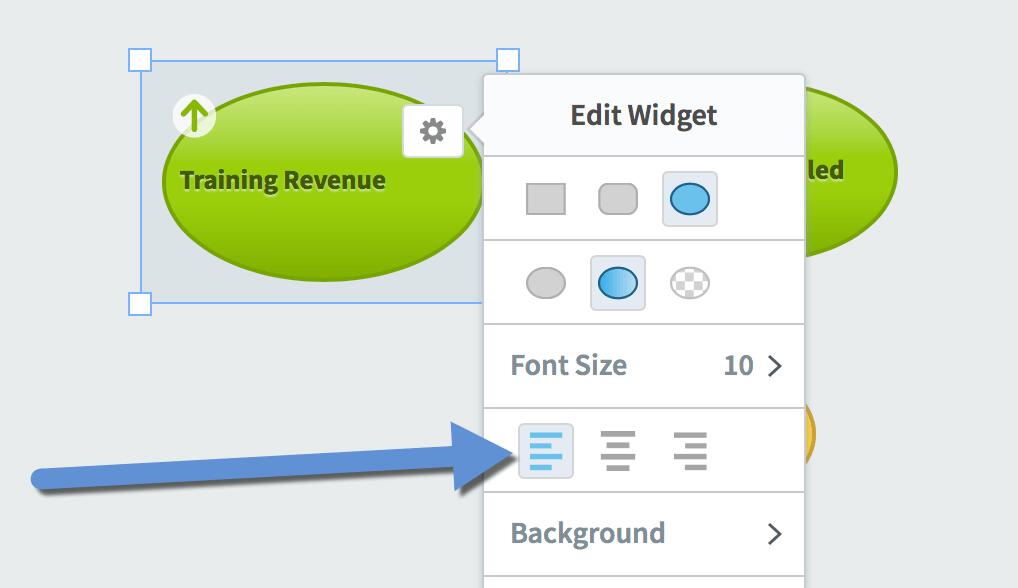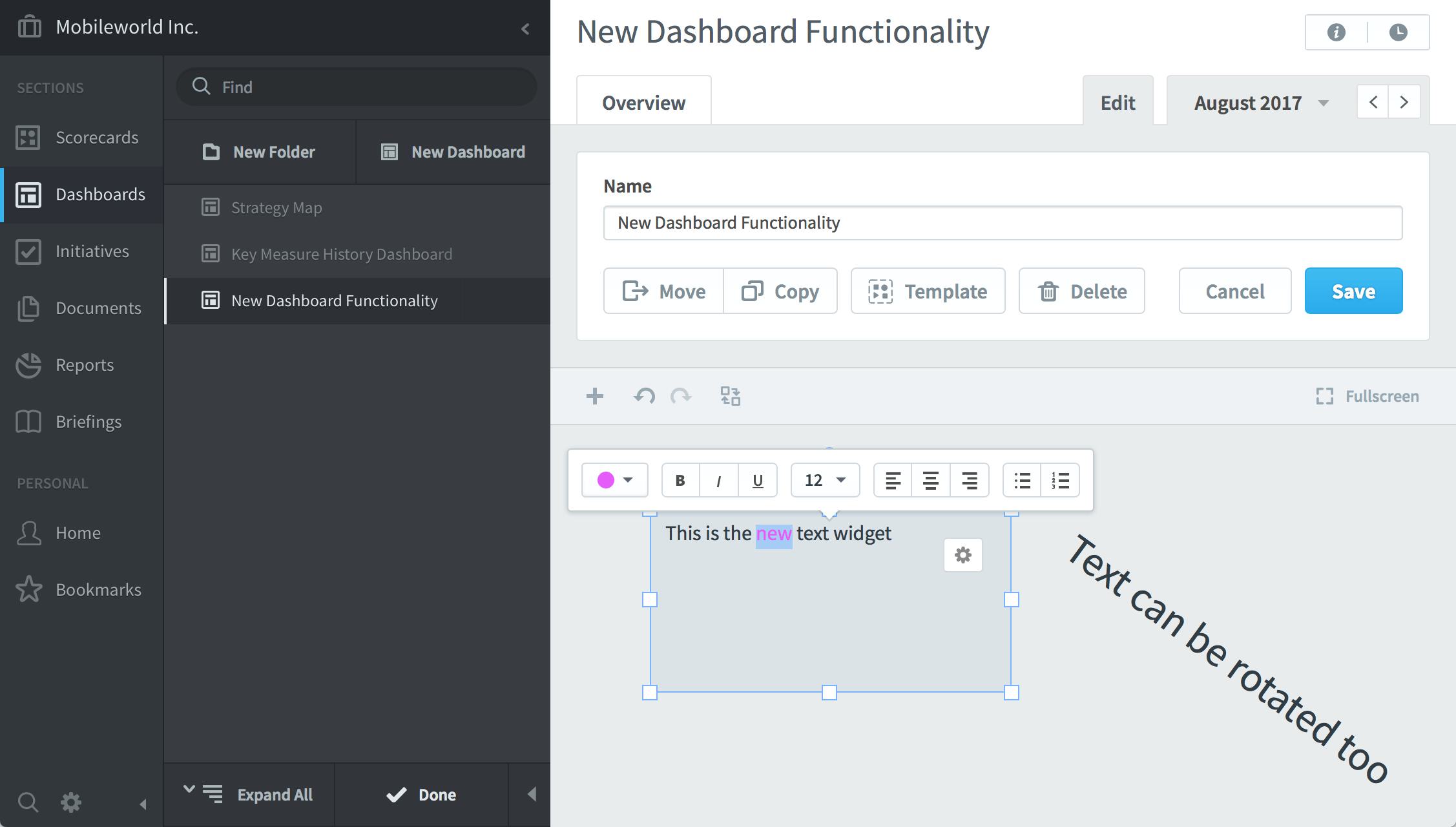Templates in 3.1
Version 3.1 now has powerful template functionality. Most templates will be created at the organization level, meaning all scorecard items, dashboards, and reports will be automatically copied to the new templated organization.
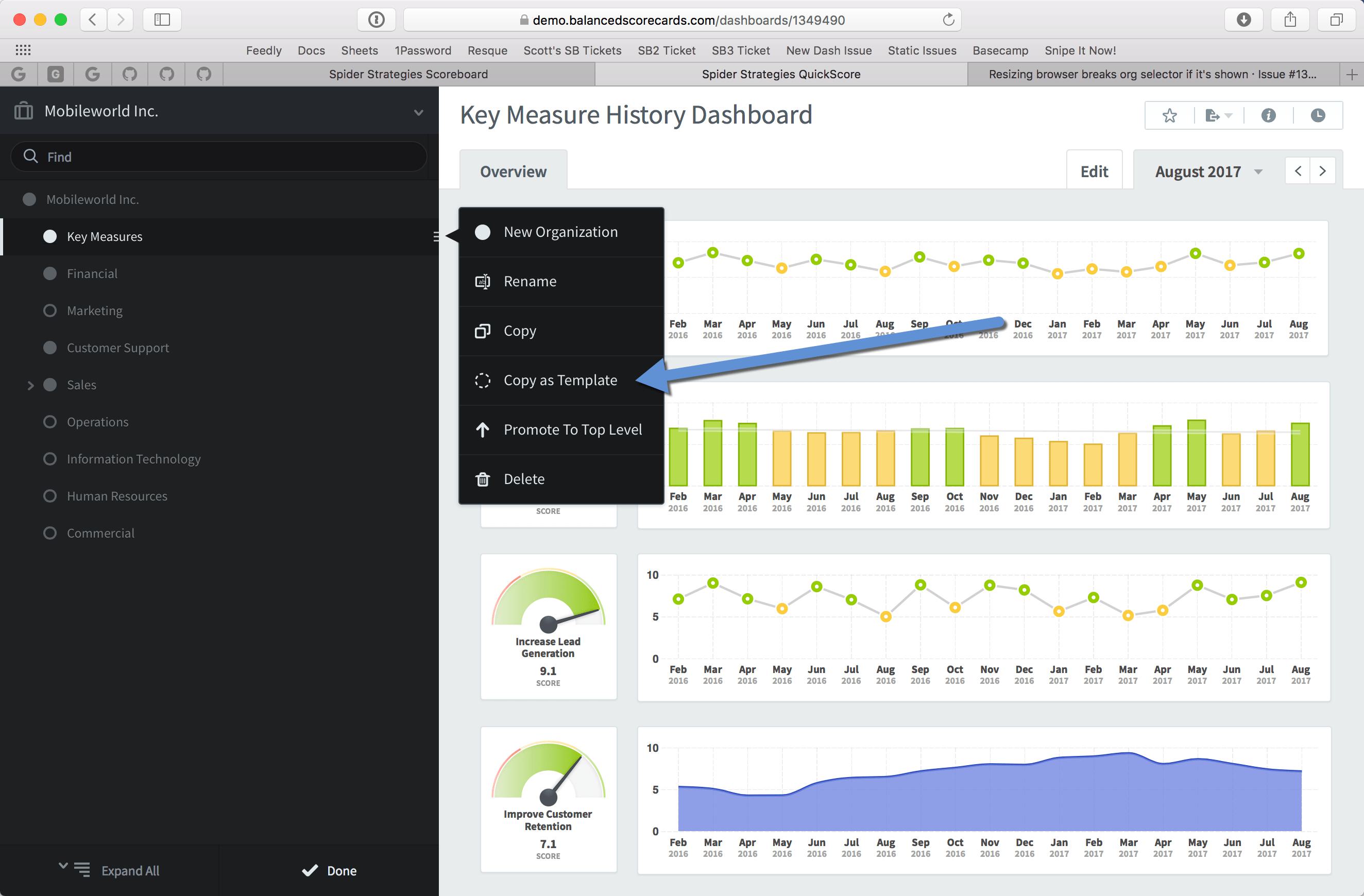
Once you’ve chosen to create a template from an organization, you need to select an organization to copy that template under.
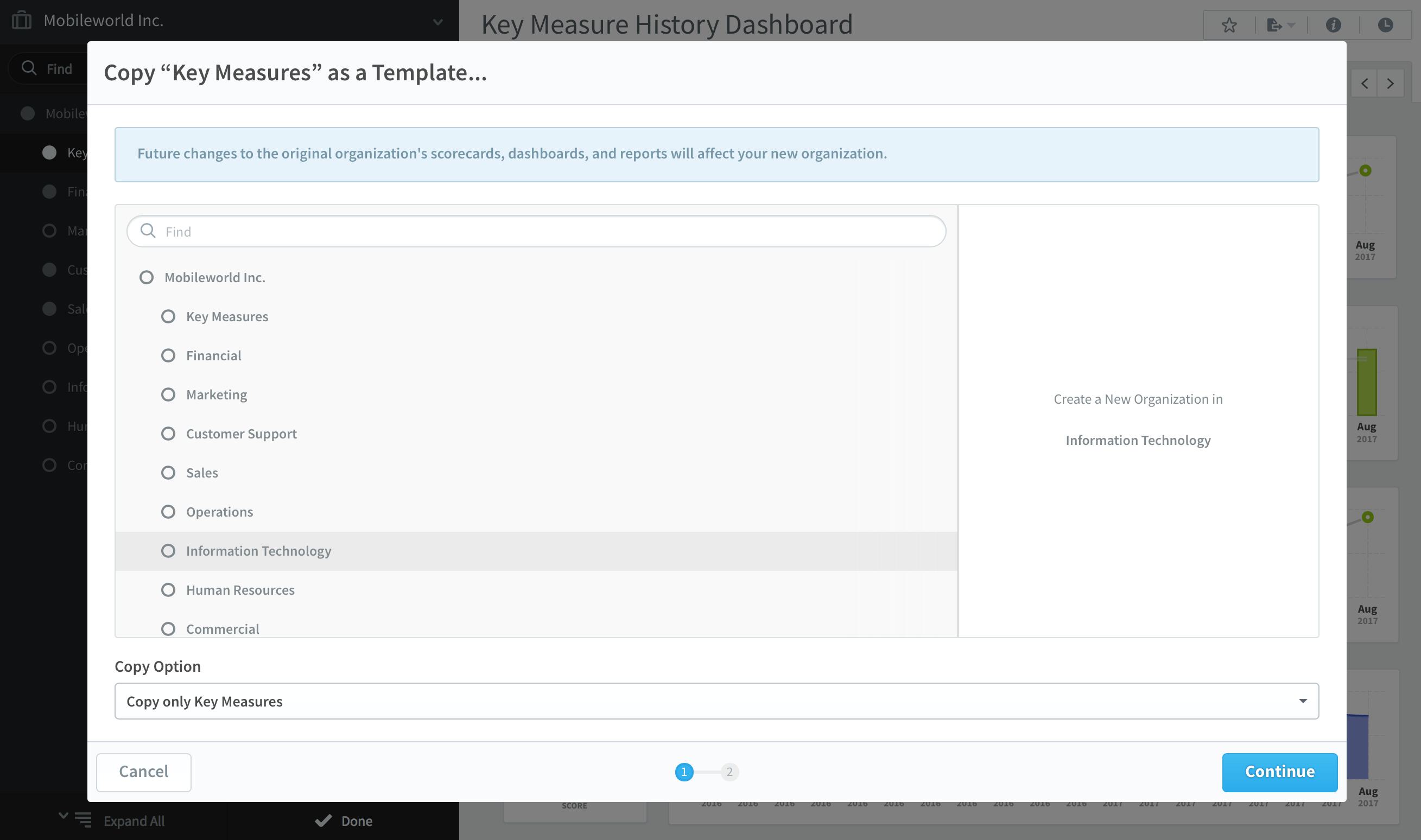
The last step in creating an organization template is optionally choosing prefixes and suffixes for the different templated items.
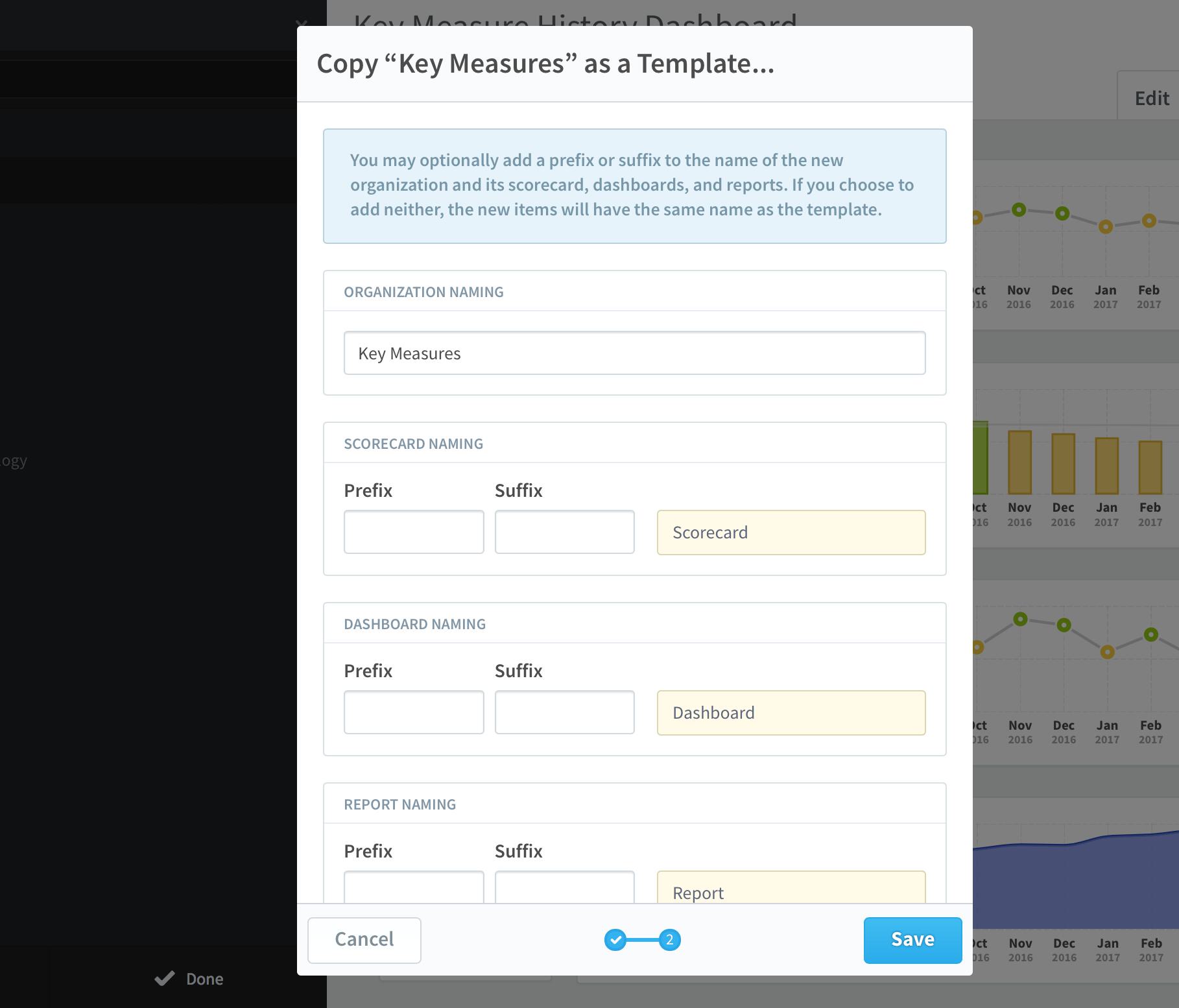
In addition to entire organizations, some individual items can be templated too. This is how you create a dashboard template.
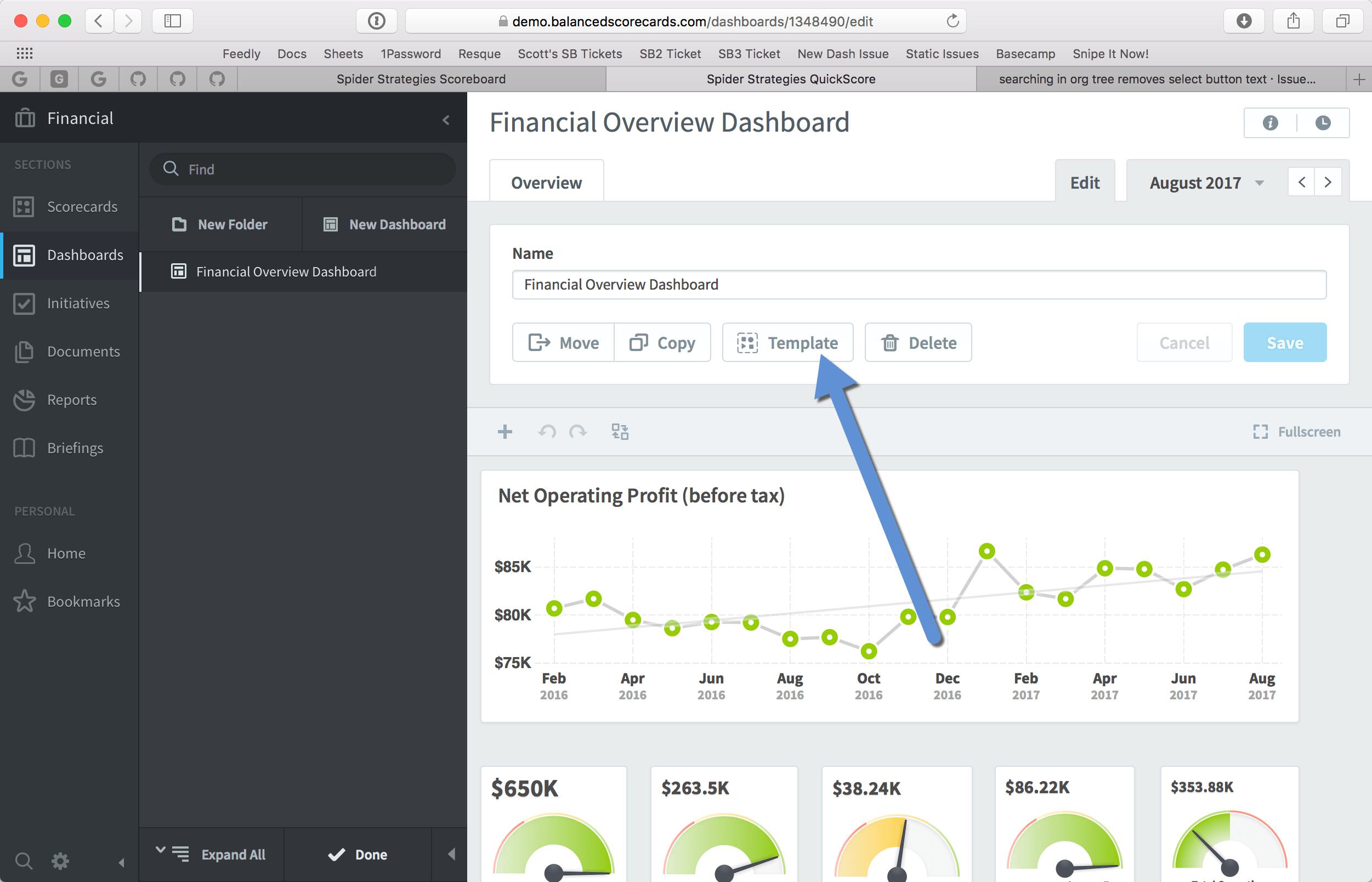
This is how you create a report template.
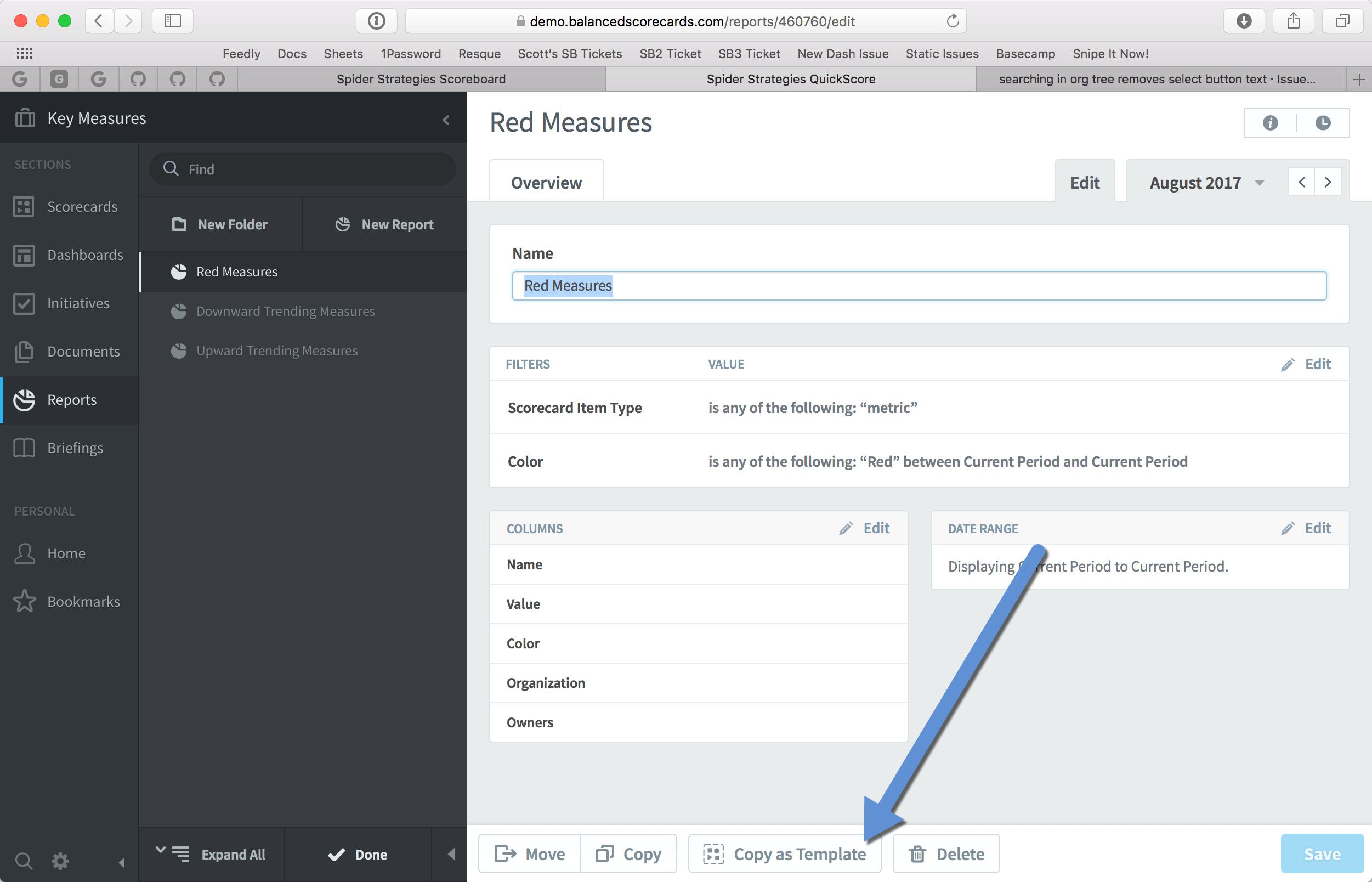
Experience Spider Impact for Free
Schedule a live demo or claim your free 30-day trial. We’re standing by to either show off Spider Impact or turn your data into a prototype for free.