Exploring the Data Behind Initiative Status Updates in 3.2
We’ve refined the Initiatives Overview tab to make it absolutely clear where each initiative’s status update data is coming from. Some initiatives are manually updated. Other initiatives are automatically calculated. It’s now easy to tell the difference.
For example, this is what the historical performance chart looks like when an initiative’s status has been updated manually. There’s an “Add Status Update” button in the upper right corner, and you can click a toggle to change from viewing the “graph” to seeing “status updates.”
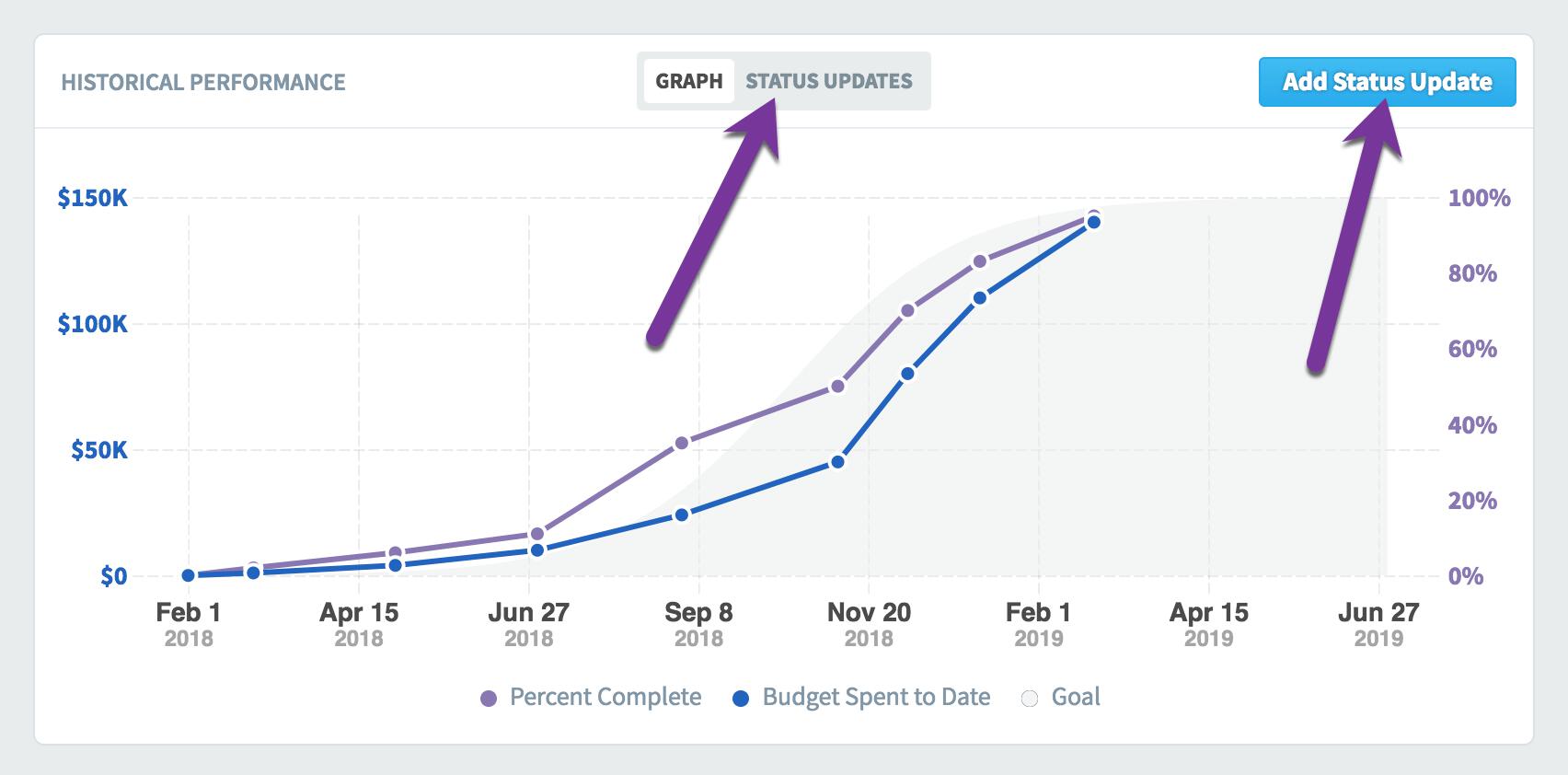
When an initiative’s status hasn’t been manually updated and it’s instead automatically calculated from its descendant initiative items, the historical performance chart looks a little different. The “status updates” toggle now says “calculated status updates,” and there’s no longer an “add status update” button.
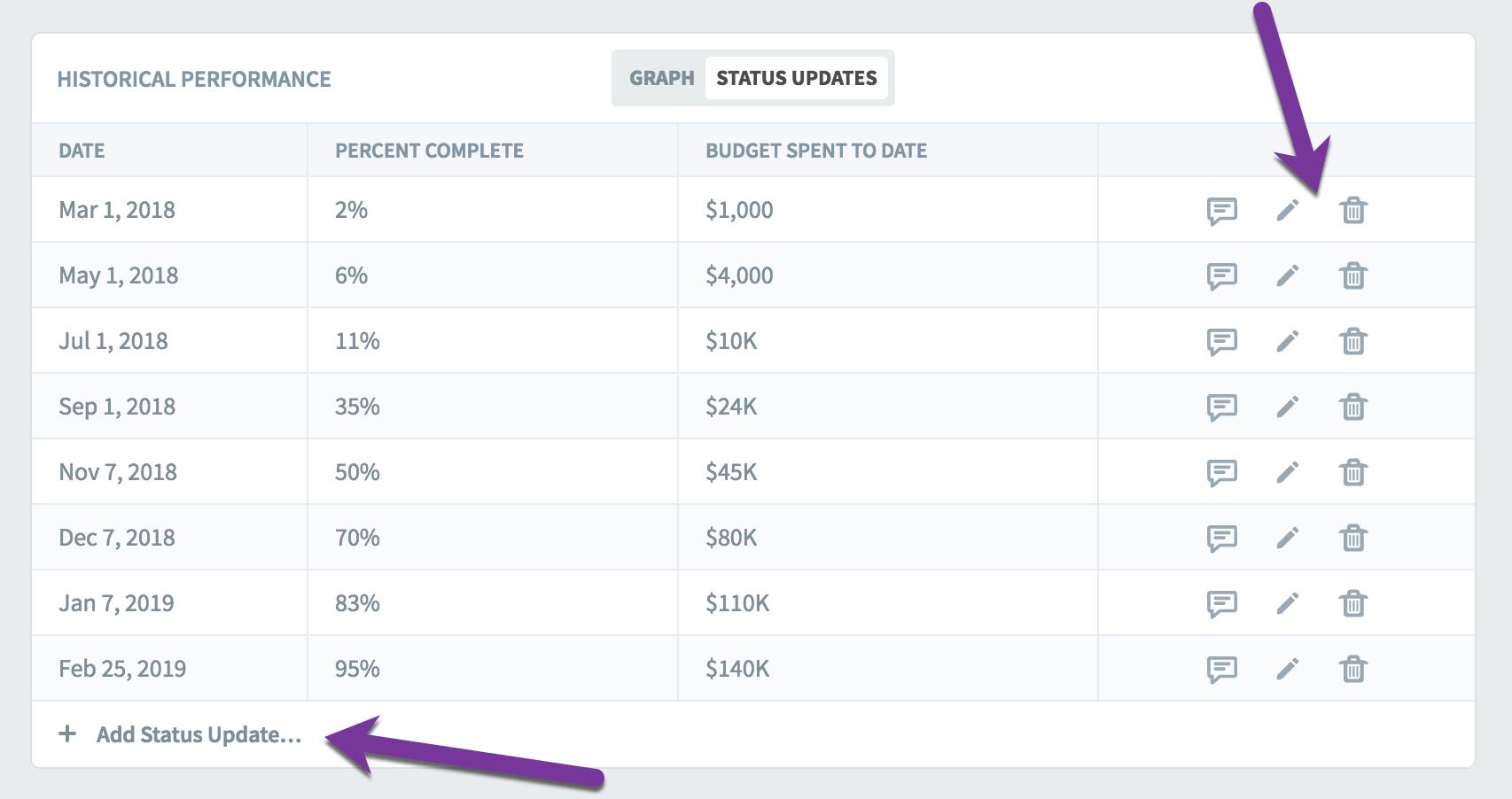
When you switch the toggle to “status updates” for a manually updated initiative, this is what you see. On the right there are options to add a comment, and you can also edit or delete each status update. On the bottom you can add a new status update.
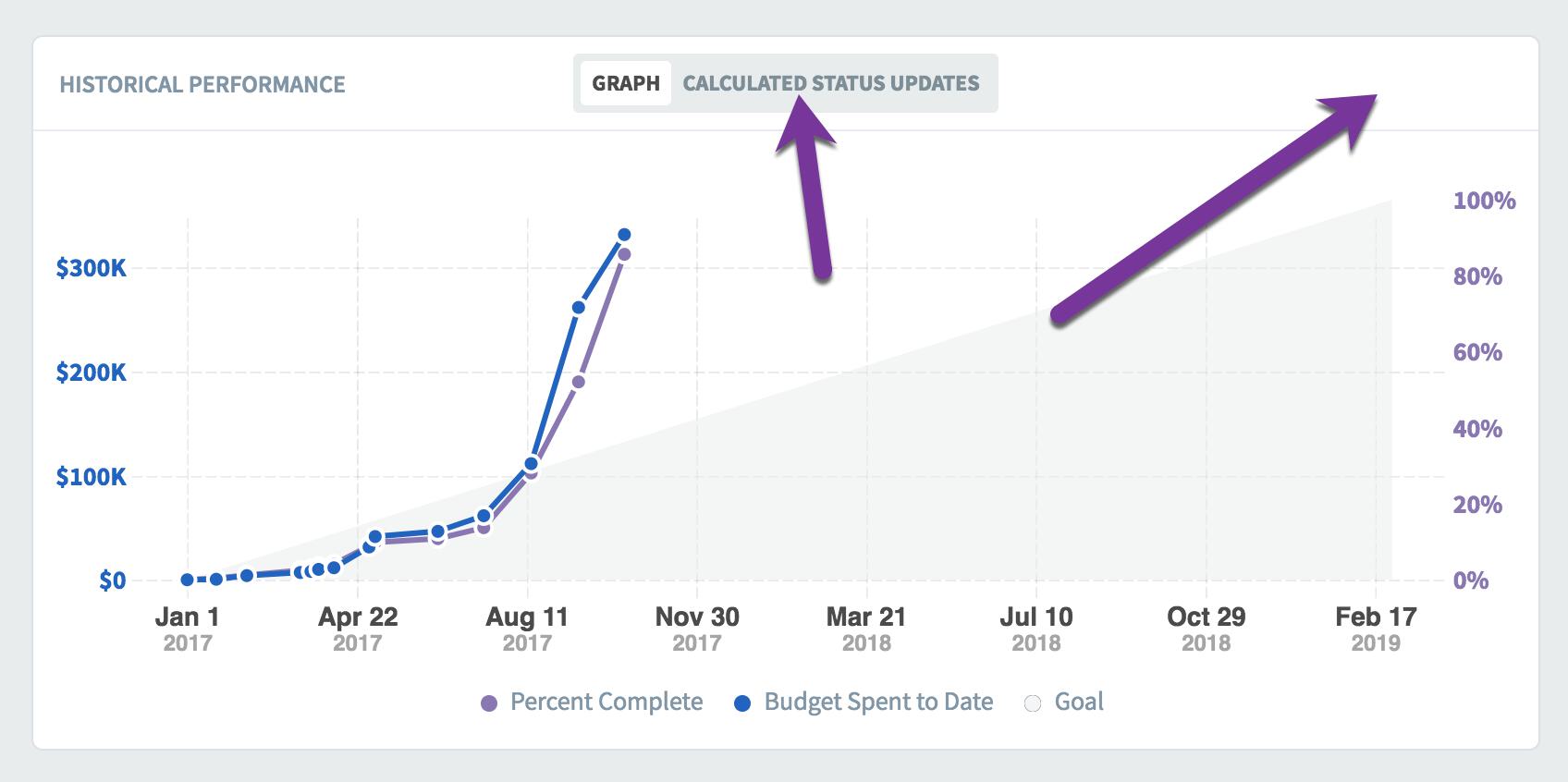
When the initiative’s status is automatically calculated from its descendants, this view is different as well. There’s no way to edit or delete the status values because they’re automatically calculated. It does allow you to add a manual status update on the bottom, but there’s now a warning that it will override all of the calculated values.
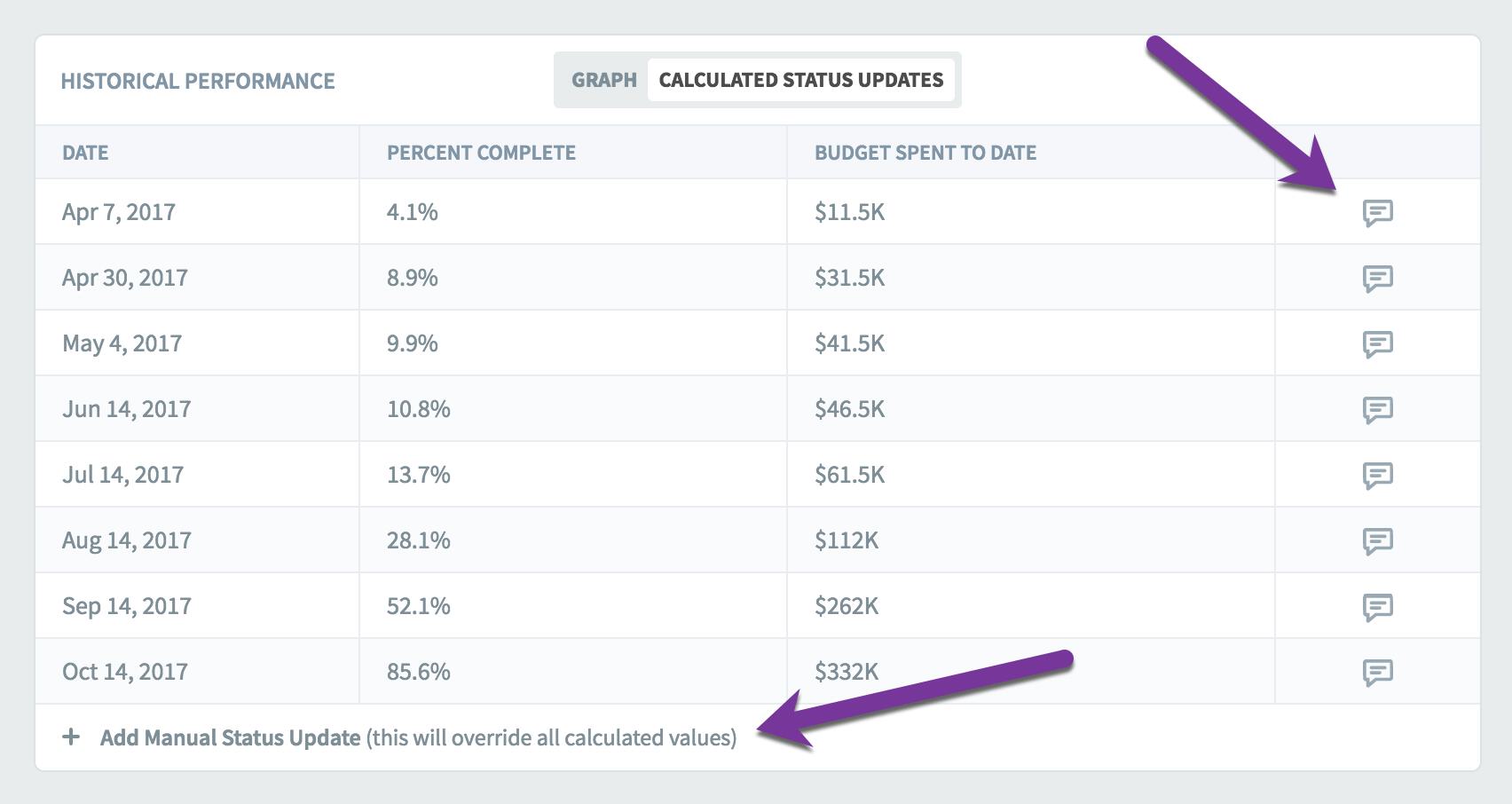
Experience Spider Impact for Free
Schedule a live demo or claim your free 30-day trial. We’re standing by to either show off Spider Impact or turn your data into a prototype for free.






