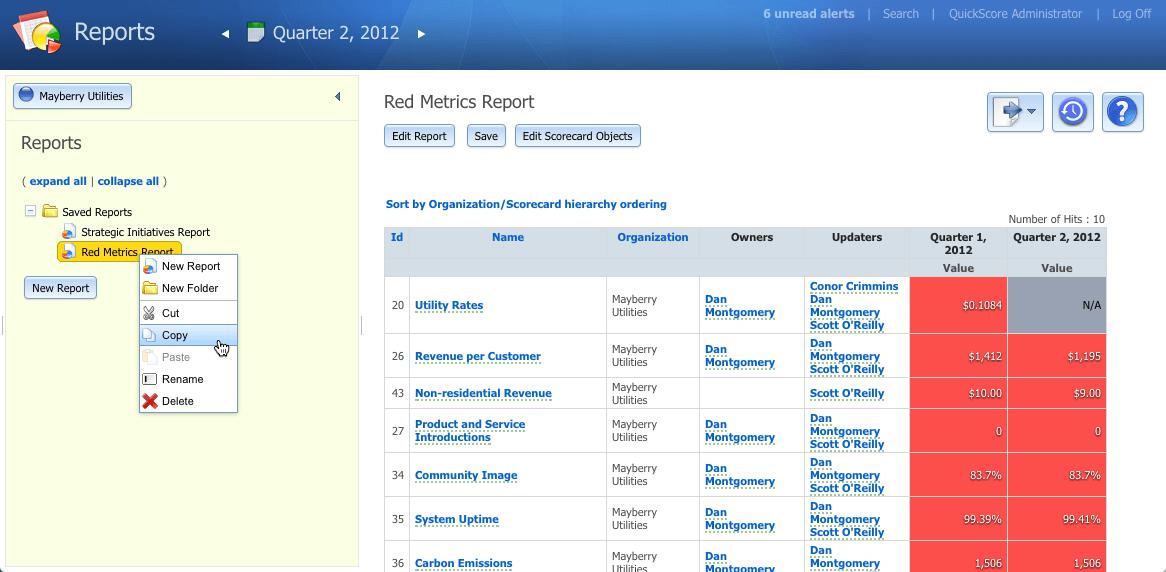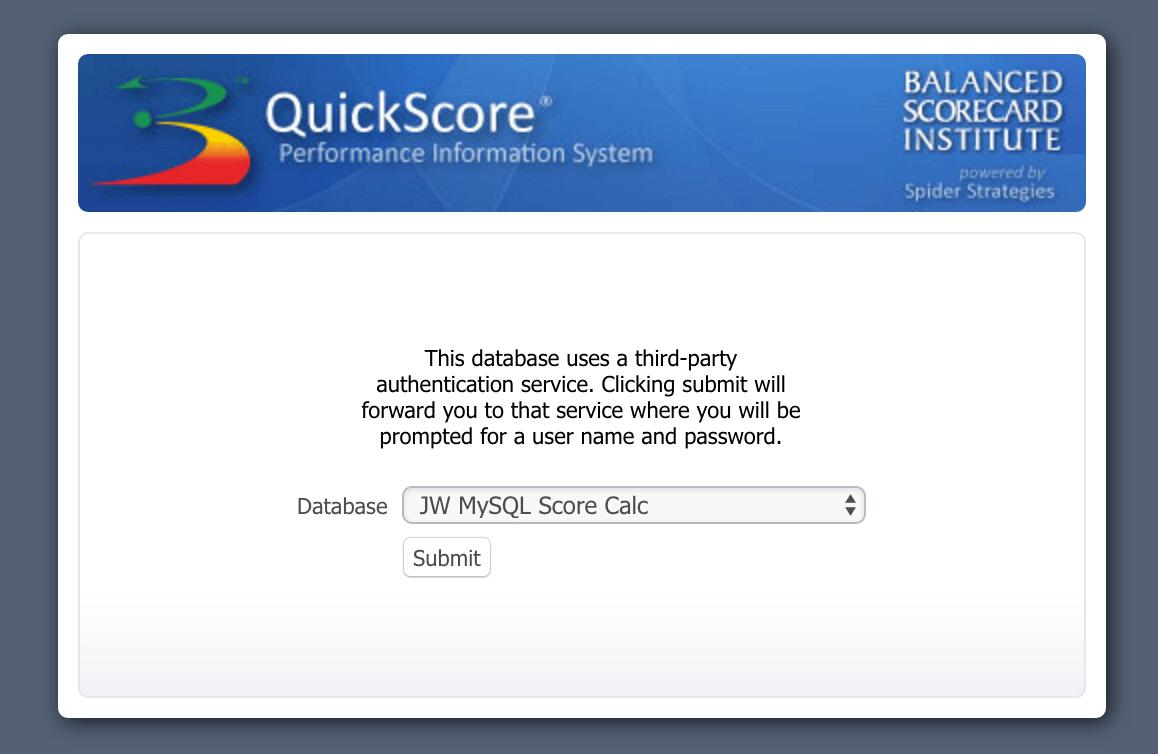Organization Templates in 2.16
In addition to being able to copy and paste independent organizations, there is now the ability to create organization templates in the software. You can choose to create a templated copy of an individual organization, or a multi-organization template containing an organization and all of its descendant organizations.
To get started, just right-click the organization you want to use as a template and select “copy”.
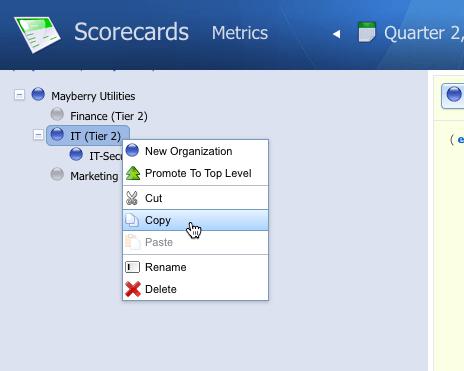
Once you’ve chosen the source organization, right-click on the organization that you’d like to create the new templated copy under and select “paste”.
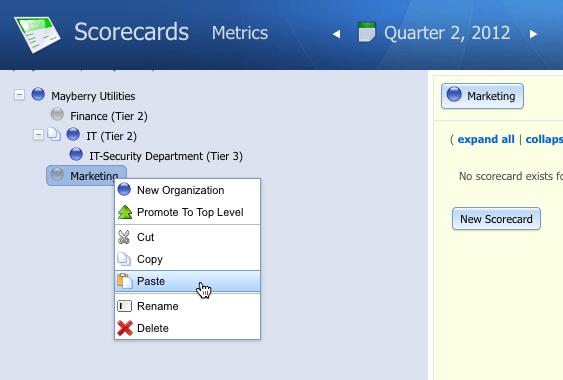
This brings up the paste menu. Choose the right option, which creates an entire templated organization.
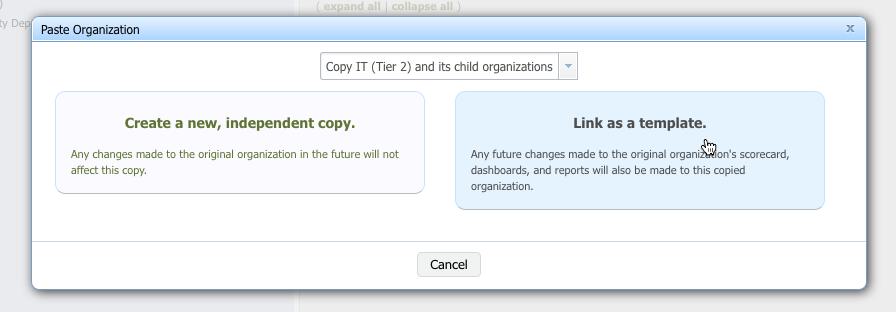
In the naming menu you can choose a prefix and/or suffix for the Organizations, Scorecards, Dashboards, and Reports.
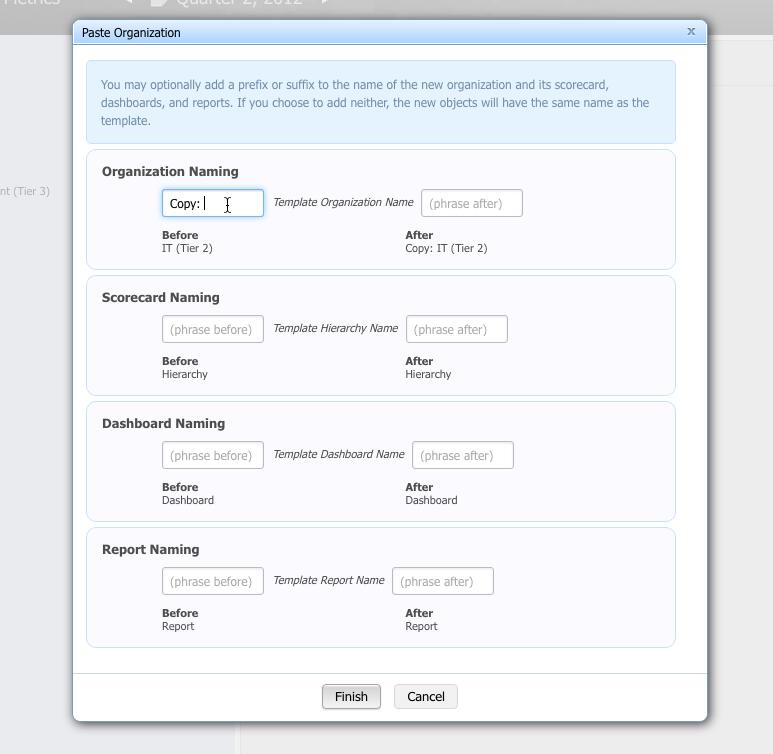
After the templated organization copies have been created, you can view them in the organization tree just like any other organizations.
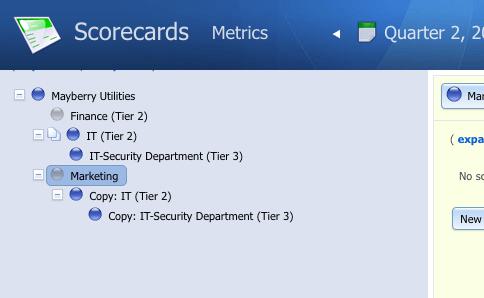
If you want to delete an organization that has templated copies, there is also now an aggressive delete confirmation box. You must type the word “delete” to delete the organization because of the potentially severe ramifications.
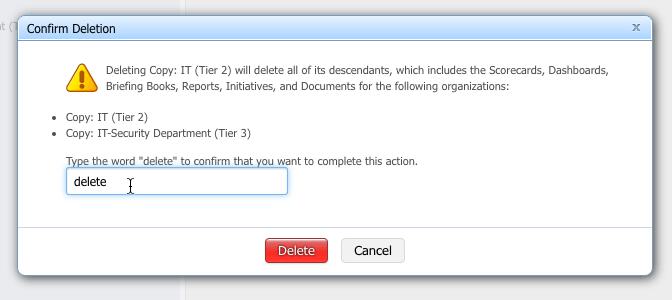
Experience Spider Impact for Free
Schedule a live demo or claim your free 30-day trial. We’re standing by to either show off Spider Impact or turn your data into a prototype for free.