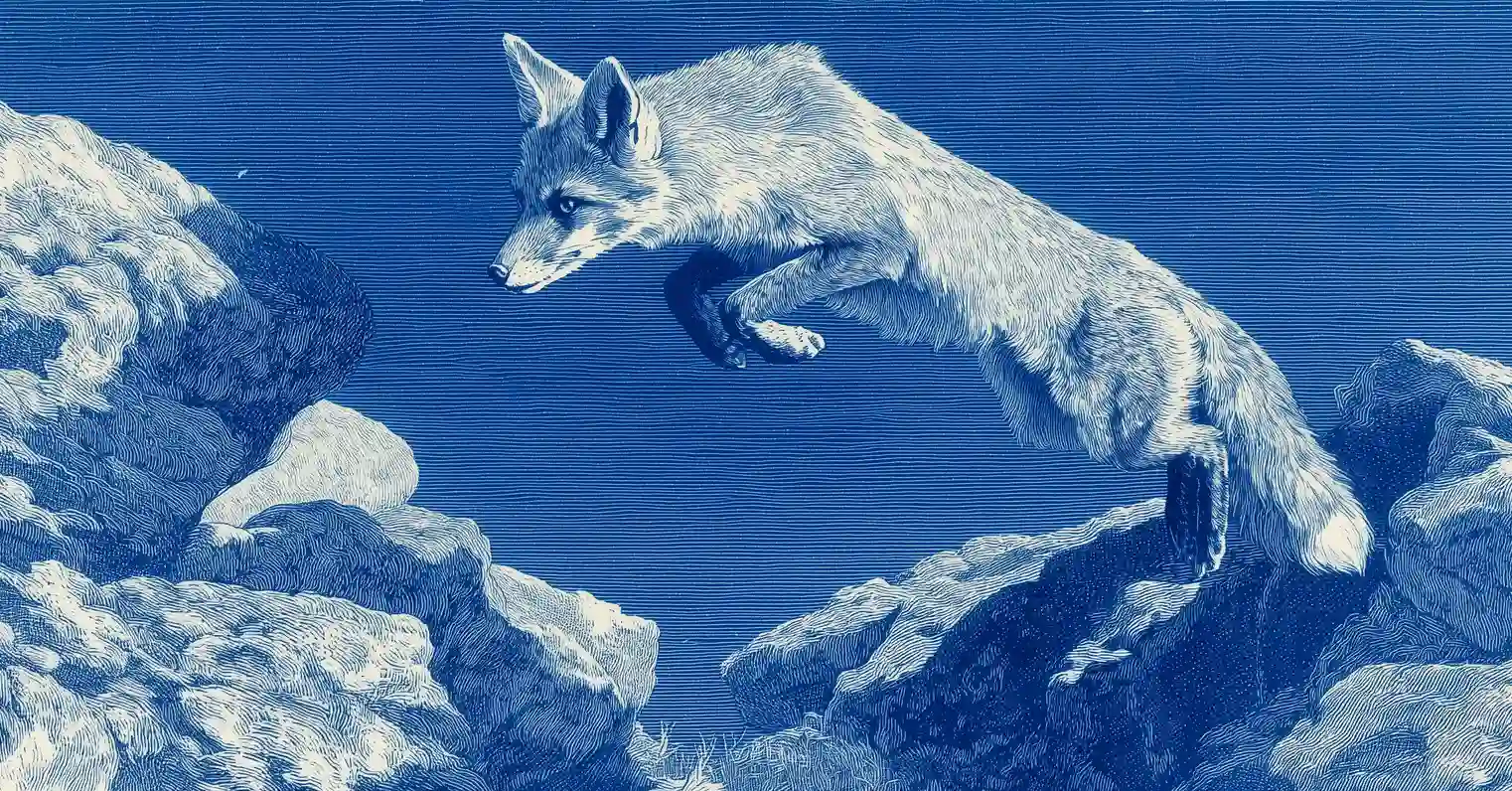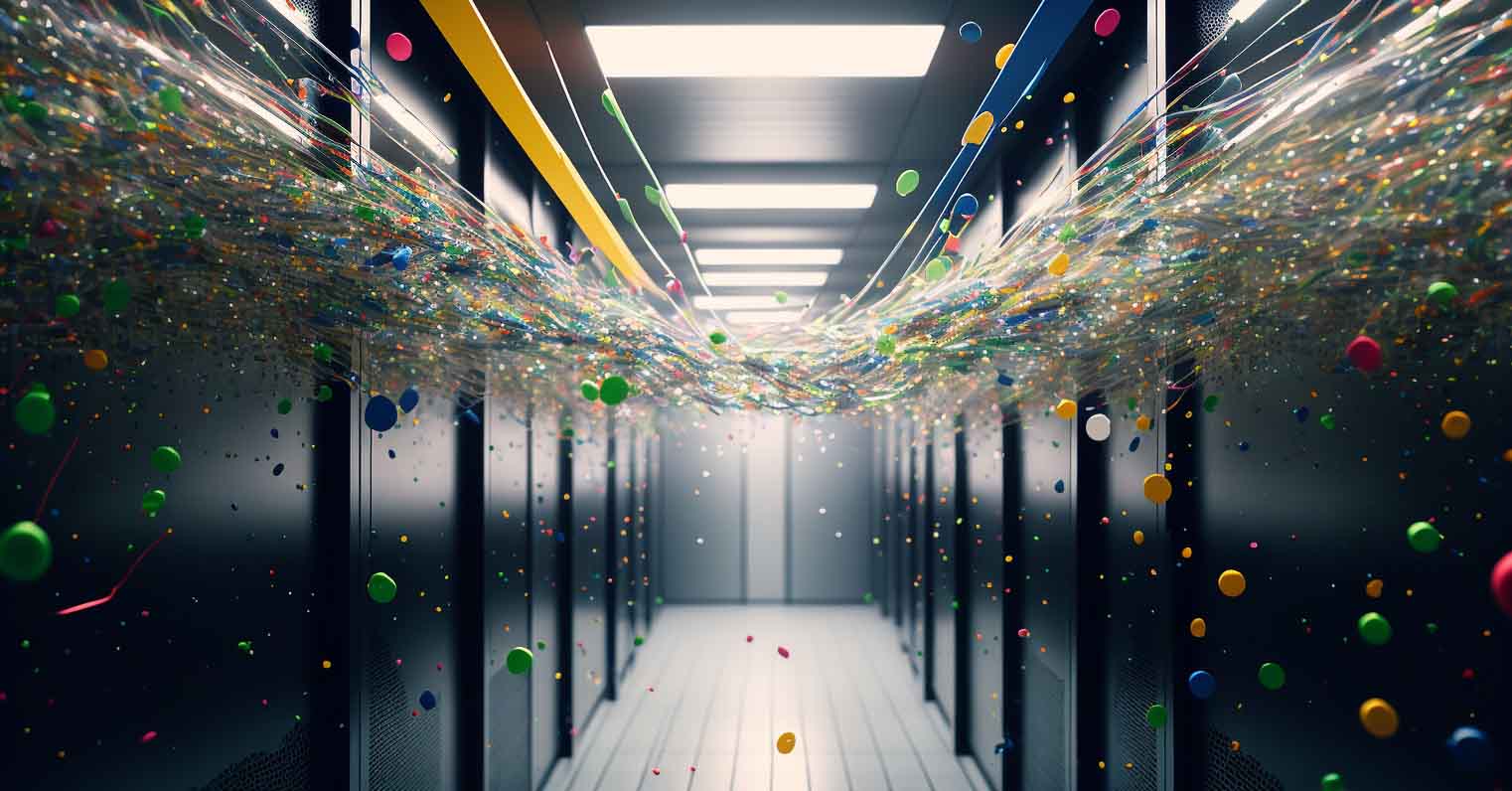Leading vs Lagging Indicators: What They Are & Why They Matter

Leading and lagging indicators are two types of key performance indicators that managers of companies use to determine the success of the company. The main difference between these two metrics is that you use the leading variations to help a company produce a specific desired result, while you use the lagging variations to assess how well a company produces a desired result in the present. In other words, leading indicators can predict success, while lagging indicators give more real-time information.
Businesses should use both indicators in their performance management plans in order to grow and thrive, so it is important that business owners know the difference between leading and lagging indicators.
What Is a Leading Indicator?
Leading indicators are metrics that allow you to both track measures of success and help your business be successful in the future. They are helpful for enabling stakeholders to see how much money a business might bring in during the next several months and, as a result, determine how much time and money they would like to continue to invest in the business. Good leading indicators should be achievable, useful and easily put into action by the management team and employees. One of the main purposes of using these indicators is to achieve a specific desired outcome, such as an increase in sales in the next quarter, so experts recommend using systems-based, operations-based and behavior-based leading indicators.
Benefits
There are many benefits to using leading signals to gauge the potential success of a company, including:
- Seeing ahead of time how well a business might perform in the next few months to a year
- Gathering real-time feedback regarding how well your company is doing at present
- Allowing you to take certain actions ahead of time, or implement different initiatives as you monitor the indicators
The many benefits of using leading indicators as part of a performance plan make it obvious why they should be a part of every plan. They allow managers to make adjustments ahead of time to help ensure the success of a company.
Weaknesses
There are weaknesses involved in using all metrics, which is why it is important to use a variety of indicators in order to counterbalance their benefits and weaknesses. Some examples of leading indicator weaknesses include:
- Taking a longer time to assess, due to not having as much data ready and accessible to the already-completed lagging indicator data
- Being difficult to measure, especially if you are wishing to measure something that is new to your company and that you have little to no experience working around
- Having little to no promise of success, since business owners may not know until after the fact whether or not a particular metric actually has anything to do with the success of their business -Becoming overlooked by managers who are more focused on short-term results than long-term solutions
How Do Managers Use Leading Indicators To Predict Future Performance?
The way that managers use leading indicators to predict future performance and success largely depends on the industry and the specific indicator they choose. For example, a company might choose to track the number of customers who opt-in for their new video subscription service. This could give the managers of the company a rough estimate of the amount of revenue they might receive in the upcoming year, as well as the number of new loyal customers acquired. Continuing to track this metric may also be helpful in determining the year-to-year retention of the subscription service and whether or not it is worth it to extend the service.
What Is a Lagging Indicator?
Since they measure outcomes that have already occurred, lagging indicators are metrics that business owners use to evaluate how well their companies performed in the past in some given category. In contrast to leading indicators, lagging indicators let managers know whether or not a particular strategy worked for their business over a period of time, rather than helping to predict how well that business might do in the future. While businesses should look forward when deciding which new benchmarks to put into place, there is much to be gained from learning from past mistakes and accomplishments.
Benefits
Some of the main benefits of lagging indicators counterbalance the main weaknesses of leading indicators. For example, lagging indicators:
- Are easy to use, due to the fact that the data necessary to measure these types of indicators already exist
- More accurately measure whether other initiatives that you previously put into place ended up working or not
- Are widely understood by customers and stakeholders who care about your bottom line
Weaknesses
Lagging metrics do have some downfalls compared to their leading counterparts, such as:
- A tendency to be more difficult or too late to change once you find something that your company can improve upon; this may be due to an absence of evaluating why a certain outcome occurred
- A potential to focus on more negative metrics, rather than positive metrics that managers might choose to measure beforehand
- A risk of managers prioritizing them over leading indicators, since many companies place higher importance on results versus ways companies can improve down the line
How Do Managers Use Lagging Indicators To Make Strategic Decisions?
Businesses use these indicators to figure out what needs to change or if managers and employees need to do anything differently in order to be more successful. An example of this would be looking at revenue for certain products sold by a company. A company might see that some products did not sell as well as expected during the last quarter, and in those cases, managers might look into changing factors such as advertising or sales training.
Learn the Difference: Leading vs. Lagging Indicators
Because there are benefits to using both types of indicators within a management system, it is important that managers use a combination of both leading and lagging indicators. If you are a business owner or manager, it is important that you delve deeper into the differences between the two KPIs.
Easy To Use vs. More Difficult To Use
One of the main differences between leading and lagging indicators is that lagging indicators are easier to measure and use for most executives. For example, a company might use as a lagging indicator the customer churn rate of their video subscription service. The churn rate is the number of customers who choose not to renew their subscriptions for any number of reasons. Many companies give customers who opt out of renewing a quick survey to take indicating why they choose not to pay for the subscription again. Some of these reasons might include desiring to save money in the next year, wanting a better selection of videos to watch or feeling as though they did not use the service enough to make it worth renewing.
As a leading indicator, that same company might use predictions regarding the economy and how that might affect video subscription customers. However, while they are valuable, predictions are not concrete data like sales receipts for the previous quarter. This can make this leading metric more difficult to use than its lagging counterpart. In addition, it can be difficult to determine how the economy might affect customers to subscription services. For example, in a recession, customers might opt out of video subscription services to try to save money. On the other hand, they might also keep their services in favor of going out to movies or engaging in other, more costly pastimes.
Widely Understood vs. Less Widely Understood
Lagging indicators tend to be more widely understood by a company’s audience, including their customer and stakeholders. One reason for this is that they are easier for managers to explain to people the effect that a lagging factor had on a business versus the potential effect that a leading factor might have on a company. Another reason is that lagging factors focus more on immediate results, and people tend to think more terms of quick results versus longer term results. Lastly, people need to be aware that leading indicators tend to show correlation between events rather than causation, so a further look into the data and related factors is usually needed.
More vs. Less Room for Improvement
Business owners use leading indicators because they leave a lot of room for improvement and for a business to increase things such as its profit margin in the upcoming months. If a manager of a company is looking to make some big changes in the near future, they will probably opt to use more leading versus lagging indicators to assess which changes they should make.
More Accurate vs. Less Accurate Measurements
The point of measuring KPIs is to see whether or not a certain performance measurement that you put into place is working. Lagging indicators allow managers to retroactively see whether a change they made within their company helped something like customer satisfaction, profit or the sales process. These measurements tend to be pretty straightforward and easy to parse into charts and graphs. However, it can be more difficult to choose what metric to use to gauge customer satisfaction as a leading indicator. For example, your company can create a scorecard asking customers to rank your products and services in certain areas, but you never know what types of areas customers might deem important in the future.
Managers should weigh the pros and cons of using each type of indicator when deciding on where to focus.
Find Success Using Both Leading and Lagging Indicators
Using Both To Gain Comprehensive Insight
All leading and lagging indicators have strengths and weaknesses, and companies see greater success when they use a balance of both types. For instance, in the earlier examples regarding customer satisfaction and the video subscription service, that company might want to pair a survey regarding customer subscription renewal with data regarding the impending economy in their country of business. This way, the company has a more complete picture of what might happen in the future and why.
How To Identify and Select Relevant Indicators
The indicators that you select to measure the performance of your company depend on your industry as well as the unique goals of your business. For example:
- A company that largely depends on their website or social media page to generate revenue might choose to use the number of clicks on the homepage as a performance indicator
- A business wishing to attract more investors could begin tracking their monthly gross or net profit
- A store seeing a high amount of employee turnover might benefit from using employee satisfaction as a measurement
- A business in the hospitality industry could consider examining customer reviews across various platforms
Because the best indicators for a business is highly dependent on the individual business, it is best for managers to learn as much as they can about the various measurements to be able to apply them to their place of employment.
Conclusion
Knowing the difference between leading and lagging indicators is the first step toward choosing which ones your company should use for evaluation. Another step is to do research and ask others in your industry what they use as performance indicators to get some ideas of what to use for your business, keeping in mind that they will be slightly different. A third step is to take a look at what performance indicators you used in the past, and if you find that you did not end up using some of those indicators, consider dropping them. Tracking KPIs is only valuable if you put the results to good use.
There is software available to help you choose the most relevant indicators for your industry as well as to assist you with tracking your chosen measurements. Spider Impact provides an easy solution for KPI tracking and reporting. Sign up for a live demo or free trial.
Demo then Free Trial
Schedule a personalized tour of Spider Impact, then start your free 30-day trial with your data.